Who doesn’t want to be able to set their own criteria for the ads they see? Google must have thought about this question because it launched its new feature today. With the My Ad Center feature, you will be able to choose your own ad. The company aims to show you relevant ads based on your interests. This feature seems to affect the user experience in a good way.
My Ad Center enables customizing the ads you see
My Ad Center was designed to give you more control over your ad experience on Google’s sites and apps. With the new feature, users will be able to choose which category or brand to see ads from. When you’re signed into Google, you can access My Ad Center directly from ads on Search, YouTube and Discover, and choose to see more of the brands and topics you like and less of the ones you don’t.
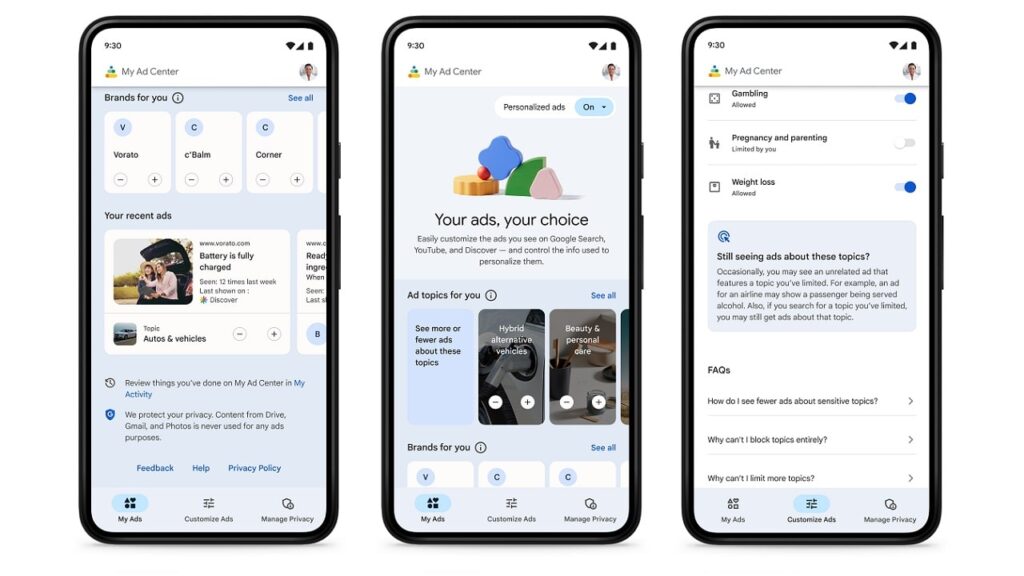
For example, imagine you spent weeks for researching a computer that suits you the most. You choose one so you don’t want to see computer ads anymore. With My Ad Center, you can just tap on the three-dot menu next to a computer ad and choose to see fewer of those types of ads. You can also choose to see ads about things that you care about, like deals for sneakers or holiday gifts for your loved ones.
Also, in the My Ad Center, it is seen that some categories are designated as ‘sensitive’. This list includes alcohol, dating apps gambling, pregnancy, parenting or weight-related products. With the help of this categorization, users will be able to permanently remove the ads they want.

You can also turn off ads personalization completely. My Ad Center makes this control easy to find by putting it front-and-center in the product. If you choose not to see personalized ads, you’ll still see ads, but you may find them less relevant or useful. This will apply anywhere you’re signed in with your Google Account. What is your thought about Google’s new feature called “My Ad Center”? You can share with us in the comment section.














