After much anticipation, Samsung has finally distributed the Android 13 update widely. The Korean tech giant has been quick to roll out the update to all segments, from entry-level to premium, with its One UI 5.1 update. The Samsung Galaxy A52s is the latest device to receive the One UI 5.1 update. Here are the details…
The Samsung Galaxy A52s has received the Android 13/One UI 5.1 update!
Samsung has accelerated the rollout of Android 13 to its smartphones in 2023. The One UI 5.1 update has been made available to all flagship devices, including the Galaxy S22, S21, and S20 series, as well as the FE, Fold, Flip, and Note 20.
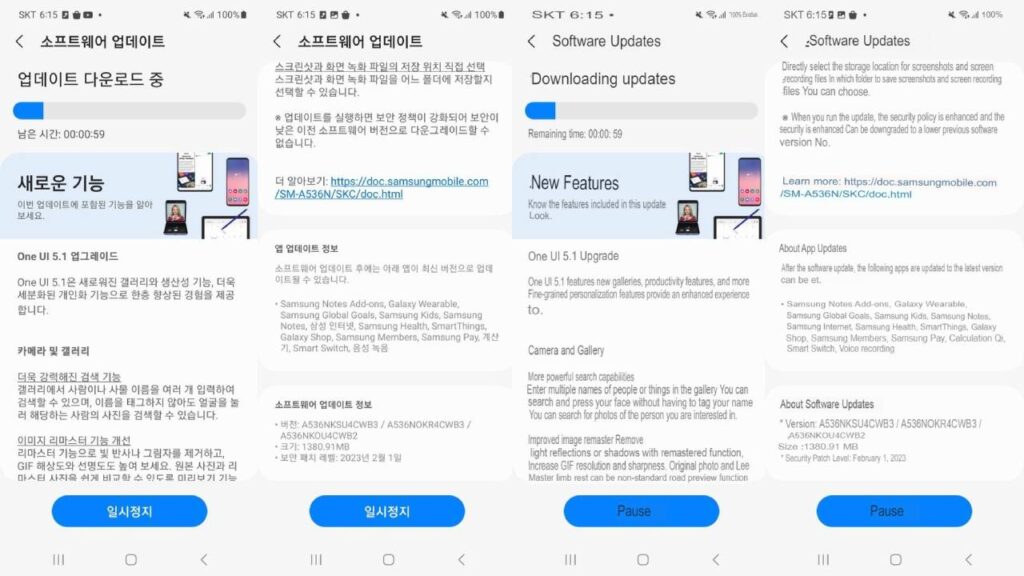
Subsequently, Samsung has turned its attention to mid-range and entry-level devices. Today, the Samsung Galaxy A52s has received the One UI 5.1 update, which has started to roll out in Turkey with a size of approximately 230 MB.
To check if the new One UI 5.1 update is compatible with your device or has been made available to you, you can enter the Settings app, select Update > Download and follow the steps. If it is available, you can download and install it (make sure your device has enough battery), and start using it.
One UI 5.1 features
Samsung’s One UI 5.1 interface brings a number of new features and improvements to the user experience. Here are some of the key changes:
- New camera features: One UI 5.1 introduces several new camera features, such as Object Eraser, which allows users to remove unwanted objects from photos, and Multi-Cam Recording, which lets users record videos using the front and back cameras simultaneously.
- Improved customization options: Users now have more control over the look and feel of their devices, with new options for customizing the lock screen, Always On Display, and home screen.
- Enhanced privacy and security: One UI 5.1 includes several new privacy and security features, such as the ability to block camera and microphone access for specific apps, and the ability to hide sensitive information from the lock screen.
- Better multitasking: The new interface improves multitasking with features such as Split Screen App Pairs and App Edge, which allow users to quickly switch between apps and access frequently used functions.
- More efficient usage: One UI 5.1 includes several improvements that make it easier to use the device, such as Quick Settings customization, new accessibility features, and more intuitive settings menus.
Overall, One UI 5.1 brings a range of new features and improvements that enhance the user experience and make Samsung devices more powerful and efficient.















