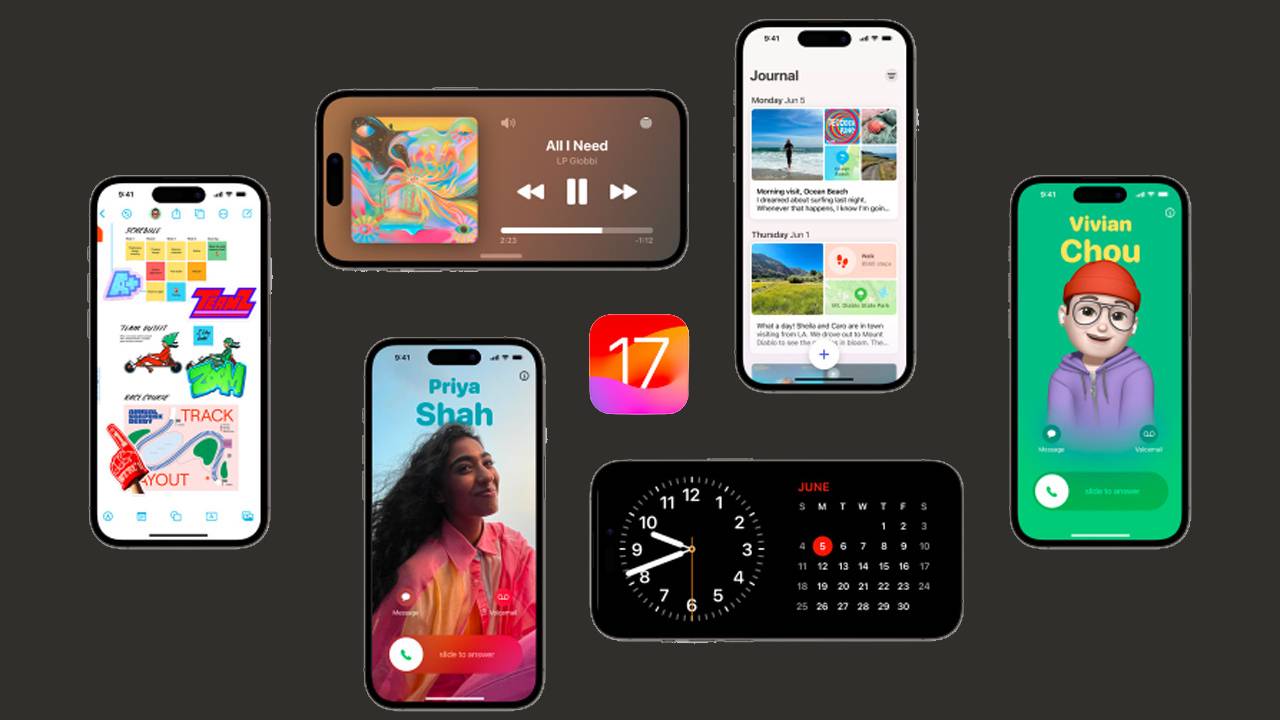As we know, Apple introduced iOS 17, iPadOS 17, macOS Sonoma, watchOS 10, and tvOS 17 software at WWDC this week. These newly introduced software bring significant improvements to users. One of these innovations is TipKit, which was introduced at the conference. TipKit will make you aware of the hidden features in applications and provide some tips. So, how will it work?
How will TipKit work with iOS 17?
The new feature will not only work with iOS 17 applications but also with iPadOS 17, macOS Sonoma, watchOS 10, and tvOS 17 applications. It will uncover new features and show faster ways to accomplish tasks. These tips will appear on buttons or other interactive elements in applications, providing users with information about various features.

While applications can provide their own tips and helpful information, Apple seems to have introduced a consistent design solution. You will be able to find hidden features and tips that you would normally have to search for online within the interface of iOS 17. Apple has a WWDC session with more information about TipKit for developers, but there are no further documents available yet.
iOS 17 and other software are expected to be released to everyone as usual in September. However, you can try features like TipKit in the beta program yourself right now. It’s worth mentioning that the currently available betas are intended for developers and are not recommended for daily users.
How to install iOS 17 Beta?
Follow the steps below to install iOS 17 Developer Beta:
- Open the Settings app on your iPhone or iPad running iOS 16.4 or later.
- Tap on General > Software Update.
- Tap on the Beta Updates option below Automatic Updates.
- Select Developer Beta.
- After returning, the iOS 17 Developer Beta version will appear in the scan, and it will become available for use after a 6.04 GB installation process.