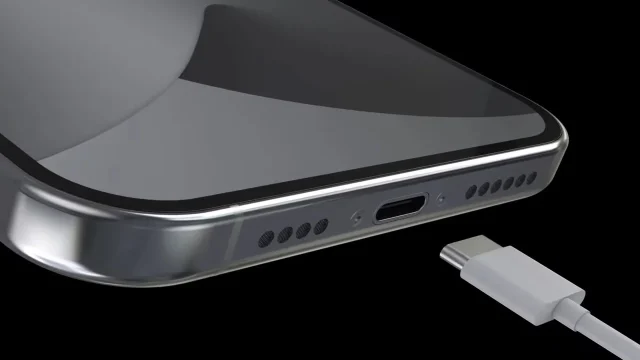Google seems to be preparing for a critical design change in the Play Store. The latest change noticed by users removes the “Install” button from the search results. This makes it difficult to download apps from the search list.
Google Play Store will not show the “Install” button in search
Some design improvements may be on the way for search results in the Google Play Store. Android’s official app store already shows an ‘Install’ button next to each result when searching for an app. This allows users to easily install apps without looking at extra details.
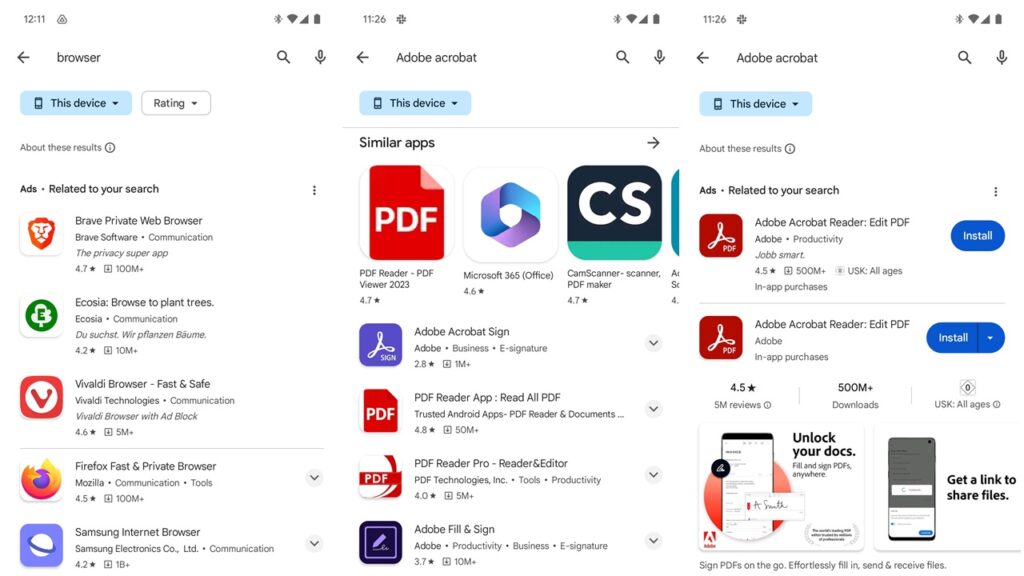
However, a recent change seen by some users removes this button. For example, in screenshots shared on Reddit, the install buttons have been removed for searches such as “PDF reader”, “news” or “browser”. Therefore, multiple taps are required to download the app.
However, even for certain searches, such as “Chrome Canary”, there is no “Install” button. This means that users have to skip the ads at the top, select the app and then download it from the app page.
Interestingly, it is still possible to see this button for some searches. For example, popular apps like “Adobe Acrobat” can be downloaded this way. However, Google wants to encourage users to show more details before downloading the app.
The design change has not yet been rolled out globally. However, this could prevent false or fraudulent apps from being installed through search. Still, Android owners are not happy with the new design.
So what do you think about this issue? You can share your opinions with us in the comments section.