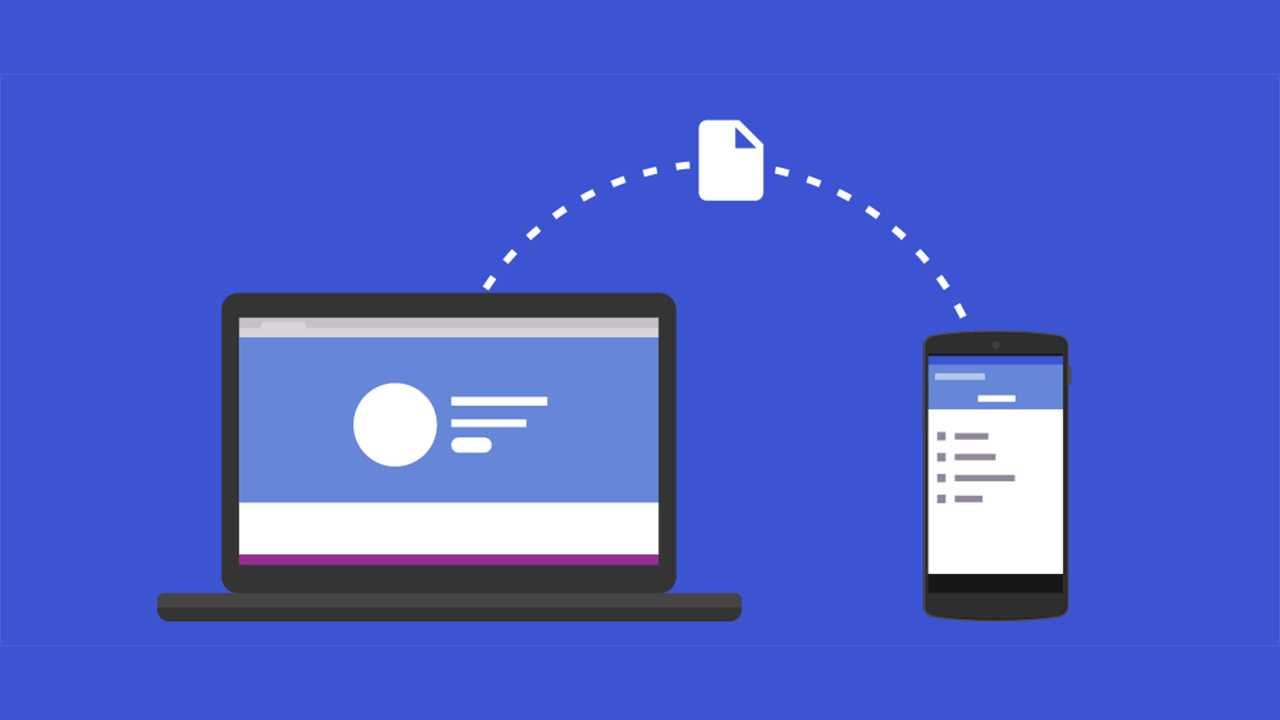There are many ways to send and receive files between PCs and Android phones. Google’s Quick Share feature, for example, allows users to quickly share files wirelessly from their phone to their PC. Now Microsoft is introducing a new way to make sending files between PCs and Android phones even easier.
Microsoft PC-Android file sharing is currently only available for Windows Insiders
Microsoft has announced an update to the Windows 11 beta channel. Users who are members of the Insider program will see a new “My Phone” search icon in Windows Share when sharing content. By clicking on this icon, they will be able to effortlessly send their content to their Android phones.
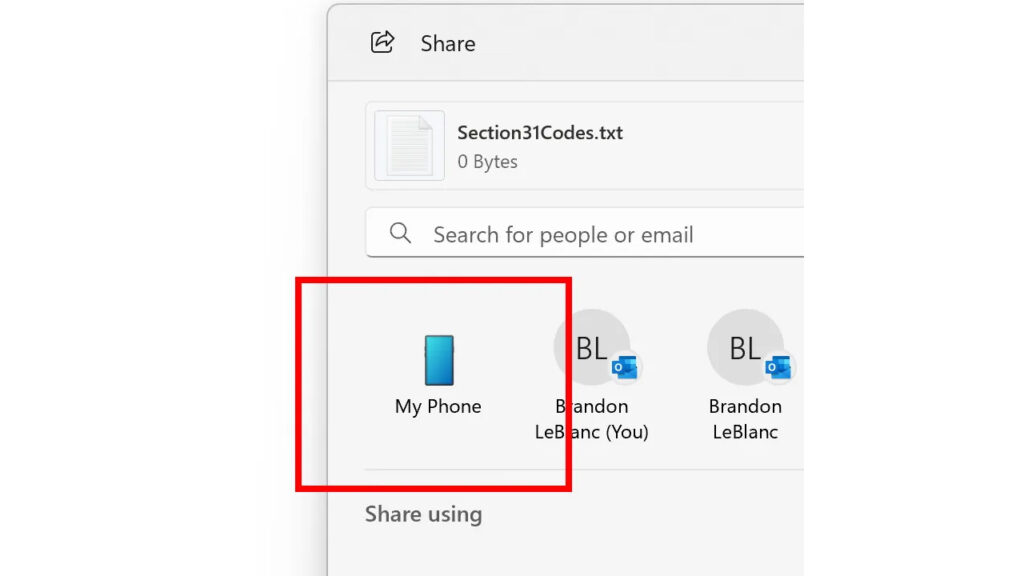
As Microsoft notes on its blog, you will only see this icon when your phone and PC are paired. To do this, you’ll need to use the Link to Windows app on Android and the Phone Link app on your PC. Once these steps are complete, the icon will appear in the speed dial feature in Windows 11.
While this feature is only available to beta testers for now, the fact that it’s available in the beta channel suggests that it may become generally available in the near future. This update also adds some other features such as splash lists for apps pinned to the Start menu and more control over the images presented by Windows Spotlight.
Making the file sharing process faster and easier will be a huge benefit for both individual users and professionals. What do you think? Please don’t forget to share your thoughts with us in the comments section below.