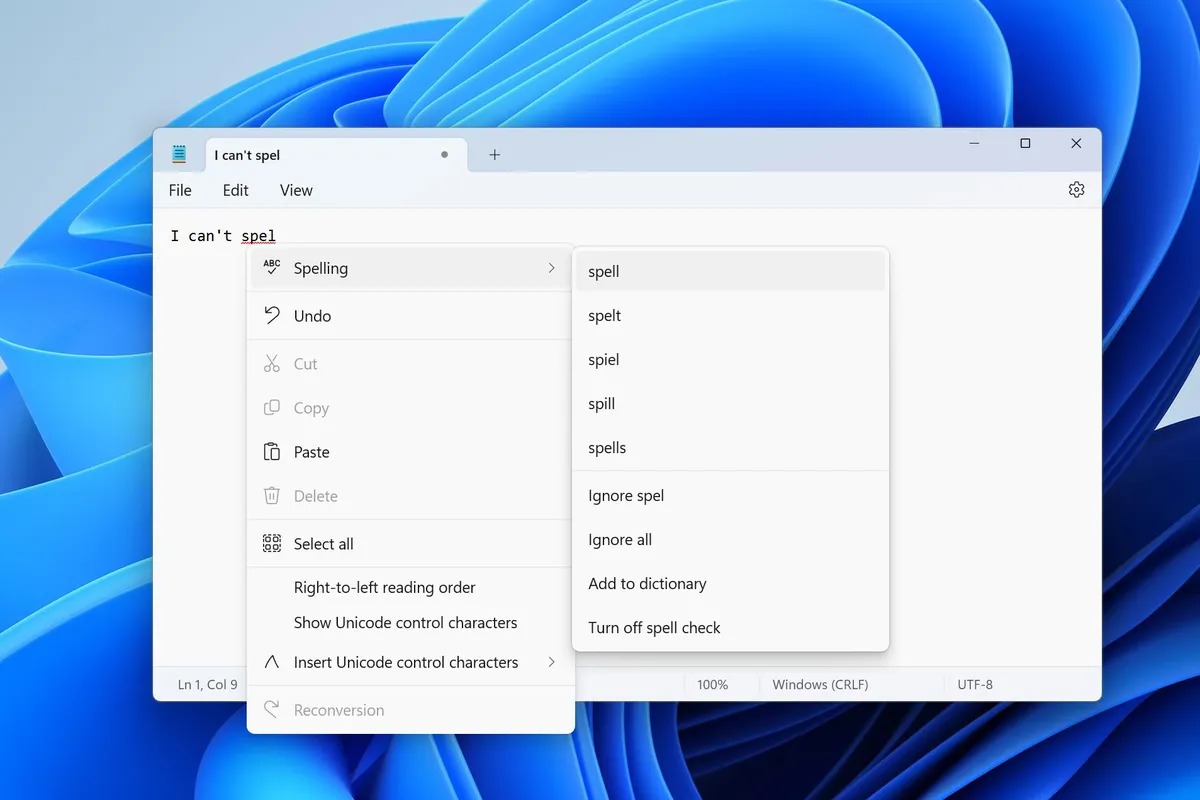Notepad, the text editor that was first introduced in 1983 and included in the Windows operating system and is still as popular as Microsoft Word, is getting spell checking and auto-correction features after 40 years. In this way, those who do not want to use complex text editing programs such as Word will be able to continue their lives with Notepad.
Windows Notepad will continue to be the choice of users
The spell check feature in Notepad will prominently display misspelled words with a red underline, just like in Word or Edge. There will be a very small difference on the Notepad front: Right-clicking on any misspelled word will not open a list of alternative words. You will have to click on the underlined word again to see this list.
Microsoft’s decision not to keep the spell-checking system from Word was surprising. In fact, in beta versions of Notepad, the company introduced the right-click editing option, just like in Word. In this sense, Notepad will receive its most significant and important update since it was designed with Multi-Tool Notepad in 1983.
In Notepad for Windows 11, you can disable spell checking if you wish. This feature can also be done by file type: For example, you can turn on spell checking for files with the .srt extension and turn it off for files with the .docx extension.
As Microsoft prepares to remove WordPad from Windows 11 later this year, it continues to add more and more features to Notepad for Windows 11. Notepad now has many enjoyable features such as character counting, dark mode, tabs and Copilot integration.
So what do you think about these features developed for Notepad? Do not forget to share your opinions with us in the comments.