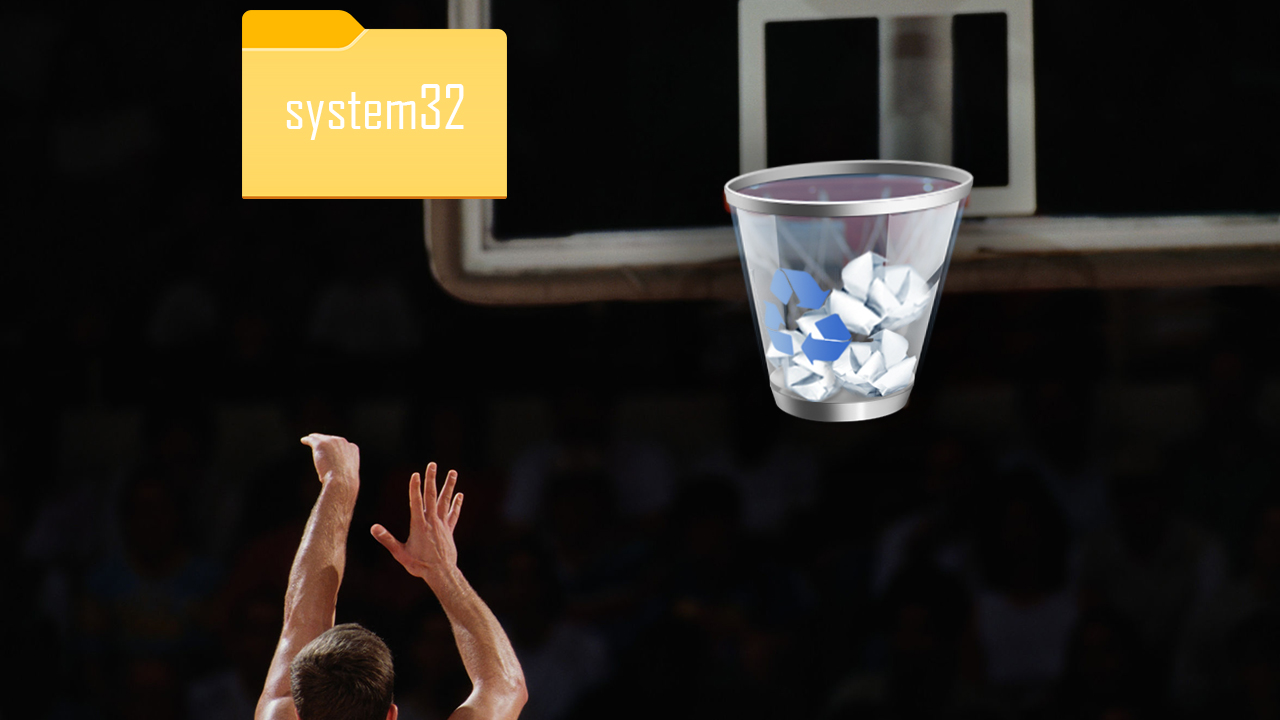A CrowdStrike update caused endless reboots and “blue screen errors” on thousands of computers and servers. A solution to this major problem has finally been found, and it involves deleting a file from System32, the main system directory of Windows. Yes, indeed, deleting part of System32 could solve one of the biggest server outages in history.
Deleting the System32 file as part of the CrowdStrike update error solution will finally fix your PC for real
To fix the problem, you need to start Windows in Safe Mode, go to the CrowdStrike directory in System32 and delete a file that matches a specific code. Microsoft officially advises customers to restore from a backup if possible and, if not, to perform an offline repair by connecting the disk to a virtual machine.
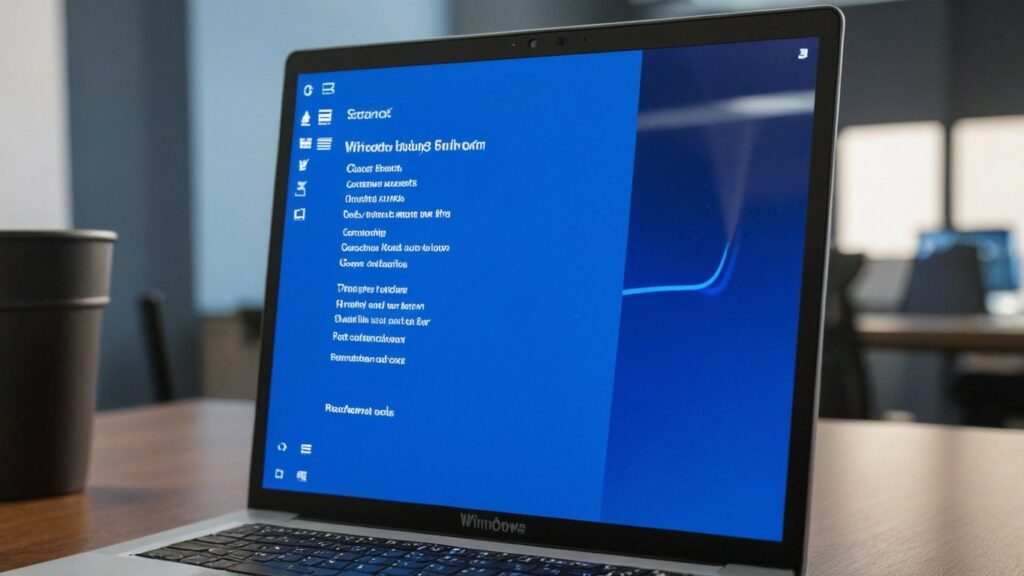
On the Internet, “deleting System32” is known as an old joke, telling users that their computer will run faster. In reality, deleting this folder will cause the computer to stop working properly. In this case, however, deleting a specific file can indeed solve a major problem.
On July 19, the outage had a major impact on airlines, hospitals, banks and technology companies, although it’s not clear how many machines were affected. The outage caused major disruption to payment processors such as Visa. Hundreds of flights were canceled. Logistics companies such as UPS and FedEx also experienced disruptions.
Initially thought to be a security incident or a coordinated cyber attack, CrowdStrike CEO George Kurtz addressed these concerns with a statement on social media. In a post on X (formerly Twitter), he said that the issue has been identified and a solution has been implemented, but added that it may take some time for affected systems to recover.