WhatsApp has introduced a new feature that will be a game-changer for users who are afraid to play voice messages in public. With the new voice message transcript feature, users can easily convert voice messages into text with just one click. Here’s the detail!
WhatsApp Announces Voice Message Transcripts Feature
From now on, you’ll be able to easily convert received voice messages into text on WhatsApp. This new feature will gradually roll out worldwide in the coming weeks, initially supporting a few languages. Currently, it supports English, Portuguese, Spanish, and Russian, with more languages expected to be added in the coming months.
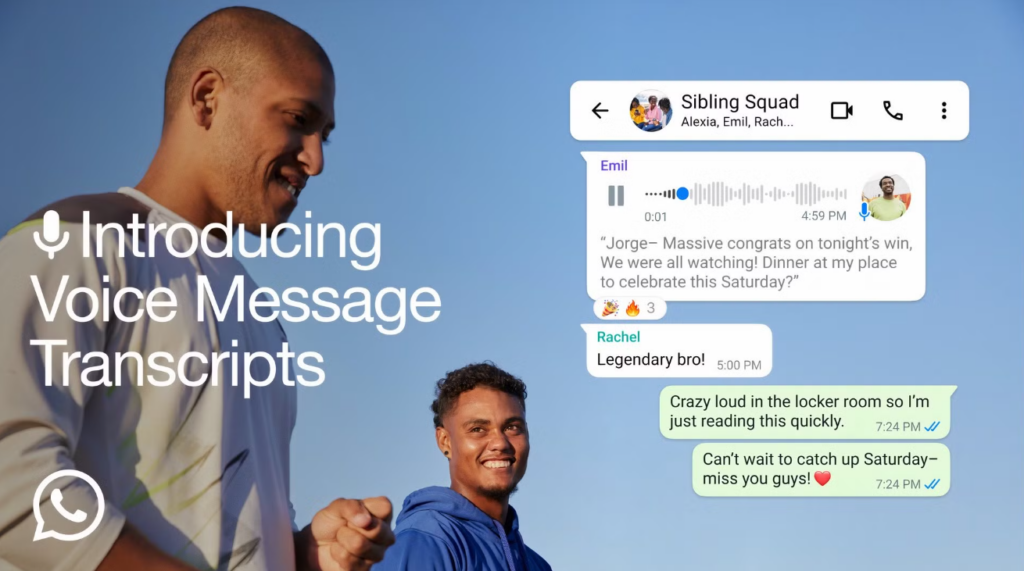
When you transcribe a voice message, the transcripts are created exclusively on your device. This means that due to end-to-end encryption, no one, including WhatsApp itself, can view this content.
To use voice message transcripts, you’ll first need to enable it on your device. You can easily do this by going to Settings > Chats > Voice Message Transcripts and selecting your preferred transcript language. To see the transcript of a voice message, simply press and hold the message and tap the “Convert to Text” button.
Note: Since the feature is being gradually rolled out, you may not be able to enable or use it just yet. You might have to wait a bit before it becomes available to you.
WhatsApp described the new feature with the following statement:
“Sending voice messages makes staying connected with friends and family even more personal. There’s something special about hearing the voices of your loved ones, even when you’re far away. But sometimes, when you’re on the move, in a noisy place, or when you receive a long voice message, it might not be possible to stop and listen.”
What do you think about this new feature? Do you think WhatsApp’s voice message transcription will be useful? Feel free to share your thoughts in the comments below.














