Popular Linux Distros Now Rivals to Windows, Offering a Familiar and User-Friendly Experience
For many users, the transition from Microsoft Windows to the world of Linux can seem daunting. While Linux operating systems have made great strides in user-friendliness over the years, the unfamiliar desktop environments, file managers, and software packages can still feel like a leap into the unknown. Fortunately, several Linux distributions aim to soften this transition by offering interfaces, layouts, and toolsets that closely resemble the Windows environment. Below are three free, Windows-inspired Linux distros that help ease the switch, letting you enjoy the stability, security, and flexibility of Linux without sacrificing the comfort of a familiar desktop.
1. Zorin OS
Key Appeal: A Windows-like user interface, simple software installation, and support for familiar Windows apps via Wine.
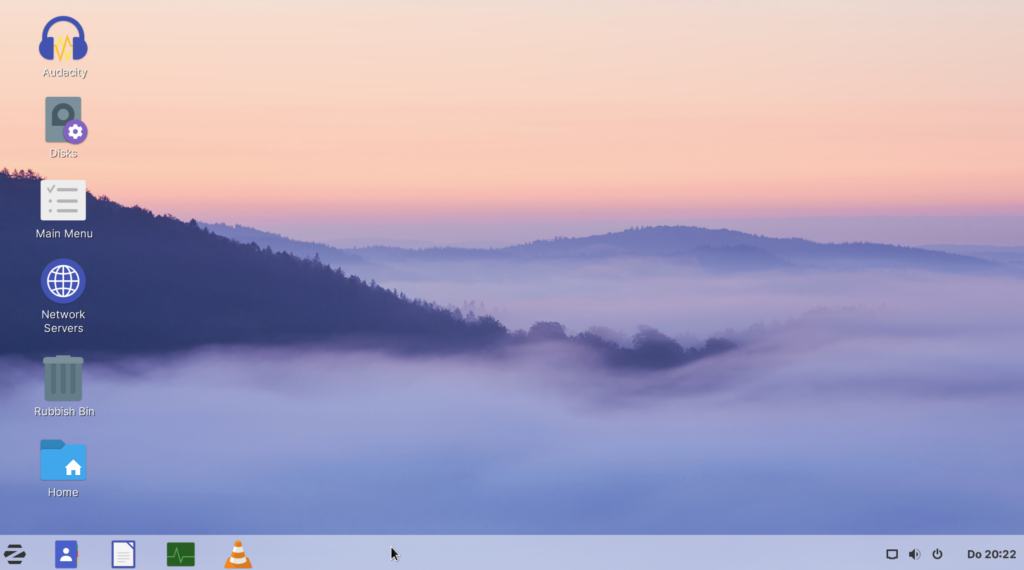
Zorin OS was designed with the Windows user in mind. From the moment you start it up, its desktop layout feels strikingly similar to what you’d find on a Windows machine. The taskbar at the bottom of the screen, the traditional “Start” menu look-alike, and the system tray icons evoke a sense of immediate recognition. Beyond its visual familiarity, Zorin OS comes equipped with user-friendly utilities and a wealth of preinstalled software to cover most daily tasks right out of the box. For those who rely on certain Windows programs, Zorin OS includes a convenient tool that helps run many of them using Wine, easing one of the most common pain points of the transition.
2. Ylmf OS (Now Called StartOS)
Key Appeal: Faithful recreation of the classic Windows XP look and feel.
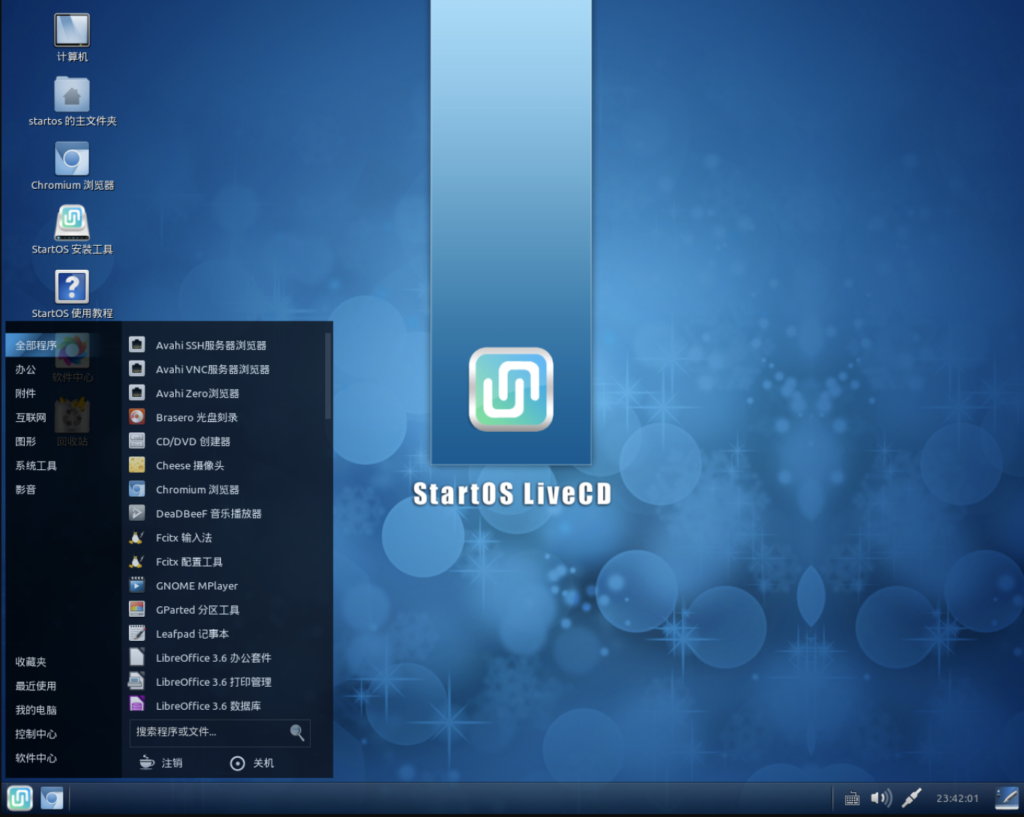
If nostalgia tugs at your heartstrings—or if you simply find the no-frills, timeless interface of Windows XP more appealing—Ylmf OS might be worth a look. Originally known as a Chinese project that nearly mirrored Windows XP to a tee, this distro’s developers went above and beyond to recreate the look and feel of that classic Microsoft environment. Although over time it has evolved and rebranded as StartOS, its core philosophy remains the same: deliver a desktop that can be navigated easily by anyone familiar with older versions of Windows. For users put off by modern tile-based interfaces and design shifts in newer operating systems, Ylmf OS’s traditional desktop can be a welcome comfort zone, allowing you to get to work right away without a learning curve.
3. Linux Mint
Key Appeal: A balanced, user-friendly environment that closely resembles the best aspects of Windows 7’s layout and functionality.

Linux Mint has long been heralded as one of the friendliest distributions for newcomers, and a big part of its appeal is its intuitive, Windows-like interface. The standard Linux Mint “Cinnamon” desktop environment presents a conventional taskbar, a familiar bottom-left main menu button, and a folder-based file manager reminiscent of Windows Explorer. Its software manager is straightforward to navigate, making it easy to find and install what you need without diving into complicated command-line operations. With a large and helpful community, stable performance, and a sensible menu structure, Linux Mint gives Windows users a stable, welcoming space to begin their Linux journey.
Making the Transition
Switching from Windows to Linux by using Windows Alternatives doesn’t have to mean abandoning everything that’s familiar. With distributions like Zorin OS, Ylmf OS, and Linux Mint, you can embrace the robust security, extensive software repositories, and customization possibilities of Linux without struggling up a steep learning curve. By presenting interfaces and workflows that evoke the tried-and-true Windows experience, these Linux alternatives let you spend less time adjusting to a new environment and more time being productive, exploring new capabilities, and enjoying your computing experience. Whether you prefer the modern Windows 7 feel or long for the days of XP, there’s likely a Linux distro out there that will make the transition both smooth and satisfying.














