As Microsoft prepares to end support for Windows 10 on October 14, 2025, it has launched a new installation tool that will speed up users’ transition to Windows 11. According to a support document published by the company, the new tool allows users to transfer not only settings but also user files from the old computer to the new device over the network.
Migrating to Windows 11 is made easier
The new migration tool works by establishing a local network connection between two devices. The Windows Backup application is opened on the old device and the “Transfer information to a new computer” option is selected. The user is presented with a unique pairing code, which is used to pair the old and new computers.
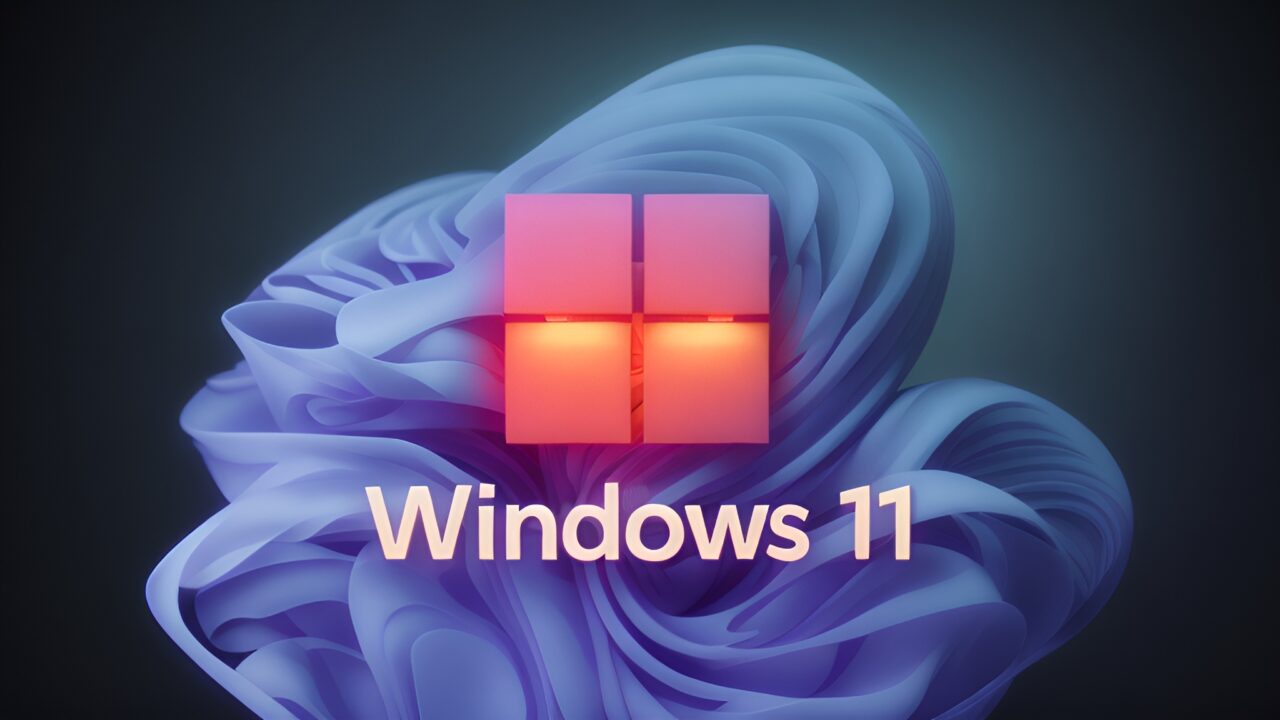
The user can then manually select which folders or disks to migrate. Drives with BitLocker encryption must be decrypted before the transfer process begins. Once the transfer is complete, a summary screen displays a list of migrated files and settings, and the system setup resumes where it left off.
However, the transfer features offered by the tool have some limitations. System folders (such as Program Files, ProgramData, Temp), OneDrive content, pre-installed apps, saved passwords and credentials, and data on encrypted drives are not automatically migrated. OneDrive files are re-synced on the new device. This requires users to take additional steps, particularly regarding app installations and authentication credentials.
There are some technical requirements for using the new migration tool. The old computer must have the latest version of Windows 10 or 11, and the new computer must have Windows 11 24H2 or later. The tool is currently only available to Windows Insiders. It is not yet supported on ARM-based devices.













