Opera GX developed the new Opera GX Broadcast Profile tool, addressing content creators’ biggest concerns about live broadcasts. This new mode prevents broadcasters from accidentally revealing personal information or distractions.
How does the Opera GX Broadcast Profile work?
The Broadcast Profile gives broadcasters full control over what their audience sees. This tool keeps your browsing habits safe by hiding your browser history and recent searches from the address bar.
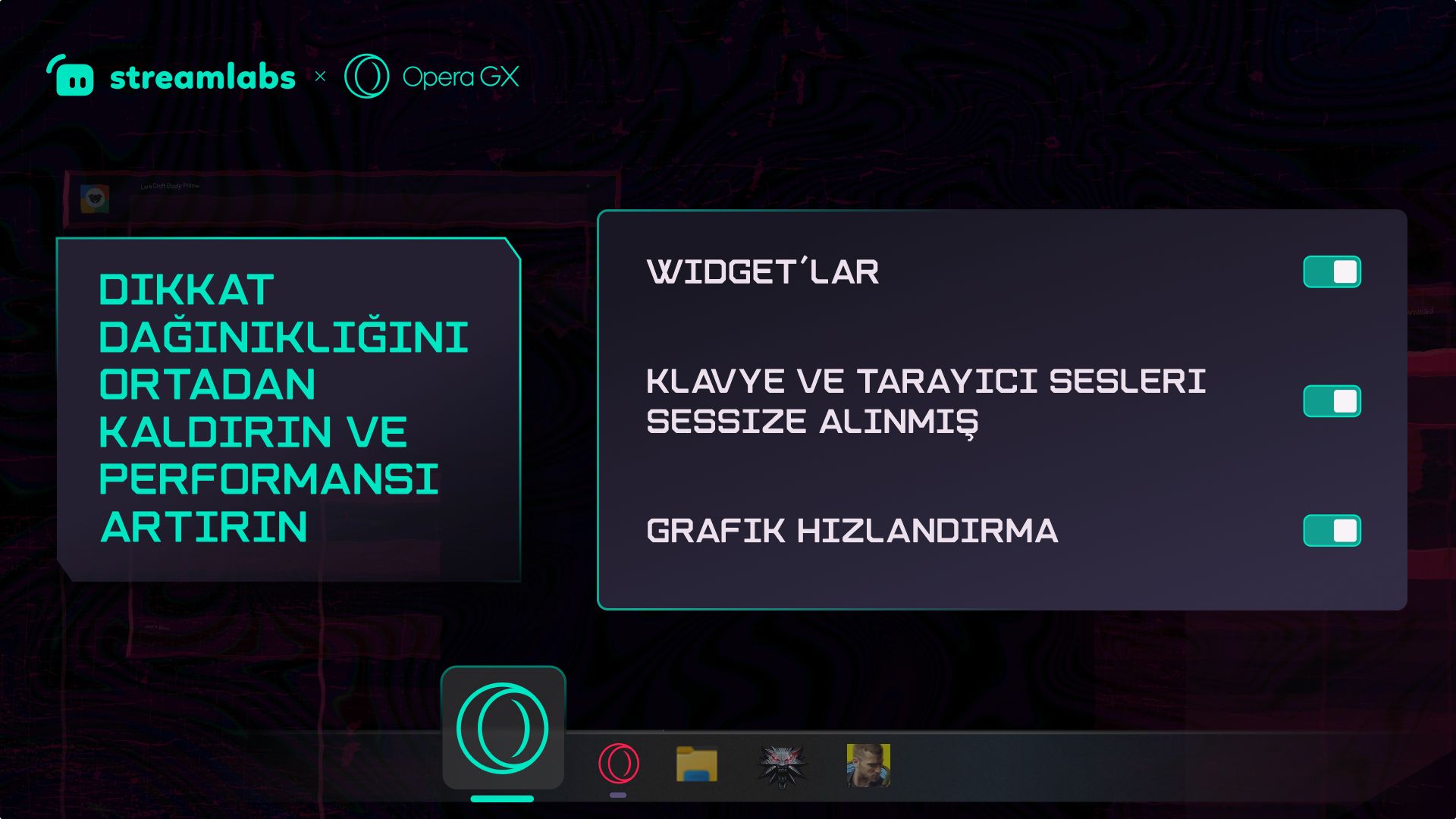
Site recommendations based on browsing history are removed from the homepage. It also hides recently viewed items from online shopping sites, preventing your gift list from being accidentally exposed. All widgets and quick access shortcuts are also disabled in this mode for a clean look.
The new profile automatically mutes all tabs and mutes browser sounds to prevent unwanted noise. The built-in ad blocker blocks pop-ups. Additionally, social media and messaging apps are hidden from the sidebar, preventing private conversations from being seen.
GX creates a dedicated desktop shortcut for this profile. This allows broadcasters to switch to broadcast mode with a single click. Hardware acceleration can also be disabled in this mode, improving compatibility with some screen capture tools.
As part of the launch, Opera GX has also partnered with Streamlabs. GX users can get a $12 monthly discount or $39 annual discount on Streamlabs Ultra subscriptions. To activate the feature, simply click the browser logo and select “Profiles” from the menu.
So, what are your thoughts on Opera GX’s new broadcast mode? Share your thoughts with us in the comments!













