Microsoft is testing an advanced Optical Character Recognition (OCR) feature for the Snipping Tool in Windows 11. With this new system, users will be able to copy text directly from the screen without needing to take a screenshot. This eliminates the need for steps like capturing a screenshot, performing text recognition, and then copying the text. So, how does this feature work? Here are the details…
How does the advanced OCR text recognition system work for Windows 11?
As you may know, traditional OCR systems required taking a screenshot to recognize text. The new feature Microsoft is testing automates this process, allowing users to select the text directly on the screen. This feature is an extension of the “Text Actions” feature that enhances OCR functionality in the Snipping Tool.
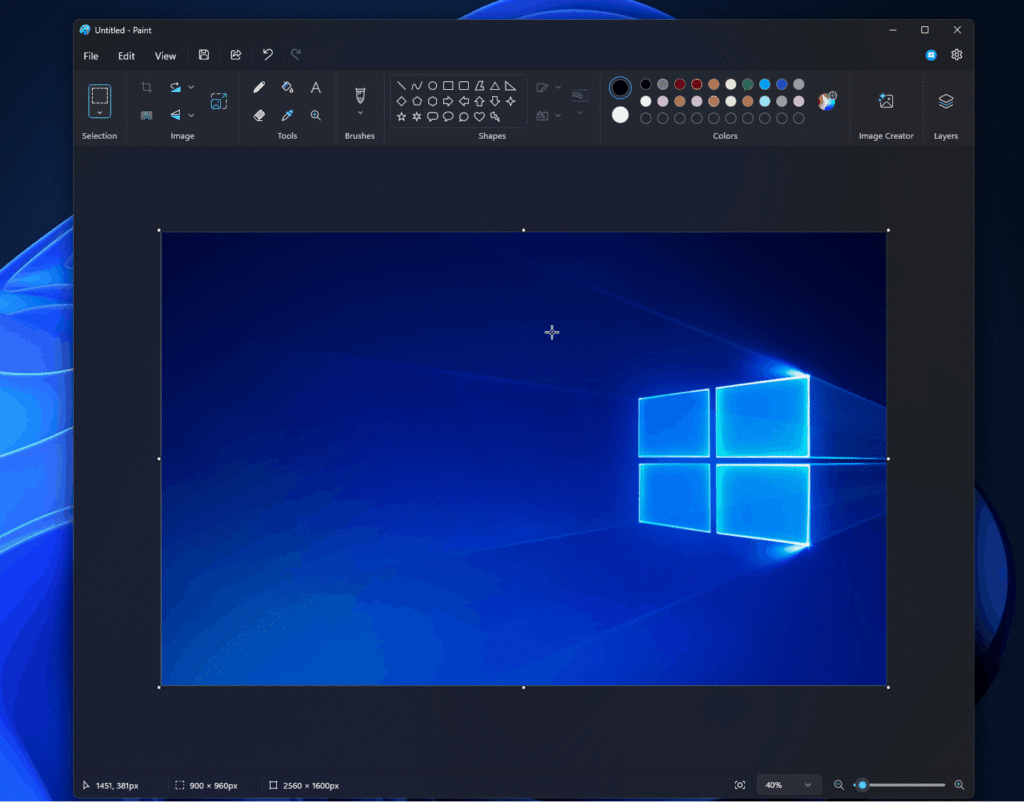
Previously, Microsoft added OCR capability to the Snipping Tool with Windows 11’s 2023 updates, but users had to first capture a screenshot and then recognize and copy the text. Now, users will be able to directly highlight text or select an area to copy text.
Microsoft is reportedly inspired by its “Text Extractor” tool in the PowerToys app while developing this feature. PowerToys already allowed users to select and copy text from anywhere on the screen, but this feature was not integrated into the core Windows 11 system.
Currently, Microsoft is preparing to integrate this OCR technology into the Snipping Tool and offer it to all users. The company also mentions that the new feature will work with an advanced OCR model with higher accuracy and improved text recognition quality, supported by AI.
For now, the new OCR feature is limited to Windows Insider test users. However, like past updates, it may take a few months before it becomes available in a stable version. The new system will first be tested in Windows 11’s Canary and Dev channels before being released to the general public.
How would such a feature impact your daily workflow? Feel free to share your thoughts in the comments below!














