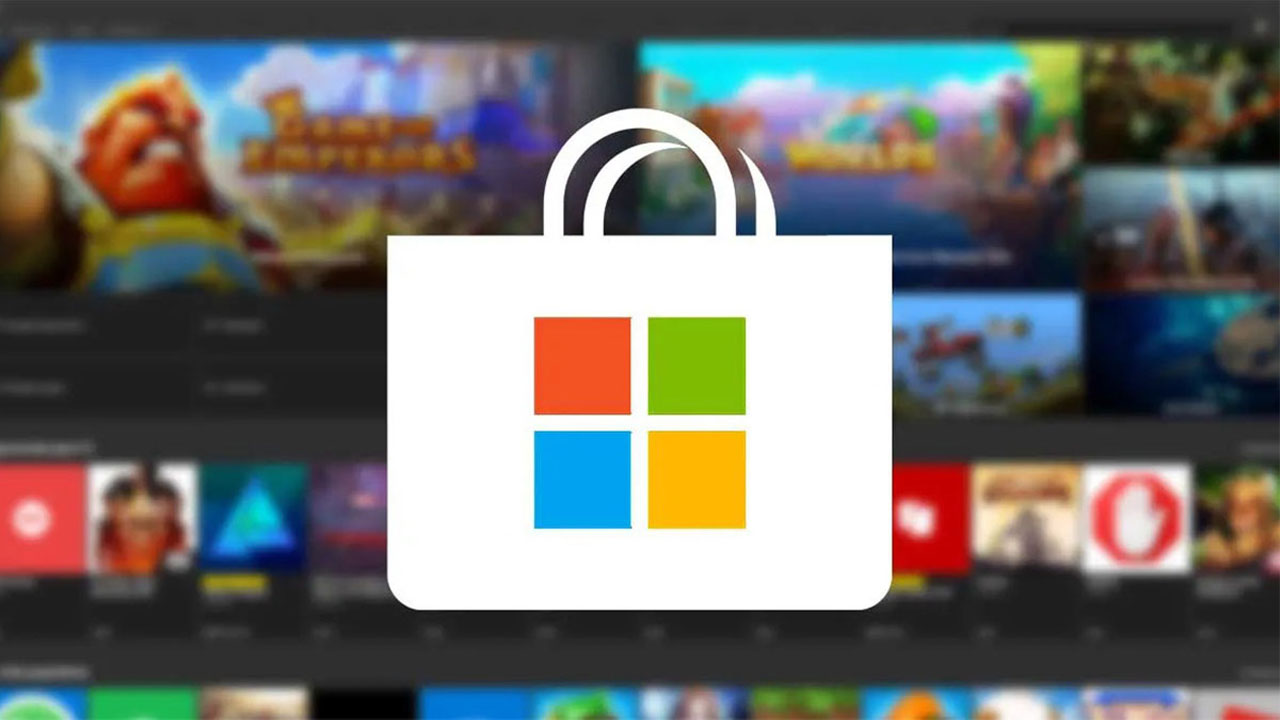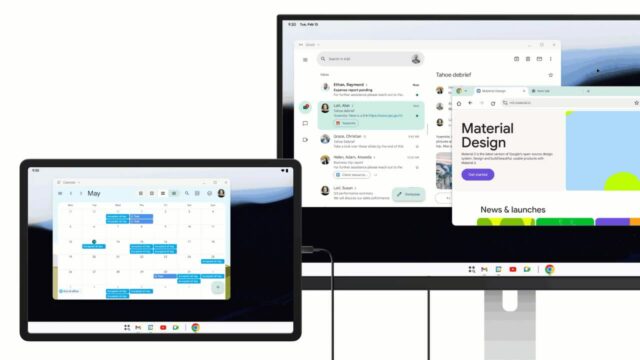Microsoft has recently focused on artificial intelligence and Windows 11. The company, which recently decided to open an artificial intelligence center in the UK, does not neglect desktop applications. Finally, a new update was released for the Microsoft Store. Thus, an innovation that users will like has been made available.
Microsoft Store will not recommend already installed games and apps
Microsoft’s Microsoft Store app, where you can download games and apps for Windows PCs, used to suggest apps and games you had already downloaded when you entered the home page. This was slightly degrading the user experience. Fortunately, with the latest update released for the Microsoft Store, this situation has ended.
Microsoft employee Rudy Huyn posted on his X (Twitter) account that games and apps already installed on the computer will now be shown less or not recommended at all on the Microsoft Store home page. This means that users can discover new apps and games.
To implement this change, you need to update the Store. For this, first open the store. Then click on the “Library” button at the bottom of the vertical menu on the left side. Click the “Get updates” button on the page that opens.
- Step 1: Open the Microsoft Store.
- Step 2: Click on the “Library” button at the bottom of the vertical menu on the left side.
- Step 3: On the page that opens, click on the “Get updates” button.