Microsoft has released the highly anticipated new AI Erase (Generative Erase) function for the Windows 11 Paint application to all users. Now, users will be able to delete certain areas in images with the help of artificial intelligence and fill them in naturally. Details are in our news…
How does the AI Erase feature in Windows 11 Paint work?
Actually, we can briefly explain this feature as follows: AI Erase automatically fills in the erased area of an image to match the surrounding colors, textures and patterns. Users can mark the areas they want to edit using the selection tool or eraser tool and then activate the “AI Erase” function. It is also possible to fine-tune the “Increase Erase Area” or “Decrease Erase Area” options.
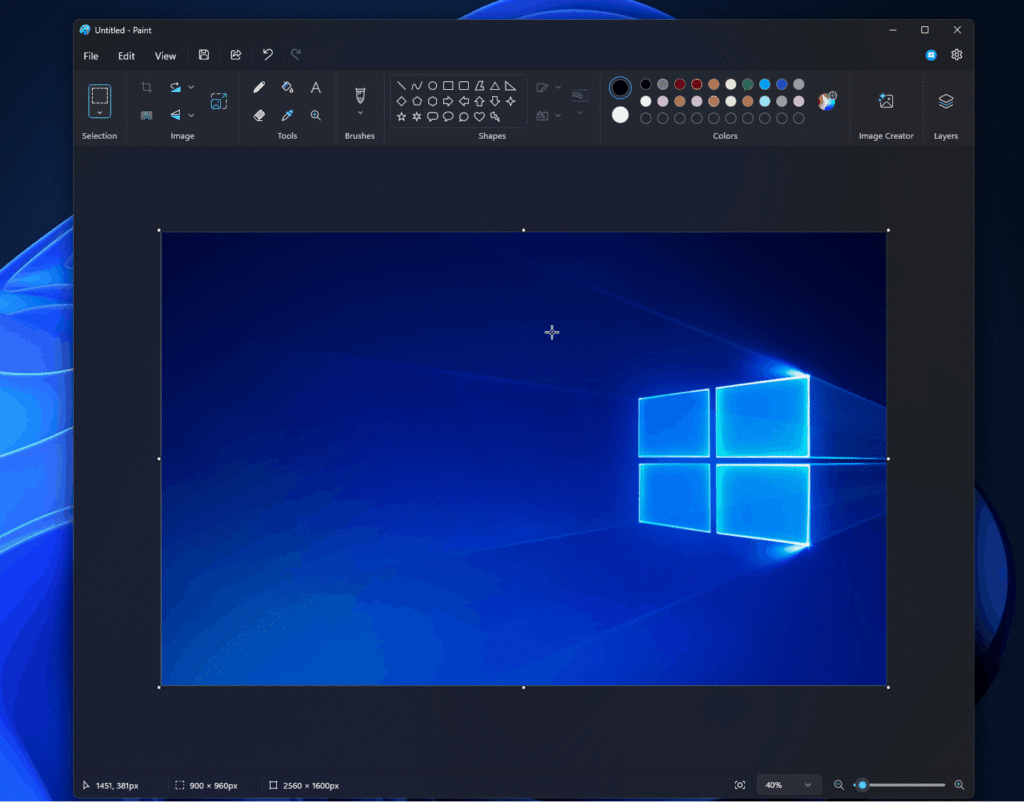
The processing time varies between 40 and 80 seconds, depending on the hardware specifications of the computer. It’s worth noting that test results show that this feature may not work perfectly for all types of images. In some cases, edits may not deliver the expected results.
Despite this, the new feature offers a quick and easy photo editing experience, especially for amateur users. By the way, users do not need to join the Windows Insider program to try the AI Erase feature. Updating the Paint app to the latest version is enough to use this feature.
What do you think about this new feature? How much do you think such AI-powered tools can change the photo editing process? You can write your opinions in the comments section below…













