The Quick Share feature, which simplifies file sharing on Android devices, has been updated by Google with a significant design overhaul. The new interface makes file transfers faster and more user-friendly.
Android Updates Quick Share Interface
Following testing that began in April, the new design is most notable for its separation of Send and Receive modes. These two modes can be easily managed with new buttons at the bottom of the screen. Opening the app brings you directly to the Receive screen, allowing users to quickly control their device’s visibility settings.
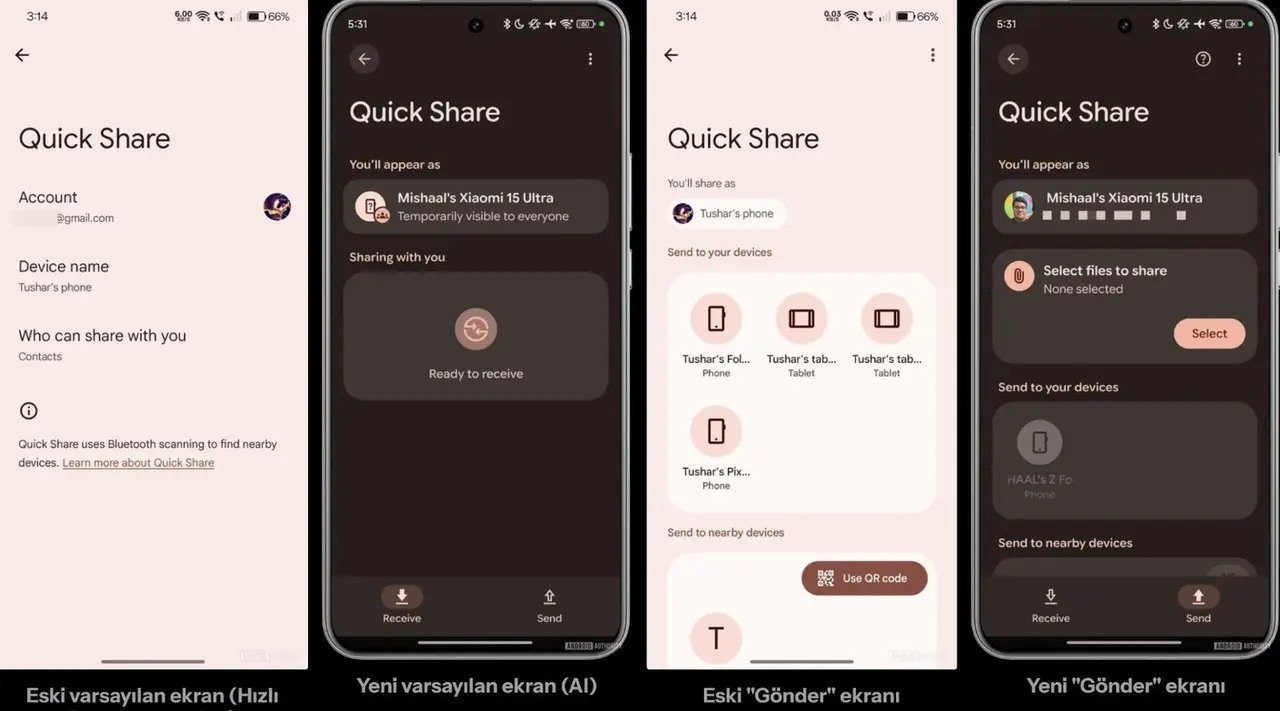
The revamped Receive screen has a more modern look than previous versions. The user’s device name is displayed more prominently. The option to share a profile photo has also been added, making it easier for contacts to identify the sender. Incoming file requests can also be viewed directly on this screen.
One of the most significant benefits of the update is the streamlined file selection process. Users can now select multiple files of different types simultaneously. Previews are now available before sending, especially for media files.
This makes the process more efficient, especially when transferring large files. While previously requiring external apps to select files, the new update allows you to do so directly from the Quick Share interface.
The update is currently available to a limited number of users, but it’s expected to gradually roll out to all Android devices in the coming weeks. What are your thoughts on this? Share your thoughts in the comments below.













