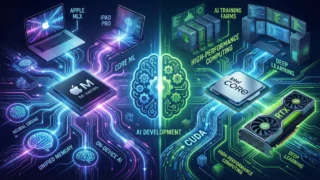With iOS 18.4, Apple is introducing a long-awaited feature for iPhone users. Now, it will be possible to replace certain system apps with third-party alternatives. This change isn’t limited to translation apps. The update, which expands its scope for users in the U.S. and the EU, brings more freedom to Apple’s ecosystem. Here are the details…
Change Default Apps with iOS 18.4
With the iOS 18.4 update, Apple is offering more personalization options for iPhone users. Now, using Apple’s own Translation app will no longer be mandatory. You can choose from alternatives such as Google Translate, Microsoft Translator, iTranslate, or DeepL.

To change the default, follow these steps:
- Open the Settings app.
- Scroll down and tap on “Apps,” then go to “Default Apps.”
- Select the Translation category and choose the desired app.
With this update, users in the U.S. will be able to change default email, messaging, calling, call filtering, browser, password management, and contactless payment apps. Translation apps will also be added to this list once iOS 18.4 is publicly released.
Bigger Changes for EU Users
For iPhone users in the EU, the changes are even more significant. Apple is allowing users to change the default navigation app in compliance with EU regulations. This means you can use Google Maps or another mapping service without relying on Apple Maps.
This is a huge advantage for users who have been frustrated by links opening automatically in Apple Maps. EU users will now be able to set their preferred navigation app as the default. Although it’s unclear when this feature will be available in the U.S., many are hoping it will roll out globally soon.
The official release date for iOS 18.4 hasn’t been announced, but the beta version is currently available for download.