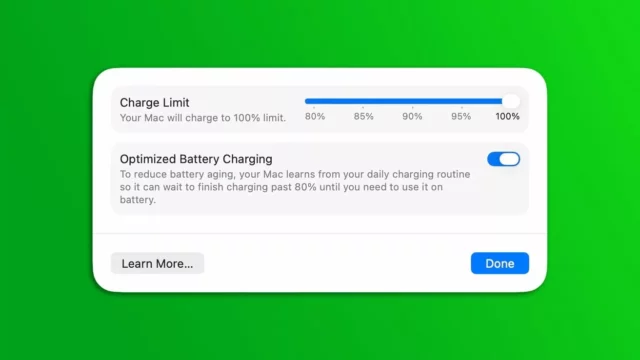Update 35.12 launched for Ark Survival Ascended, which brings several fixes and improvements. The action-adventure survival video game was developed by Studio Wildcard in 2023. Generally, the game has a regular update schedule and offers players a better gaming experience. For instance, the latest version arrived a while ago and fixes crashes. Here are the details.
Ark Survival Ascended Update 35.12 Patch Notes

v35.11 (35.12 PC client) – 02/28/2024 – Minor version for servers and PC clients
Gigantoraptor is live on The Island!
You can download the Gigantoraptor mod here: https://legacy.curseforge.com/ark-survival-ascended/mods/gigantoraptor
Patch Notes
- Fixed unable to place some structure skins
- Custom Cosmetic UI fixes
- Fixed issue with Photomode causing a desync
- Fixed a crash
- Fixed an exploit
v35.7 – 02/26/2024 – Minor version for PC clients
- Fixed an issue with dinos conforming to the ground
v35.6 (35.6 client) – 02/26/2024 – Major version for servers and clients
Love Ascended Mod Removal
- Servers will need to use the launch parameter that we added previously when you disable Love Ascended to prevent losing event cosmetics/items.
- As an interim solution (before integrating mod elements into the core game), we have added a “-passivemods=[ModID],[ModID]” command line option. This option will disable a mod’s functionality, while still loading its data, serving as a temporary measure until a permanent solution is implemented. The passivemod command line should be used in conjunction with “-mods=[ModID],[ModID]”, where the passivemod’s ID is listed first.
- Example using Love Ascended: -mods=927084,ModID,ModID -passivemods=927084
Patch Notes
- Added a new Cosmetics UI, accessible via a button inside the inventory screen
- Optimizations to tamed creature eating. Creatures will now scale how often they look for food in troughs based on how hungry they are, up to a maximum of 10 minutes.
- Updated various item icons
- Fixed various dino saddle clipping issues
- Fixed various dino texture issues
- Fixed various dino ground conforming and animation issues
- Fixed armor durability damage looking darker than intended
- Fixed an issue with elevator tracks that caused floating structures
- Fixed an issue that caused the Dragon Boss to get stuck on the outside of its arena walls
- Fixed the imprint icon displaying as red when imprinting is completed
- Fixed an issue that caused players to get stuck in the transfer UI
- Fixed Veggie Cake heal over time not working correctly when digesting buff is active
- Fixed fishing mini-game prompts displaying gamepad controls if using KBM
- Fixed Show/Hide Range icons being inverted on Tek Dedicated Storage
- Fixed Broodmother (Beta) Portal displaying the incorrect level requirement, now correctly displays level 50
- Fixed Dino Candy causing creatures to display erroneous heart icon next to their stats
- Fixed Cosmetic Tab not remembering its sorting preset
- Disabled the use of various console commands used to gain visual advantages (we will continue to monitor and disable more of these as necessary).
- Fixed some client GPU crashes
- Fixed multiple exploits
- Fixed a client crash that could occur when opening inventories
- Fixed cases where Dragon Boss may appear invisible