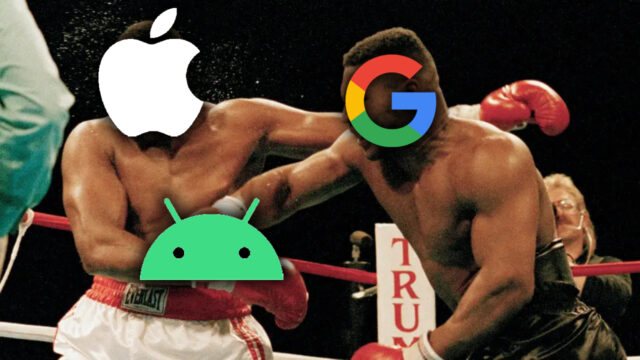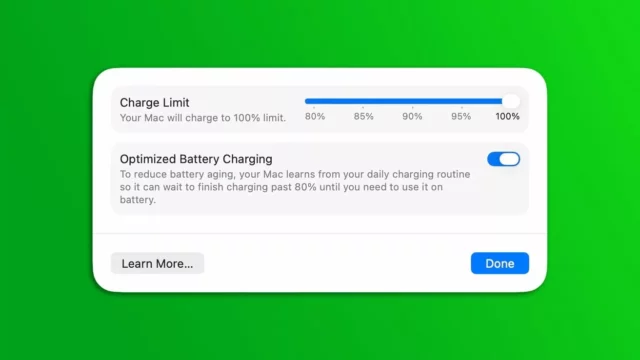Android manufacturers do not neglect to offer useful features with their own interfaces. However, there are some forgotten features developed by Google for specific Android versions. These features, which many Android users neglect, can double your smartphone experience.
Don’t forget these 5 Android features
Smartphones are one of the most widely used technological devices today. But there are some very important features on Android that will change the way you use your phone. Here are a few “forgotten” ways to increase productivity on Android phones.
App shortcuts
With the app shortcuts feature on Android, you can long-press on an app’s icon to get quick access to certain functions of the app.
For example, you can write a new email in the Gmail app or automatically navigate to your home location in Google Maps. You can even pin these shortcuts to your home screen.
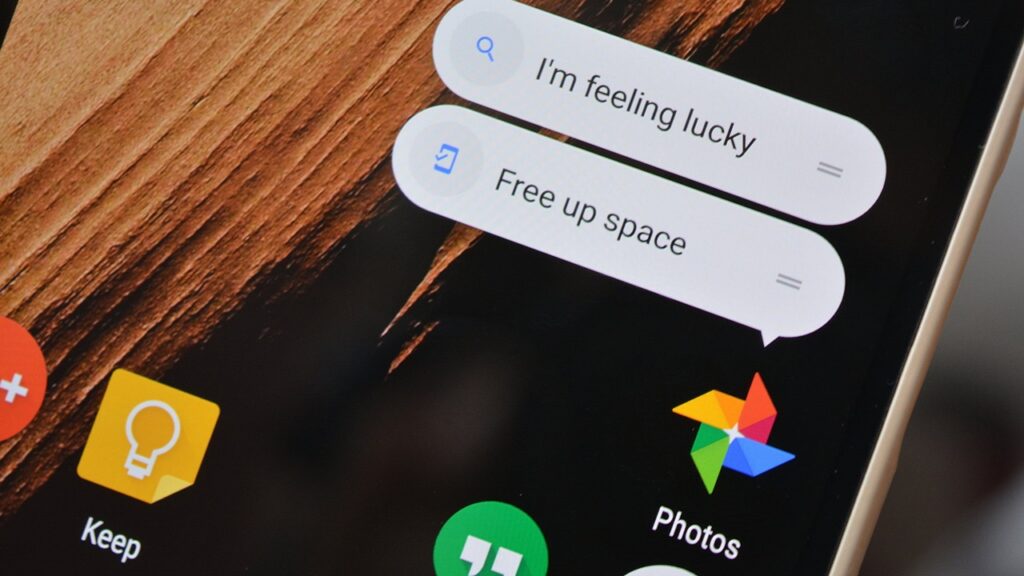
Split Screen
Android has a Split Screen feature that allows you to display two apps on your screen at the same time, side by side or on top of each other. This can be very useful when multitasking.
In some apps, such as Chrome and Gmail, you can also open two different windows of the same app. In Chrome, for example, you can view two tabs together.
Fast switching between apps
Android offers a feature that allows you to switch between apps with one finger. If you are using your device in full screen mode (with the bottom navigation shortcuts turned off), you can swipe right from the bottom of the screen to return to the last app you used.
You can also swipe right again to go to a previously used app and swipe left to come back.

App pinning
The App Pinning feature allows you to lock the apps you use the most on the home screen. For example, if you pin the relevant app before giving the phone to someone, the person who receives the phone can only use that app. This restricts access to private information and other apps on your phone.
Guest Mode
Similar to app pinning, Guest Mode allows you to put your phone into a much more secure mode. In this mode, access to your personal apps and data is closed. When giving the phone to someone, you can protect your information by activating Guest Mode.
File sharing with Nearby Share
You can send a folder from your Android phone to Windows or other Android devices with a single click. Nearby Share, which works similar to AirDrop for transferring files between Android devices, has full compatibility with Windows and Android.
So what do you think about this issue? You can share your opinions with us in the comments section.