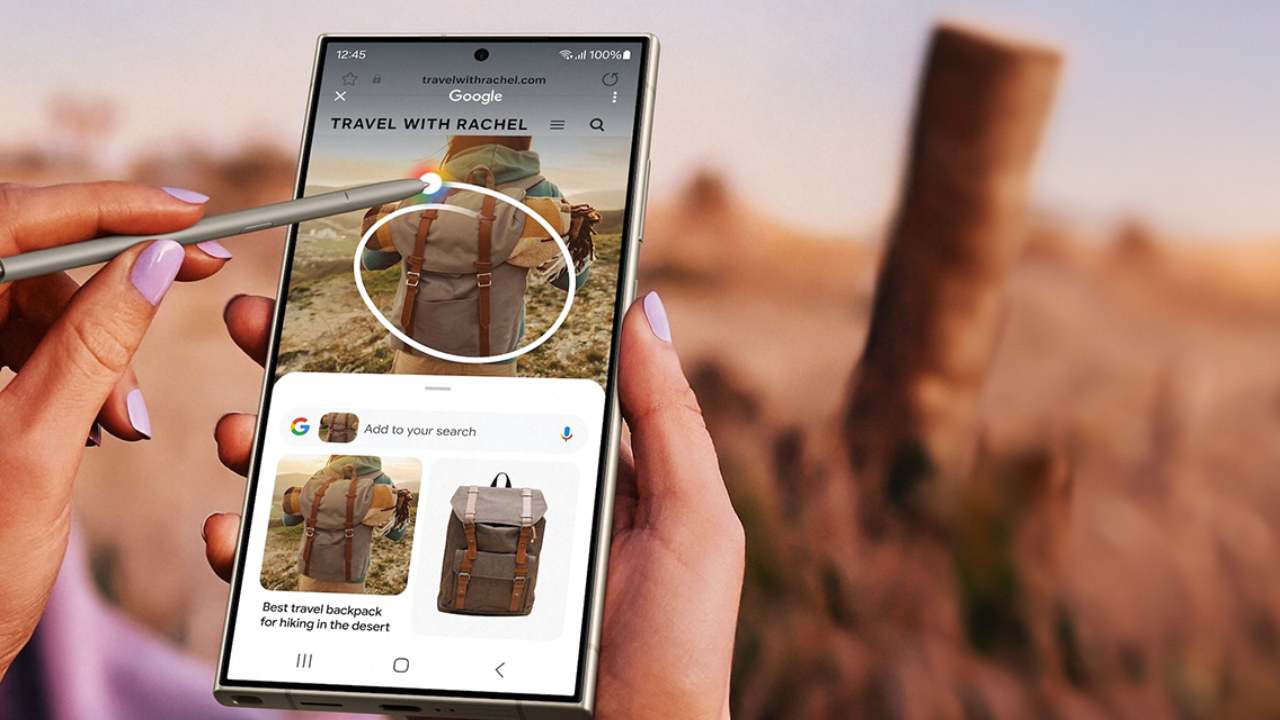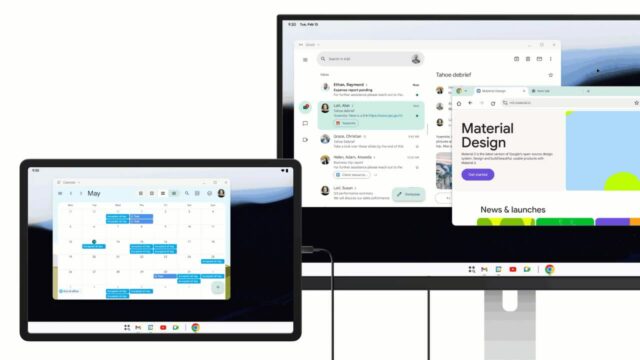Google opened the door to a new era with the Circle to Search feature in the Pixel models and Samsung Galaxy S24 series. However, this feature, which we can call the search circle feature, gains a new function. Accordingly, Google plans to use the search circle for screenshots. But how will users use this feature?
Taking screenshots will be easier with the Circle to Search feature
Google will bring the Circle to Search to our lives with Android 15. Sharing on the X platform, user named AssembleDebug took a screenshot with Circle to Search .As you know, Circle to Search involves selecting a certain area and searching for the circled image and text. The screenshot feature with Circle to Search works by taking a screenshot of the circled area.
So we’re not talking about taking a screenshot of the entire screen here. Taking a screenshot with the search circle works by circling a specific area. So, after circling a certain area, you will be able to copy and share this area. In short, it will be possible to take a screenshot of a specific area with the search circle feature.

It will also be possible to edit this screenshot or share it directly. We will encounter interesting features such as shopping and searching by scribbling a certain area.
It is also predicted that Google will add different options for it. Accordingly, Google plans to bring this feature to more Android phones. However, it is currently unclear whether the feature will come to models before Android 15.
Although the search circle feature seems so positive, it is not without its useless and problematic aspects. Accordingly, the feature cannot be used when the notification bar is open. However, it is expected that this error will be resolved soon.
So, do you think taking screenshots with the feature is more practical? We welcome your comments and opinions.