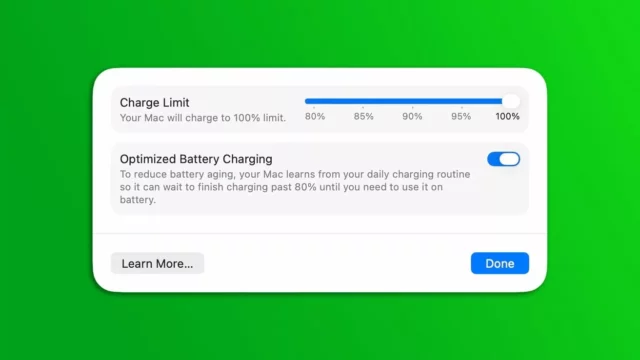Dead Frontier 2 was released in 2019 and is one of the most popular online survival horror games in the gaming world. The game received a new update today, named Hotfix 2, and as the name suggests, it’s not extensive. But, of course, it will increase the gameplay with the changes it brings. Check out the Dead Frontier 2 Hotfix update patch notes below.
Dead Frontier 2 Hotfix Patch Notes
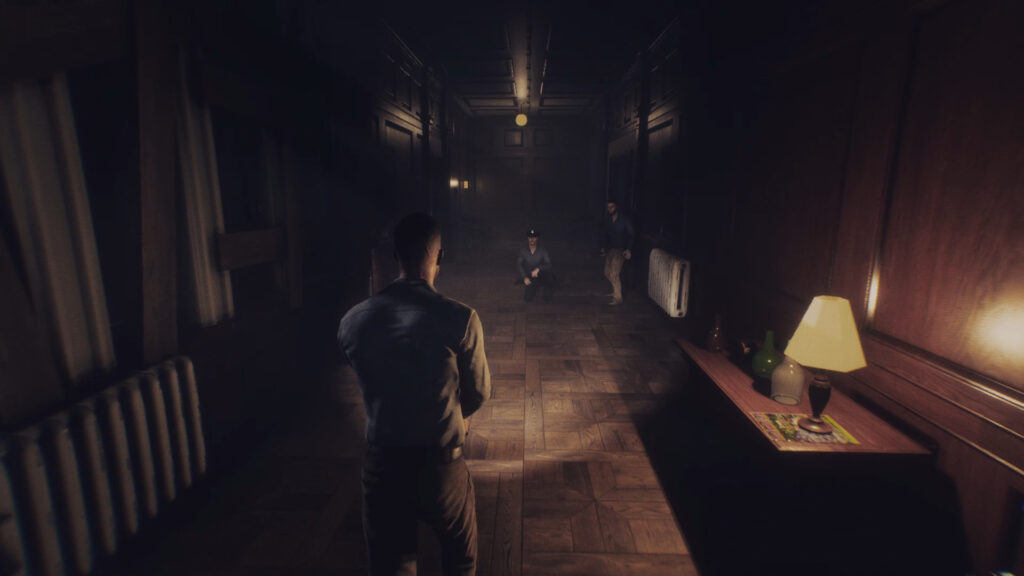
Fixes a bug that caused your inventory to crash due to local save file corruption
Meanwhile, if you missed the previous version, you can check out its patch notes below.
- Fixes a bug that sometimes caused the inventory to crash
- Some prep for the Lunar New Year event
Meanwhile, if you missed the previous version, you can check out its patch notes below.
- Fixes Fingehead Backpack Xmas B so the glasses show correctly on the male player
- Potential fix for kick aura bug
- Small balancing changes to event enemies
– Inventories now auto-sort on the first load if slot positions are not already saved
– Fixed a bug that caused inventory positions to reset on each login
– Potential fix for category dropdowns
– Fixed a bug that sometimes causes equipped weapons to temporarily disappear
– Fixed a bug that caused the character preview to show after leaving the stats page from the leaderboard menu
– Various fixes and tweaks to inventory item images
– Fixed a bug that causes your entire inventory to disappear sometimes
– Fixed a bug that stopped the category dropdown from working
– When you buy multiple items from the market, if one fails, the rest of the items are still purchased.
– Fixed & improved many different inventory images
– Fixed a bug that caused the scroll bar to keep moving to the bottom on changing page/category
– Fixed a bug that would give a black screen if there was a connection error
– Fixed a bug that caused certain mission items to stay visible in your inventory after handing in