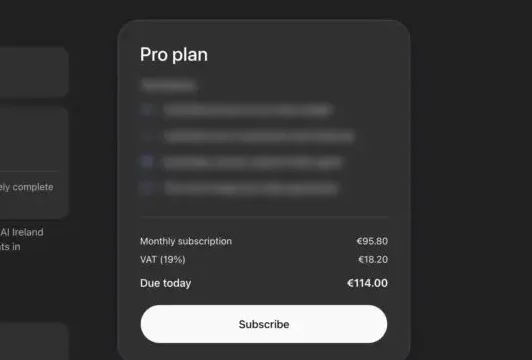Google Photos is rolling out a major update to its Android app, completely revamping the photo editor. This redesign, initially announced in May, was rolled out gradually and is now being rolled out to a wider audience. Here are the details.
What’s Changed in Google Photos Editor?
The revamped interface features a reorganized toolbar at the bottom of the screen. You can search for specific editing tools with the magnifying glass icon, and all editing options are accessed under main categories such as “Auto,” “Actions,” “Markup,” “Filters,” “Lighting,” and “Color.”

- Auto: Combines tools like “Enhance,” “Dynamic,” and “AI Enhance,” making it easy to make multiple adjustments with a single tap.
- Lighting: Includes fine-tuning options like Ultra HDR, Portrait Lighting, Brightness, Tone, Contrast, and Shadow.
- Color: Allows for detailed color adjustments like Saturation, Temperature, and Skin Tone. The new design focuses on making AI more accessible.
When users tap or draw a circle on a specific area of a photo, specific editing tools (such as the Magic Eraser) are instantly available for that area. This provides a more integrated and intuitive experience.
The update is coming as a server-side update with the latest version of the Google Photos app (7.44). If you haven’t seen the new design yet, you can try force-closing and restarting the app. This update is expected to be released for iOS in the near future.
So, what do you think of this feature? Share your thoughts in the comments.