Google Translate, one of Google’s most used services, can now also translate images. An “Images” tab has been added to Google Translate for the web. When this tab is pressed, you can upload a photo with text to the service and translate the text directly on the image into the language you want.
Google Translate supports 113 different languages
Google is still working on this issue with the help of the technology it first used on Google Lens. It is also developing new systems to make the translated version look like the original. Google supports 113 different languages in this visual translation system. The system automatically detects which language the text in the uploaded photo is from. This seems to ease many users in certain situations.
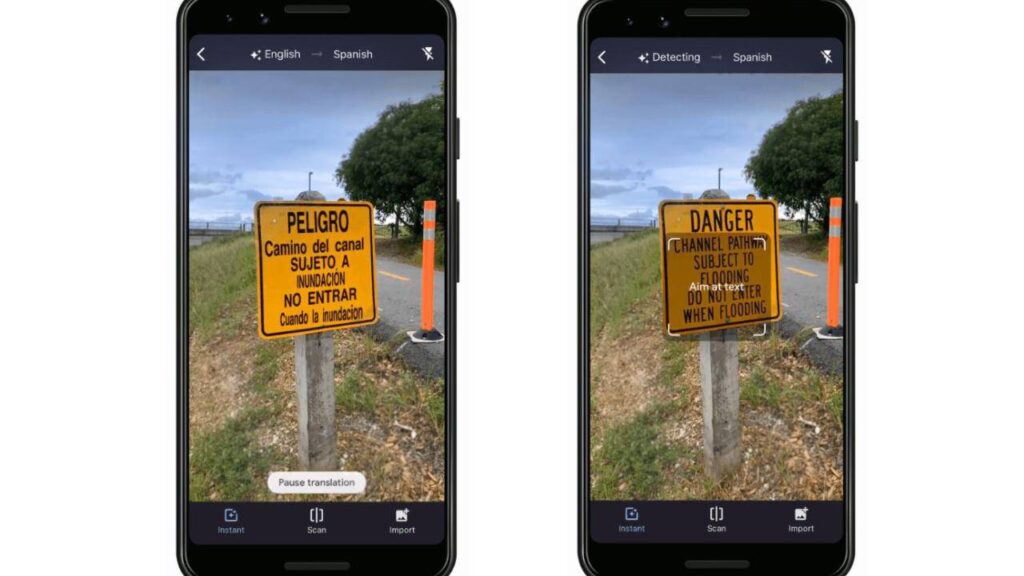
This system works specifically on Google Lens on the basis of AR, that is, augmented reality. Google Lens automatically detects the text where you point the camera (for example, a signboard). It can translate the writings in real time where they are. This system, which is especially useful when traveling abroad, is used by millions of people every day. By the way, Google Lens can also be accessed via the web. In other words, you can perform visual translation through Lens instead of Translate. In addition, you can export the text in a photo as editable.
Also, Google Translate is getting an AI-powered upgrade in the coming weeks to help you find more accurate translations, particularly for words with multiple definitions. The app will offer additional contextual translation options with descriptions and examples.

Let’s say you’re looking for a translation of the word “call,” which has multiple meanings in English. It could refer to a specified name (a baby or animal), the characteristic cry of a bird or other animal, or a phone call. Google Translate should soon offer translations for all of those variants, along with examples of how they’re used.













