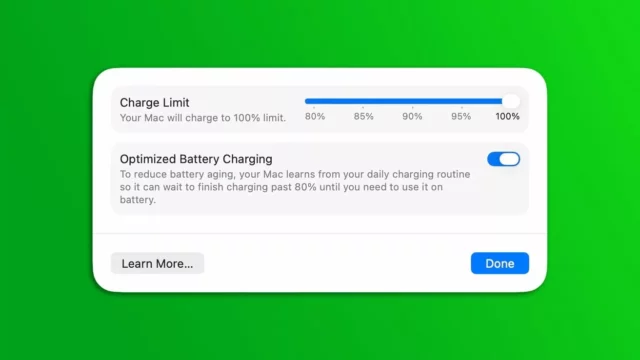Google Chrome currently leads the list of the most used browsers in Turkey and around the world. The browser has become so popular because it offers prominent features to users earlier than other browsers. Now it is expanding this example by adding one more feature. With the new feature for Chrome, you will now be able to take photos from videos with one click.
New feature coming to Chrome makes it easier to save photos
Google has made it easier than ever to save photos when using the Chrome web browser. The company pointed out the difficulties faced by users trying to capture a photo from a video. It noted that screenshots often result in low-quality images that include the video’s progress bar in the image.
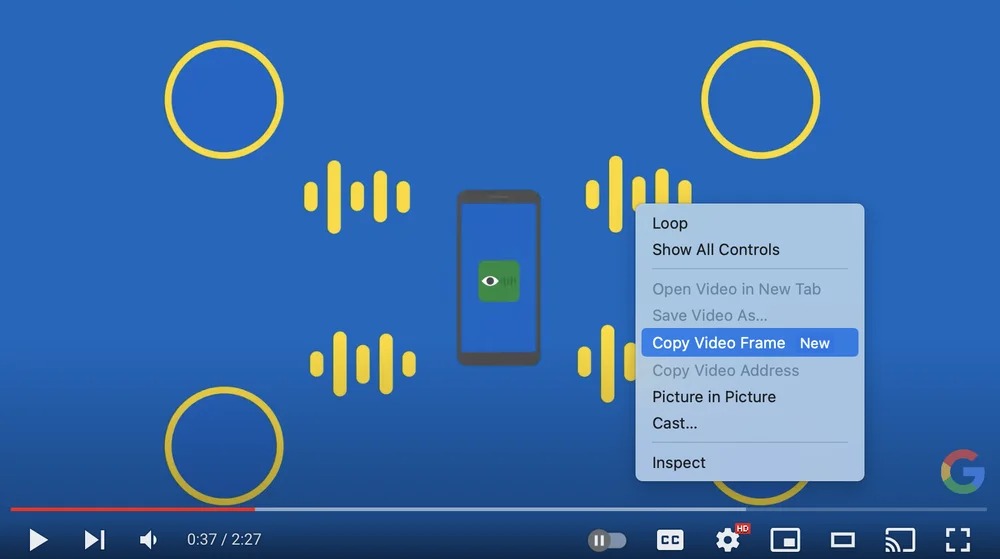
If you use Chrome (or a Chromium-based browser like Microsoft Edge), this is a thing of the past. Starting today, users can press pause at any time during a video. They can then copy a frame from the video to the clipboard by right-clicking and selecting the new “Copy video frame” option from the pop-up menu.
After copying to the clipboard, you can use the photo by pasting it somewhere else (such as a photo editing app). However, it is worth noting that you cannot see this option when you right-click on the screen of any video on YouTube. Therefore, you need to do two right clicks. When you do this, the options will change and the new feature will be added among these options.
As of now, there is no option to save the copied video image as a file directly to your desktop. The feature is also limited in the range of streaming services. For example, we tried to use the feature on Netflix, but it was not successful, and it only works on YouTube for now.
So, while the feature is technically useful in some cases, it may need some tweaking to make it more useful. Chrome’s new “Copy Video Frame” feature is available today for Windows, Mac, Linux and ChromeOS. You can try it out for yourself in our video above. All you need to do is select the option and paste the photo in the appropriate place.