Google Gemini is known as one of the most popular artificial intelligence-based chatbots. This bot, which is frequently encountered on smartphones and other devices, has various versions. Among these versions, the latest and most notable version is Gemini 1.5 Pro. So how can you use this powerful AI model for free? Here’s our step-by-step guide.
What is Gemini 1.5 Pro?
Google officially announced Gemini 1.5 Pro in February this year. However, the updated version of this AI model was introduced in the second week of April 2024. Gemini 1.5 Pro not only handles text-based conversations, but can also handle many tasks like performing transcriptions, summarizing PDFs, and even generating program code.

According to official reports, this model can handle 1 million input tokens without any problems. However, there is a price limit, which is one of the biggest challenges for regular users. You have to pay a fee for unlimited use at full capacity.
How to Use Google Gemini 1.5 Pro for free:
Although Gemini 1.5 Pro is a paid AI tool, it can be used for free within certain limits. Here’s the best way to use this powerful AI model for free:
Step 1: Sign in with your Google account
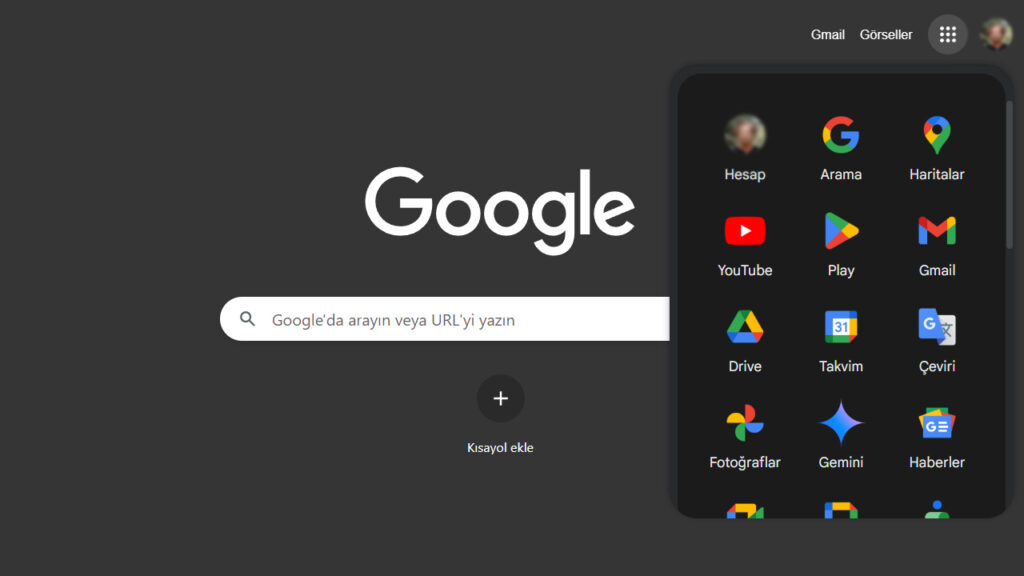
First, make sure you’re signed in to your browser with your Google account. This step will make it easier for you to access Google AI tools.
Step 2: Go to Google AI for Developers page
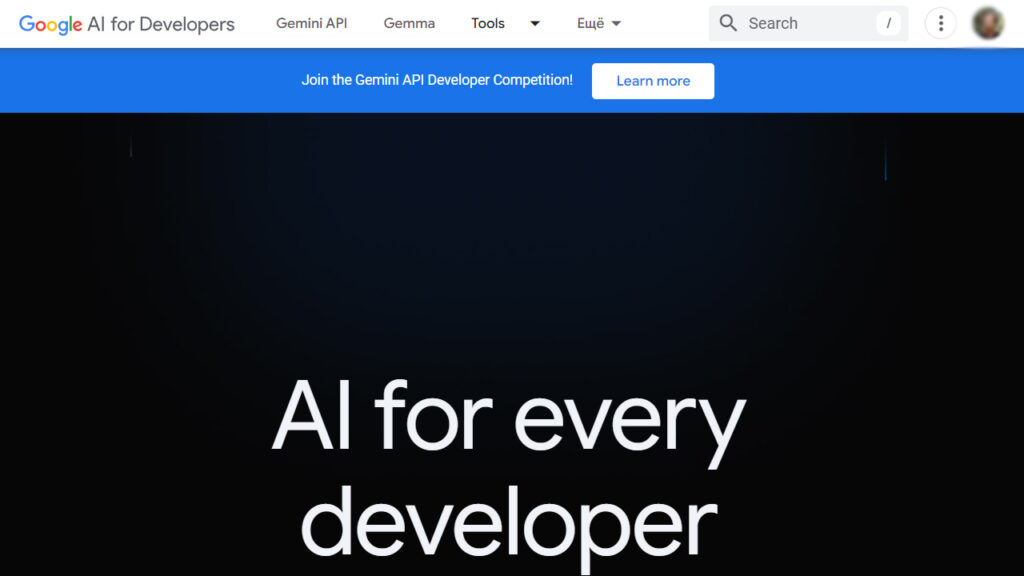
Go to the Google AI for Developers page.
Step 3: Open the Tools Menu
Open the “Tools” menu located in the top bar of the page.
Step 4: Select Google AI Studio
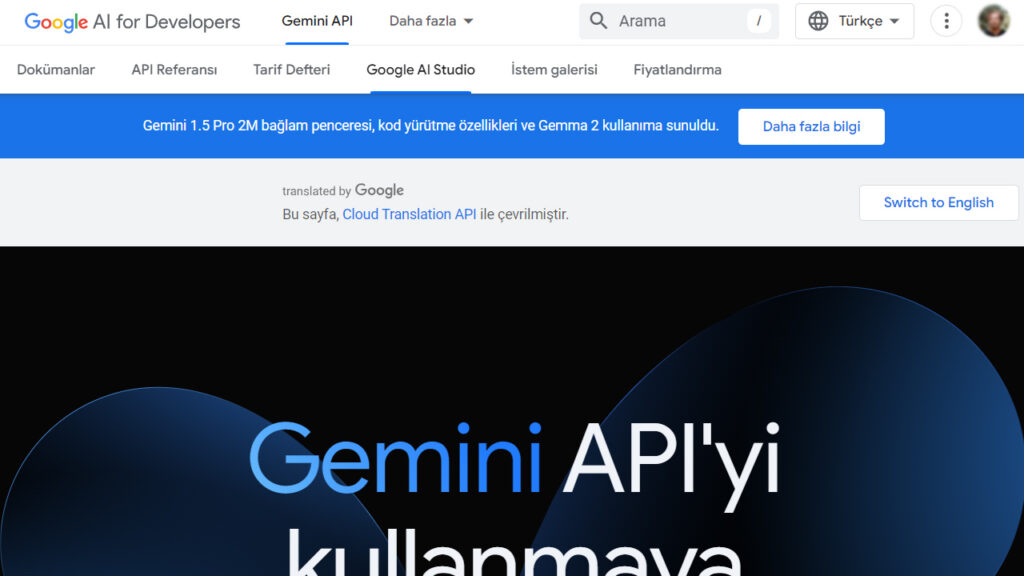
Select “Google AI Studio” from the menu that opens.
Step 5: Choose Gemini 1.5 Pro
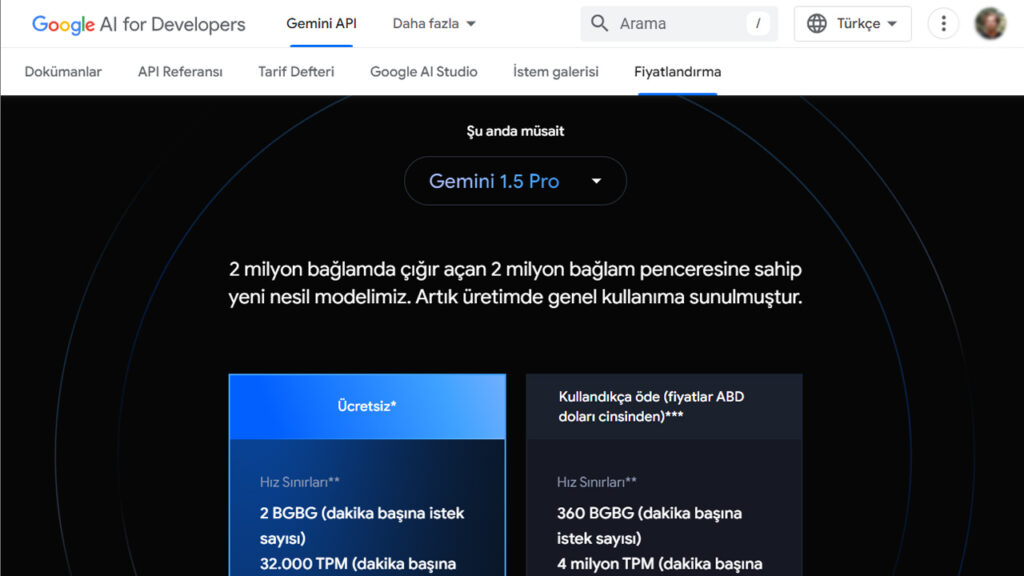
In the right panel, click on the option under the “Pricing” box and select “Gemini 1.5 Pro.”
After completing these steps, you can now start using Gemini 1.5 Pro for free. With this artificial intelligence model, you can perform PDF summarization, research and many more. However, remember to follow Google’s guidelines for using Gemini 1.5 Pro.
If you encounter any errors in your current Google account or you have exceeded the maximum limit, you can continue using it by logging in with a different Google account. With this method, you can continue your free usage.















