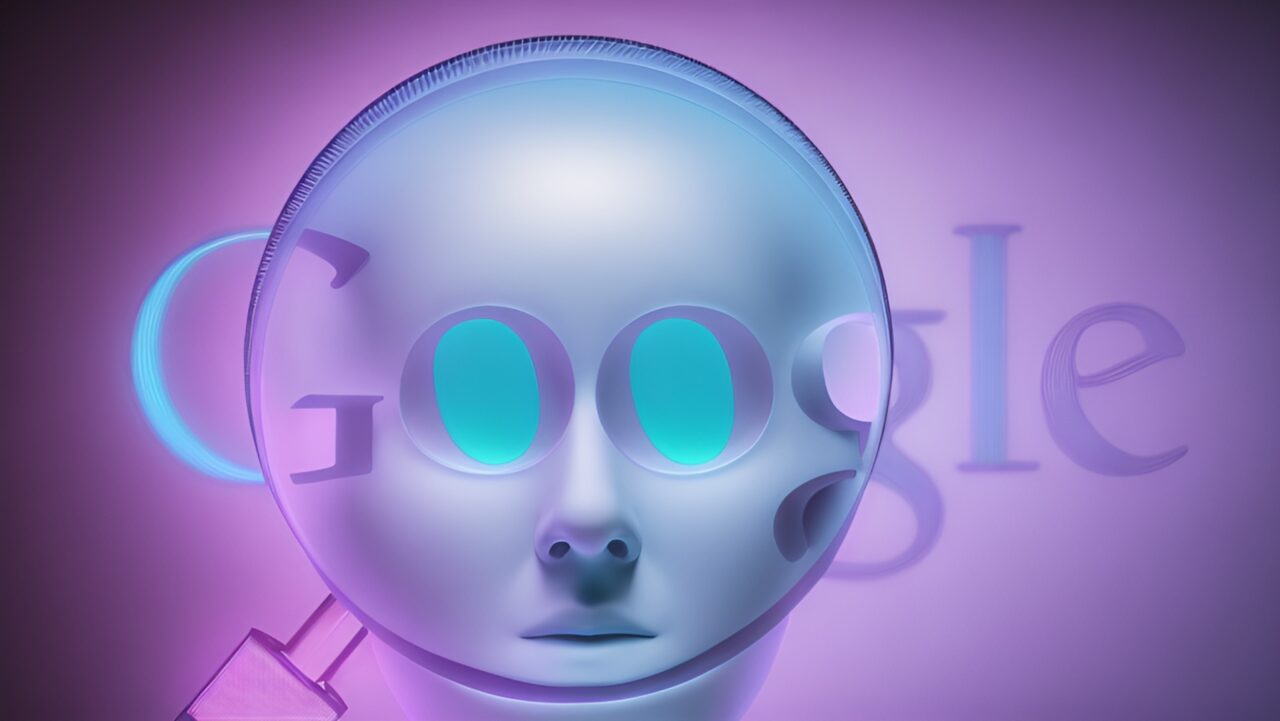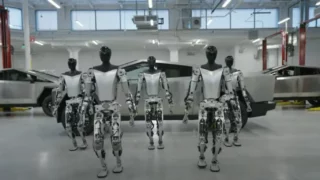Google has started testing a new feature that makes it easier to disable personalization in search results. By clicking on the “Try Without Personalization” link at the bottom of the search results, users will now be able to access more “neutral” results that are not influenced by their personal history. So what does this feature do and why is it important? Details in our news…
Google adds option to disable personalized searches in search results
In fact, the new feature added to Google search results is particularly useful for users looking for unbiased information. The new feature works for the duration of the current session. In other words, disabling personalized results by clicking on the link is only effective for that session and does not make any permanent changes.
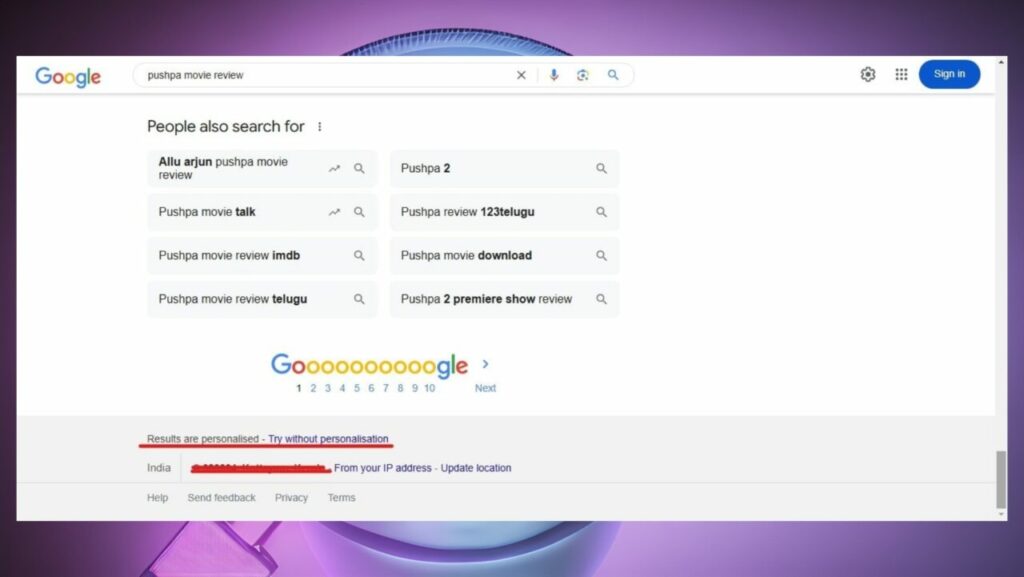
Previously, users who wanted a similar experience had to add “&pws=0” to the end of the URL or manually disable personalization in Google Account settings. Fortunately, all this complexity is gone. Now a single click will be enough.
Meanwhile, those who have tested the feature say that the new feature appears more frequently on mobile devices. This means desktop users may not always see the option, as its use varies depending on device type, search terms and account settings. So how exactly does the feature work?
Essentially, personalized search results are based on users’ past search habits and preferences. However, this can sometimes make it difficult to access information from a broader perspective. With Google’s new feature, the results will now be more transparent and unbiased.
What do you think about this feature? You can write your opinions in the comments section below.