Google Messages has announced a feature called Selfie Gif that will make messaging experiences fun for users. In short, you no longer need to limit your messages to text. You can immediately take a selfie and express your emotions better. But how is it used? Let’s take a look together…
Is the era of boring SMS ending with Google Messages’ Selfie Gif feature?
This feature, which emerged in the beta version of Google Messages, is activated by long-pressing the gallery icon. This new feature, with an integrated camera icon, will allow users to take 3-second animated videos and add them to their chats.
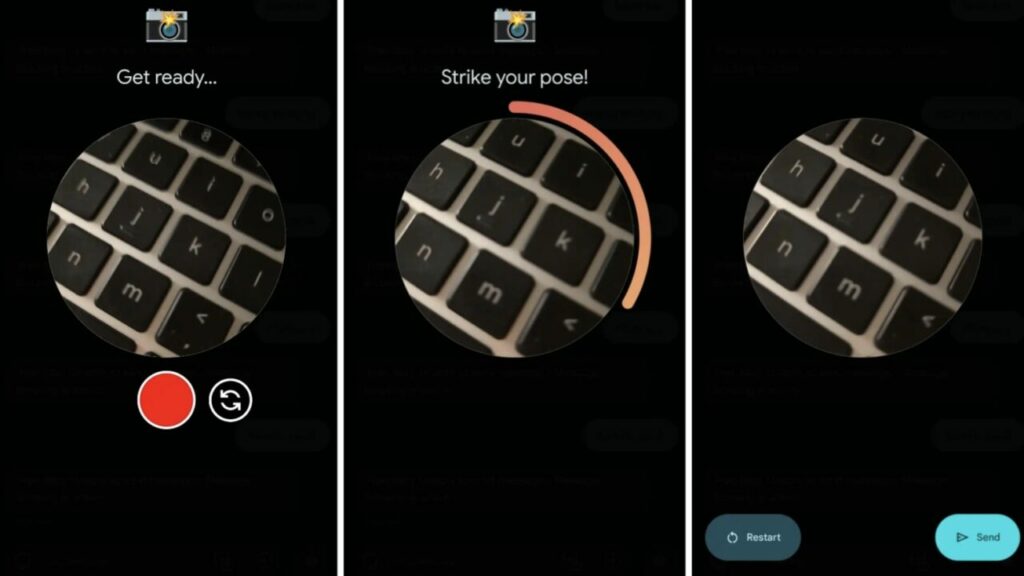
With a simple user interface, a circular preview window appears in the center of the screen. Here, users can easily create their GIFs by pressing the record button using either the front or back camera. Additionally, fun suggestions like “Send a kiss” and “Draw a heart” that appear on the screen will make the conversation more colorful.
This feature was first announced in April and has been tested with the beta version available to users since then. The somewhat odd part is that the Selfie GIF feature does not reside within the newly added special camera. Google allows you to use this feature in Messages with suggestions that appear during the chat.
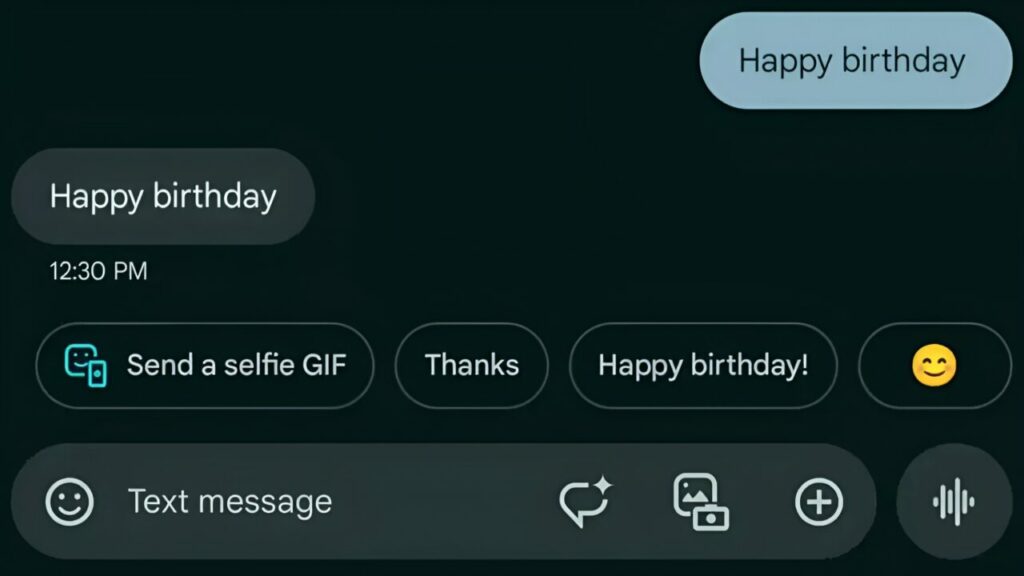
For example, existing suggestions include adding photos, sharing location, or making video calls, and the Selfie GIF feature has been added to these. Selfie GIFs are recorded as just 3-second short videos, and the recording starts and stops automatically. There are also options for manual start and restart.
This feature offers users the opportunity to create short, fun videos similar to Vine, providing a chance to create creative content during messaging. The Selfie Gif feature in the Google Messages app has not yet been widely released to all users.














