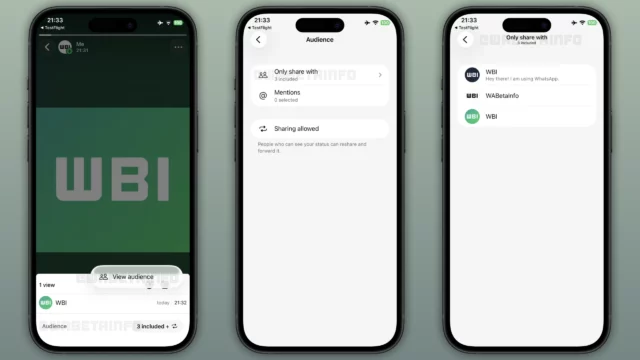Google Maps is one of the most battery-consuming apps on a smartphone. Navigation, by constantly using location services, mobile data, and most importantly, the screen, drains the battery rapidly. Leaving the screen on at high brightness significantly shortens battery life. As a solution to this common problem, Google has introduced a new feature called “Power Saving Mode.” This mode aims to extend the phone’s battery life, especially during long journeys.
Google Maps’ new battery-saving mode will be exclusive to the Pixel 10
The new Power Saving Mode transforms the screen into a simplified, black-and-white interface during navigation. This interface displays only the most essential information, such as the next turn, eliminating distractions. However, this useful feature will likely disappoint many Android users. According to a statement from Google, this new mode will be exclusive to the Google Pixel 10 series phones and will not be available on other Android phones.
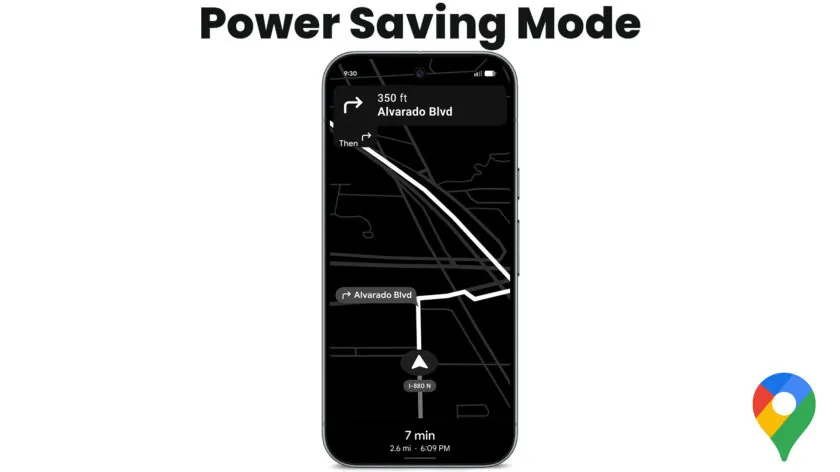
The feature is quite simple to use. Once navigation is started, pressing the phone’s power button once takes this low-power display to the lock screen. To exit the mode, simply tap the screen or press the power button again. Google states that this mode is enabled by default and only works in portrait orientation. The latest update also clarified an important detail. While it was initially thought to work in walking or cycling modes, the Google support page confirmed that this mode is only available for driving.
The technical basis for this feature is a new Android system capability called “AOD Min Mode.” This technology allows apps to display full-screen activity on the AOD screen with ultra-low power consumption. The low color count, reduced brightness, and low refresh rate minimize battery consumption. The Pixel 10’s OLED display further contributes to this savings by completely turning off black pixels. Google claims that this mode can extend battery life for up to four hours during navigation.
The new Power Saving Mode has begun rolling out to Pixel 10 users as part of the November 2025 Pixel Update (Pixel Drop). Whether this feature will be available on older Pixel phones or other Android devices in the future remains to be seen; it’s likely due to a technical limitation. So, do you think Google’s strategy of keeping this feature exclusive to new phones is a good one? Are you experiencing battery issues while using navigation?