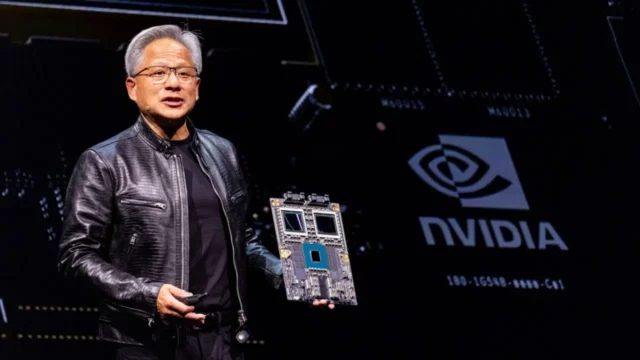Google continues to add artificial intelligence support to its tools. The company, which previously offered an AI summarisation feature for Docs, has now taken over Meet. As a result, you will be able to create artificial intelligence backgrounds in Meet calls. All you have to do is write the type of background you want as a command.
Google Meet lets you create AI-backgrounds
The online meeting trend, which has grown rapidly since the pandemic, has also become a hot topic with fake backgrounds. Many people choose office or coffee shop settings as backgrounds instead of the environment they are in. But with artificial intelligence, you will be able to create your own background.
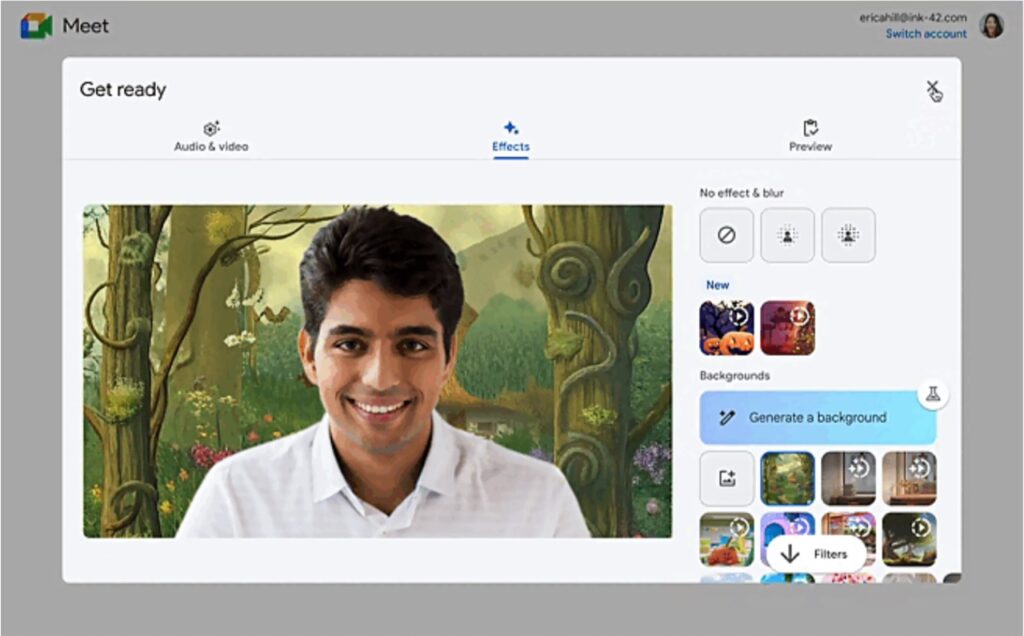
The examples provided by Google include various commands such as “Luxurious white living room” or “Enchanted forest illustration”. Based on the PaLM 2 AI model, you can also save this fake background for future use. Users can also choose between different styles such as “Realistic”, “Illustration” or “Original”.
The new AI feature is currently in the Google Workspace Labs programme. For now, it is only available to test users. To use this feature, users will need to click on Apply Visual Effects > Create Background.
Google has experimented with AI-powered background creation before. However, this is the first time it has made it available to test users. The tech giant has also introduced emoji reactions for Meet, which pause participants’ images one at a time, and video-image matching for educational conversations.
Video calling applications, which have grown in popularity in the wake of the global pandemic, are testing artificial intelligence features. Google is working on these features to satisfy users and make calls more lively.