Google Photos, which has garnered significant attention on both iOS and Android platforms, has made a change to the long-awaited hidden photos feature.
Previously, hidden photos could be accessed through different menus, but now they can be accessed directly from the main page of the app. This change is aimed at making it easier for users to access locked folders. Here are the details…
Google Photos update improves Hidden images
With this interface update for Google Photos, accessing hidden photos no longer requires navigating through different menus. As you can see in the image below, a button for locked folders has been added next to Favorites, Archive, and Trash menus.

Many of the functions previously found in the Tools section can now be accessed by tapping the “+” icon next to the user profile picture.
This new layout will provide users with a simpler and more organized experience. The update for Photos has been rolled out to both iOS and Android users. While this update has pleased many users, some may prefer the option to access these folders from more hidden locations. It’s possible that this feature may be offered optionally in the future.
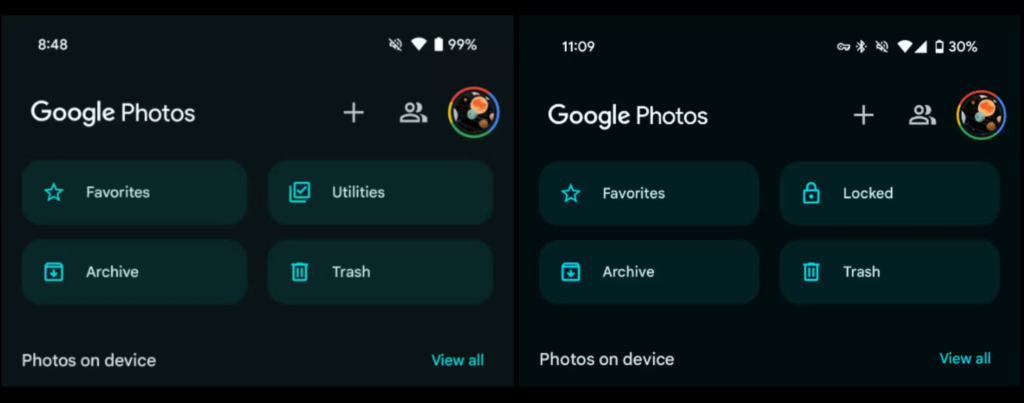
You can download the app for iOS version here, and for the Android version here. Share your thoughts about the update with us in the comments section and through our social media channels.














