Google has begun testing AI-generated news summaries in the Discover feed on Android and iOS. This new feature, designed to provide users with more context, also simplifies the saving process.
The era of AI summaries begins in Google Discover
In the new interface, instead of a single publication logo and name in the top left corner of the card, multiple overlapping icons are displayed, representing how many different news sources the summary is compiled from. Tapping these icons opens the “More” screen, which lists all the news.
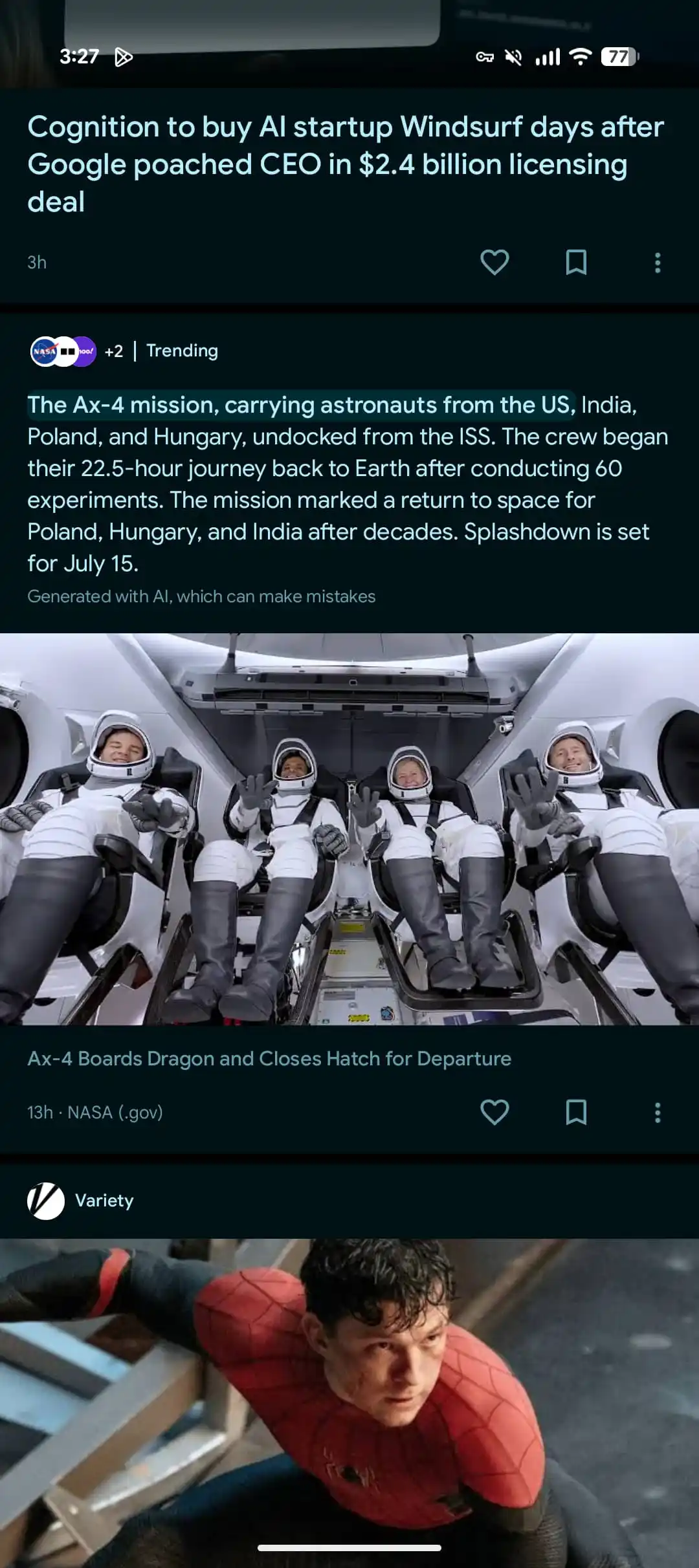
The cards only show a three-line summary, and to see the full story, users must tap the “See more” link. At the bottom of the cards, a notice states that the content is “AI-generated and may contain errors.”
In terms of its structure, this system is quite similar to the “AI Overview” feature in Google Search results. The cover image is taken from the photo featured in the first article, and the title is displayed directly below the card.
The title of the publication is presented in a much smaller font than the title, with only the timestamp next to it. This new Google change provides users with more context and context before they click on an article.
However, this could have a negative impact for some content creators, as users might find themselves grabbing the necessary information from the summary and then leaving the platform without clicking on the article. This innovation, currently in testing, is displayed in addition to existing Discover cards and has not yet completely replaced single article cards.
The “Save” icon, placed directly on cards, is another notable feature being tested. Positioned between the like heart and the three-dot menu, this icon allows users to save content with a single tap.
Saved content is listed in the app’s “Activity” tab. AI summaries and the updated save icon are currently available to only a limited number of users. Testing is ongoing on the Google app for both Android and iOS.













