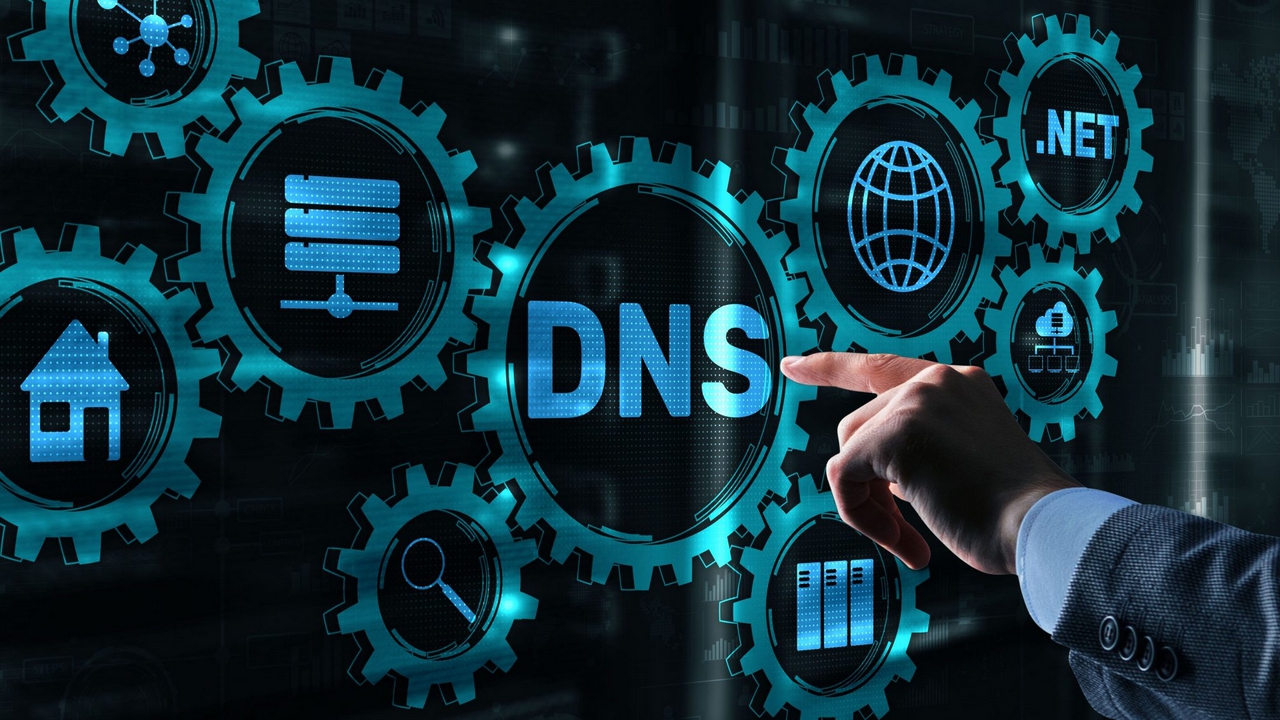Users entering July 2024 are curious about which is the fastest DNS server they can use to access both games and websites quickly. With a Windows-native software that is portable and requires no installation, you can identify and apply the fastest DNS with a single click. Here are the details…
DNS Jumper enables you to identify the fastest DNS in 2024
With the portable and installation-free DNS Jumper application, you can instantly determine the latency of DNS servers worldwide. The application identifies the DNS server that provides the lowest latency for you, and you can apply this server with just one click.
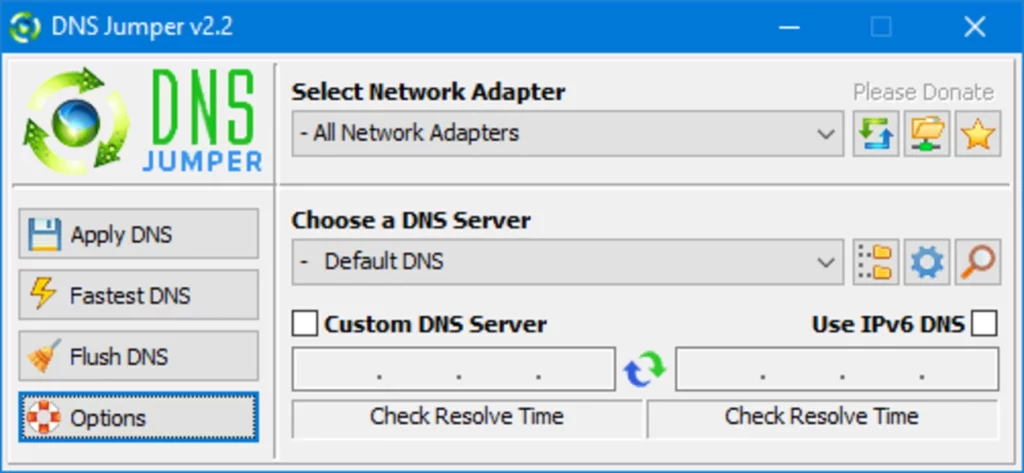
How to use DNS Jumper:
- First, click here to download the application to your computer and open it.
- Once the application is open, click on the ‘Fastest DNS’ button as shown in the image above.
- Click on the ‘Start Test’ button on the page that opens.
- The application will test each DNS in its list to determine the fastest one.
- Simply click ‘Apply DNS’ at this stage. The DNS will be applied to your network settings.
- Optionally, you can also click the ‘Flush DNS’ button to clear your DNS cache.
After changing your DNS settings, you will notice significantly reduced latency in online games and faster connections to websites.
Have you used this application before? What are your thoughts on it? Feel free to share your opinions with us in the comments section and through our social media accounts.