While we are a month away from the Google I/O event, where the company is expected to announce a new operating system, new devices, and more, Google released the Android 14 Beta 1 with new features. The tech giant has already released two developer previews in February and March of Android, and now the first beta of Android 14 is here with great features. Here are the details about the Android 14 Beta 1 and how to download it…
What’s new in Android 14 Beta 1
The first beta of the popular mobile operating system brings a few important features, including a Smarter System UI, more graphics capabilities, and more. According to the official release timeline, Google will keep developing and releasing Android 14 betas until August or September for the Final Release.
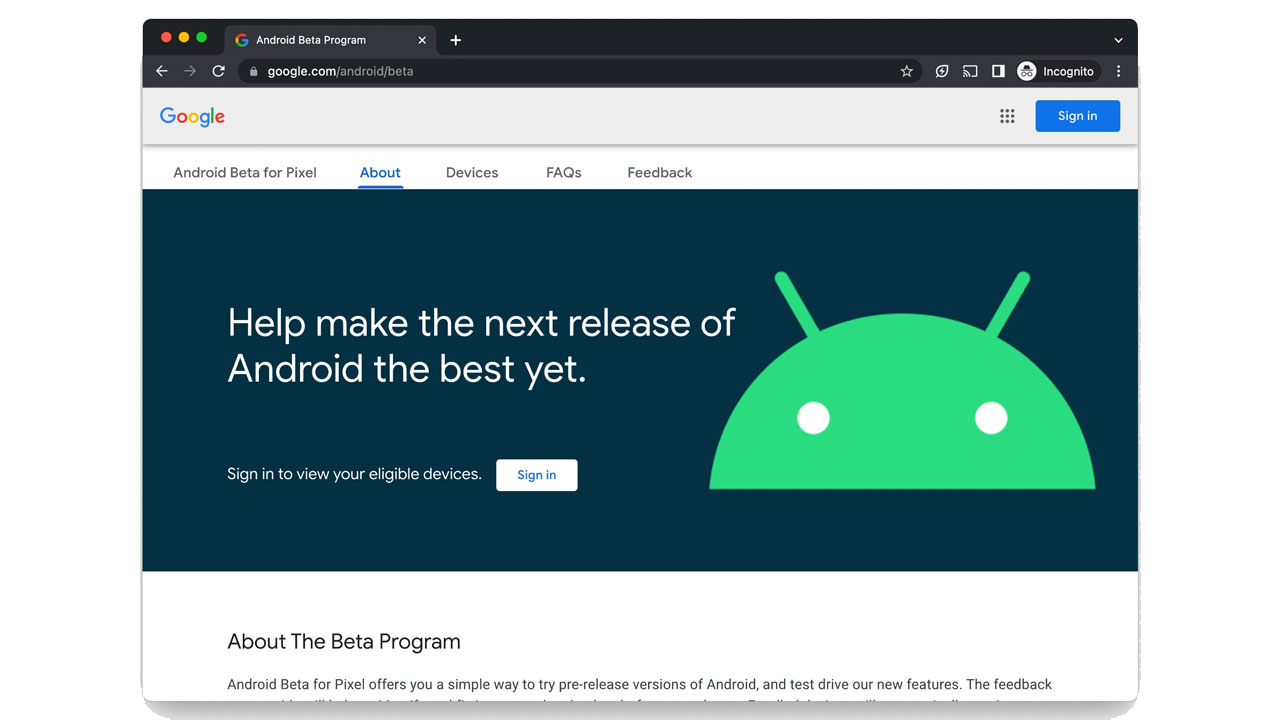
One of the best features of the new beta is the Smarter System UI. The new UI brings a new back arrow, which offers interaction with apps to help improve back gesture understanding and usefulness. Also, there are more graphics capabilities, per-app language preferences, privacy features, and more in the update.
Unfortunately, Google makes Android 14 betas available only for Pixel devices. That’s why you cannot experience developer previews or public betas on your Samsung, OnePlus, and such brands. The new update is available for Pixel 4a 5G, Pixel 5, Pixel 5a, Pixel 6, Pixel 6 Pro, Pixel 6a, Pixel 7, and Pixel 7 Pro.
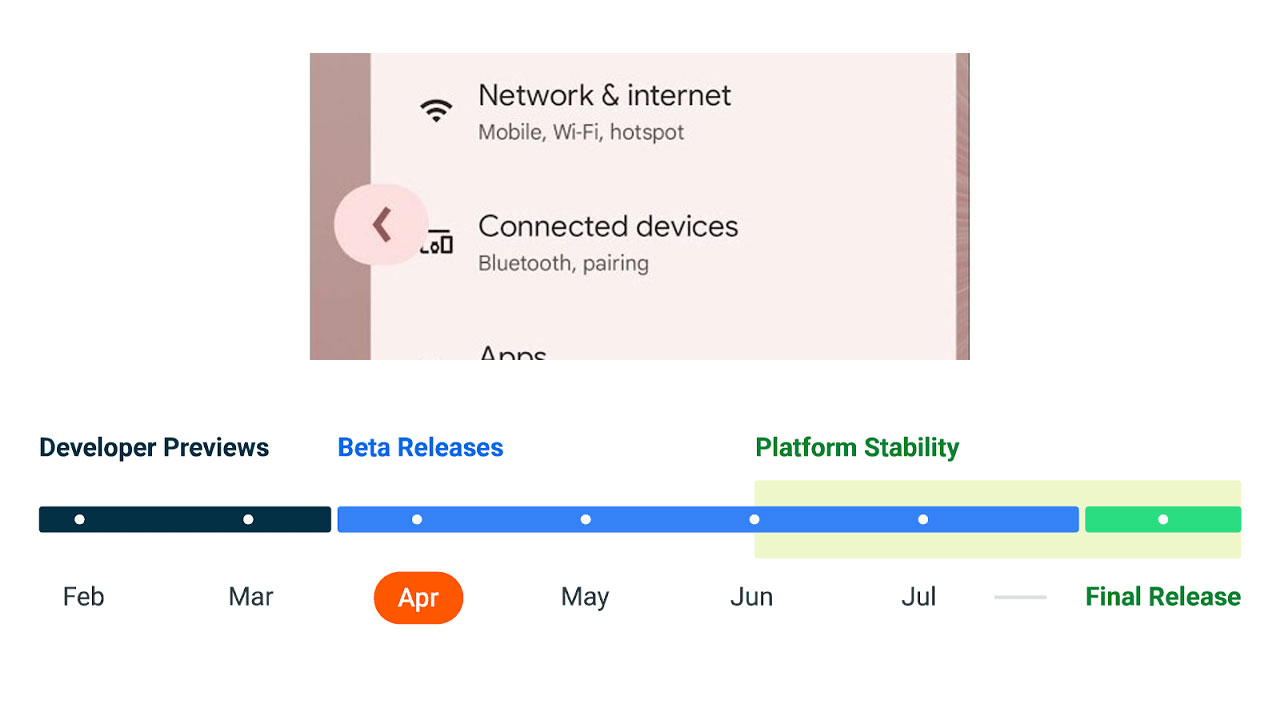
How to download Android 14 Beta 1?
Before updating your device to the latest version, it will be better to back up your phone because you can’t take the update back to Android 13. Additionally, If you have already enrolled in the Android 13 QPR betas, the first Android 14 beta will be automatically in the list of your phone’s software updates section. You can follow these ways to update your device:
- Visit https://www.google.com/android/beta using a browser of your choice (preferably Chrome, but any modern browser should work).
- Select Sign In and sign in to the Google account used on your Pixel phone.
- Scroll down to the section for Your Eligible Devices.
- Choose the Opt-in button below the Pixel phone you would like to install the Android 14 beta onto.
Install the update on your Pixel
When you’re enrolled in the Beta Program, your Pixel will get the updates over-the-air, and it will be easier to install the new beta.
- Open the Settings app on your Pixel phone.
- Scroll down and select System.
- Select System update. You should see a Beta version of Android 14 appear as an available update.
- Select the Download & Install button.
What do you think about Android 14 Beta 1? You can share your thoughts below.













