One of the problems Apple users have recently encountered is the “Slow Charging” warning appearing on the screen while charging. If you’re experiencing this slow charging warning on your iPhone, there are actually a few simple causes and solutions. Most importantly, know that this warning doesn’t harm your phone. It simply indicates that charging is progressing slower than expected.
Why does the slow charging warning appear on your iPhone?
The main reason this warning appears is that the charging adapter or cable you’re using isn’t providing enough power. Older, low-power adapters with a USB-A output, such as 5 or 7.5 watts, are particularly problematic. They’re insufficient to quickly charge the larger batteries of newer-generation iPhones. Therefore, the phone will notify you that it’s not charging at the optimal speed.
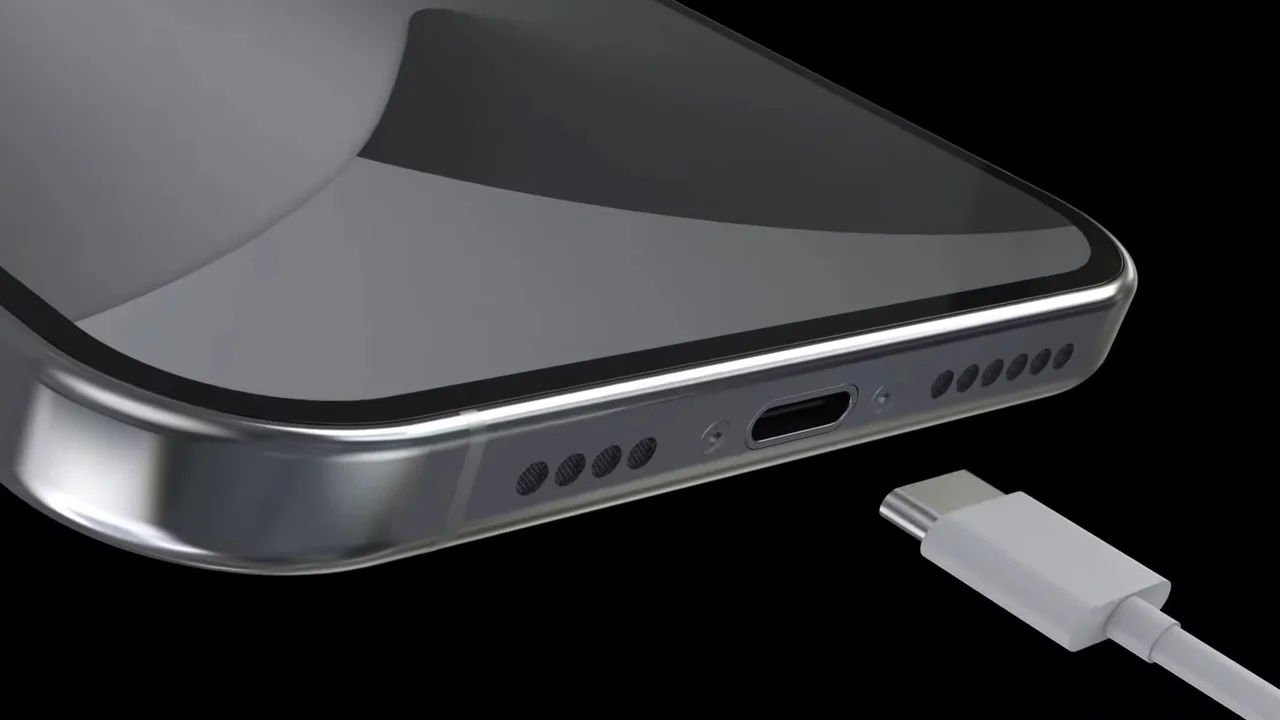
To charge your iPhone at the highest possible speed and avoid this warning, it’s recommended to use a USB-C power adapter with at least 30 watts. Choosing a compatible USB-C cable is also crucial. With the right equipment, your phone’s battery can charge from zero to 50 percent in about 30 minutes.
The slow charging warning can appear not only during wired charging but also during wireless charging. If you’re using an older-generation Qi charger that offers less than 10 watts of power, you’re likely to see this warning. For a more efficient wireless charging experience, you can choose Apple’s official MagSafe accessories. Furthermore, choosing products that support the Qi2 standard can increase your charging speed to up to 25 watts. So, have you encountered the slow charging warning on your iPhone? Share your experiences with us in the comments!












