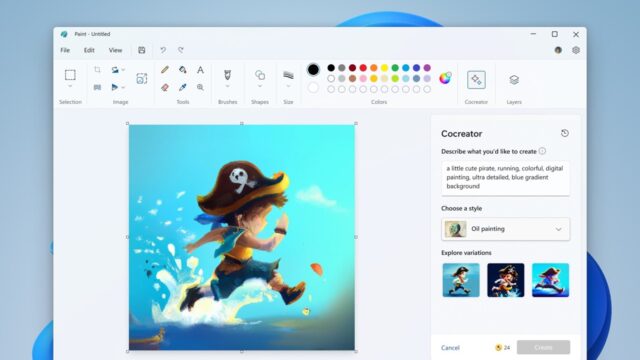AI image generators, like Midjourney, are transforming the way we interact with visual content. They allow us to turn simple text prompts into stunning, unique images, fueling creativity across industries. But mastering the art of crafting effective prompts is key to unlocking their full potential.
Think of it as a conversation between you and the AI. You, the artist, provide the initial instructions, and the AI, the skilled painter, interprets your words to create something truly special. However, this conversation isn’t always straightforward. Getting a great image out of an AI generator often involves a series of refinements. You might need to adjust your prompt, experiment with different keywords, or even try a few variations before you hit upon the perfect blend of words that yields the desired outcome.
For those seeking highly realistic results, the art of prompt engineering becomes even more crucial. Imagine wanting to create an image so convincing that it could easily be mistaken for a photograph. This is where the power of precise language comes into play. With Midjourney, a simple prompt like “a photorealistic iPhone” might not be enough to achieve this level of detail.
Use this prompt template to generate realistic food images with Midjourney
iPhone photo of (food name) on a (plate). At a (type of) restaurant (or other location). –ar 3:4 –style raw –s 75
The variables are:
–ar: aspect ratio for Midjourney
–style raw: Artistic freedom ratio. Default is 100, the lower, the more realistic results.
Here are some example results: