Apple introduced iOS 18 at WWDC 2024, and while the company’s AI-packed software update is expected to be released later this year for the best iPhones, you can try an early version of iOS 18 by following a few steps. So, how to install iOS 18 beta? Here is a step-by-step installation guide…
How to install iOS 18 beta on your iPhone?
The first beta of iOS 18 was made available to members of Apple’s paid Developer Program immediately after the WWDC keynote on June 10, 2024. If you are not registered in the program, we have explained how to do that in detail.

However, let’s warn you from the start that the early versions of iOS 18 may contain many bugs (after all, they are designed for developers). A smoother iOS 18 beta version is expected to be released to the public in July. The full version will be introduced along with the iPhone 16 series in September. Here is the iOS 18 installation guide:
To download and install the iOS 18 developer beta, you need to enroll in the Apple Developer program. If you want to experience iOS 18, you can access the iOS 18 Beta profile by clicking here. Note that you need to open the link directly on your phone’s Safari browser.
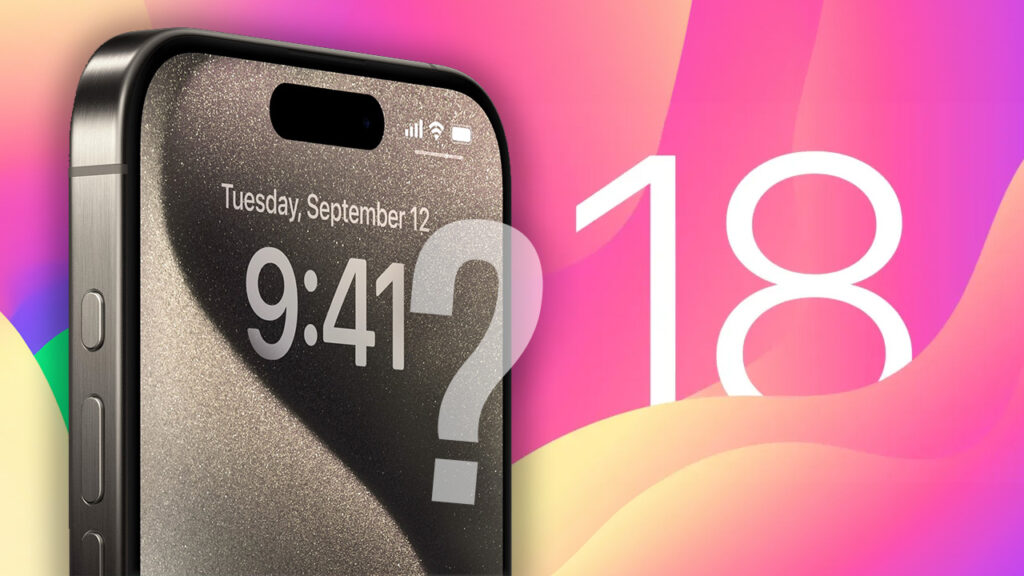
Once you become an official developer, go to the Apple Developer site on your iPhone and sign in with your Apple ID. Then go to the Downloads page. If you have properly joined the program, you should be able to see the developer beta downloads for iOS 18.
Next, go to Settings > General > Software Update. The iOS 18 beta will automatically appear there. Once you tap Install, the download process will begin.
After a few minutes and several reboots, you will have an early version of iOS 18 on your iPhone. However, remember that Apple’s iOS 18 betas may initially cause slowdowns and crashes. So, which devices are compatible with iOS 18?
To install iOS 18 on your iPhone, you need to have an iPhone XS or a newer model. Here is the full list of iPhones compatible with iOS 18:
- iPhone 15 Plus
- iPhone 15 Pro
- iPhone 15 Pro Max
- iPhone 14
- iPhone 14 Plus
- iPhone 14 Pro
- iPhone 14 Pro Max
- iPhone 13
- iPhone 13 mini
- iPhone 13 Pro
- iPhone 13 Pro Max
- iPhone 12
- iPhone 12 mini
- iPhone 12 Pro
- iPhone 12 Pro Max
- iPhone 11
- iPhone 11 Pro
- iPhone 11 Pro Max
- iPhone XS
- iPhone XS Max
- iPhone XR
- iPhone SE (2nd generation)
- iPhone SE (3rd generation)
If you are not registered in Apple’s Developer Program, you can wait for the free public beta of iOS 18 to be released in July. We look forward to your comments after trying iOS 18…














