The square meter (m²) symbol is a commonly used unit of measurement, especially in the construction, architecture, and real estate sectors. It represents the measurement of an area in the shape of a square, with each side being one meter long. So, how do you make the square meter sign?
How to make the square meter sign? (m²)
On computer keyboards, you can create the square meter sign by pressing the “Alt Gr” key and then typing the number “2”. If your keyboard doesn’t have an “Alt Gr” key, you can press the “Alt” key and then type the numbers “0178” in sequence.
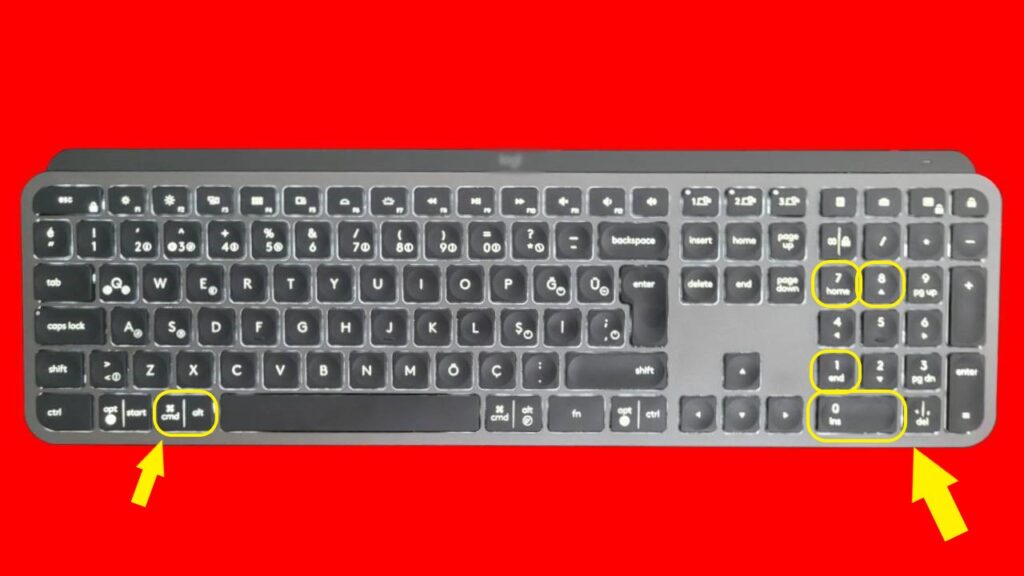
On mobile devices, you can press the letter “m” and then navigate to the special characters menu to select the “²” symbol. On iOS devices, press the letter “m” and select the “²” symbol from the options that appear. On Android devices, press the letter “m” and then navigate to the special characters menu to select the “²” symbol.
There are also a few different methods to make the square meter sign by hand. The most common method is to draw a small square shape above the letter “m”. This way, you create the square meter sign as “m²”. Another method is to add a small “2” digit to the upper right corner of the letter “m”. This method provides a quick and easy way to create the square meter sign as “m²”.
In conclusion, the square meter sign is a frequently used unit of measurement, especially in the construction, architecture, and real estate sectors. This symbol can be easily typed on computer keyboards and mobile devices, and it can also be drawn by hand. While different methods may be used on different platforms, it is important to use this symbol correctly for accurate measurement.
What are your thoughts on this? Don’t forget to share your opinions in the comments.














