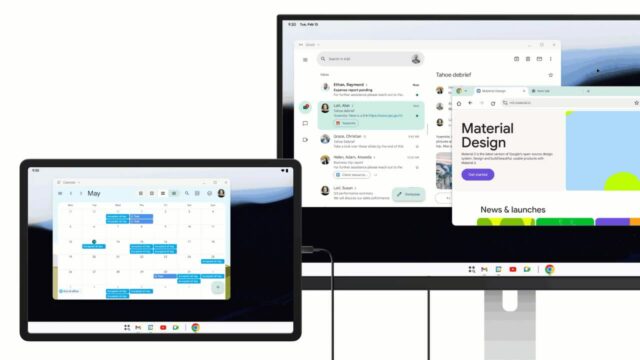WhatsApp is known as the world’s most popular instant messaging app. Of course, when it comes to messaging, the first thing that comes to mind is the survey feature. In this content, we answered the question “How to open a WhatsApp survey?” Here’s what you need to do…
How to open a WhatsApp survey (step by step)
In WhatsApp, it is possible to create polls in individual or group messages. This feature significantly improves the user experience. In this context, it is possible to say that it is an important innovation. So, without further ado, let’s move on to what you need to do to open a survey in the WhatsApp application.
To open a survey in the WhatsApp application, first log in to the chat where you will create the survey. Then tap the paperclip icon (plus icon on iPhone) in the text box. Tap the Survey button among those listed.
Then you should write the question and options on the page that opens. At this point, there can be a maximum of 12 choices. After writing the choices, it is useful to check the “Allow multiple answers” setting. If you want each person to be able to vote only once, you should uncheck the setting. Finally, you should tap the “Send” button. You can access the step-by-step explanation of opening a WhatsApp survey below.
You should follow these steps to open a survey in the WhatsApp application;
- Step 1: Log in to the chat you want to open a survey.
- Step 2: Tap the plus icon for the text box on iPhone and the paperclip icon on Android phone.
- Step 3: Tap the Poll option.
- Step 4: Type the question and survey options.
- Step 5: Check the “Allow multiple answers” option. If you want each person to be able to vote only once, uncheck the option.
- Step 6: Tap the Send button.
For example, if you are planning to go out for dinner with friends but are undecided about the venue, you might consider opening a poll. You can also use this feature if you have a group of friends and don’t know what to do on the weekend. This innovation makes it possible to choose in a more democratic way. For this reason, we can say that it is useful. Because it is already actively used by millions of people.