Instagram is one of the most popular social media applications. Since its launch in 2010, the brand improves its features and adds new features to offer a better platform to users. Especially, social media application brings a lot of features for influencers to have more interaction with their followers. While there are several changes to the Stories and Reels, the company also added a few features to the Comments. You can pin a comment to show it as the first comment. Here is how to pin a comment on Instagram.
Comments on Instagram
Comments are a significant part of Instagram. Thanks to the comments, users can leave their thoughts, reactions, and more to the posted photo, video, or Reel. Comments can be seen by everyone (If the profile is not hidden.) This part is the only way that users can communicate with you in a public way on Instagram. They can also get in touch with each other even if they don’t know and follow each other.
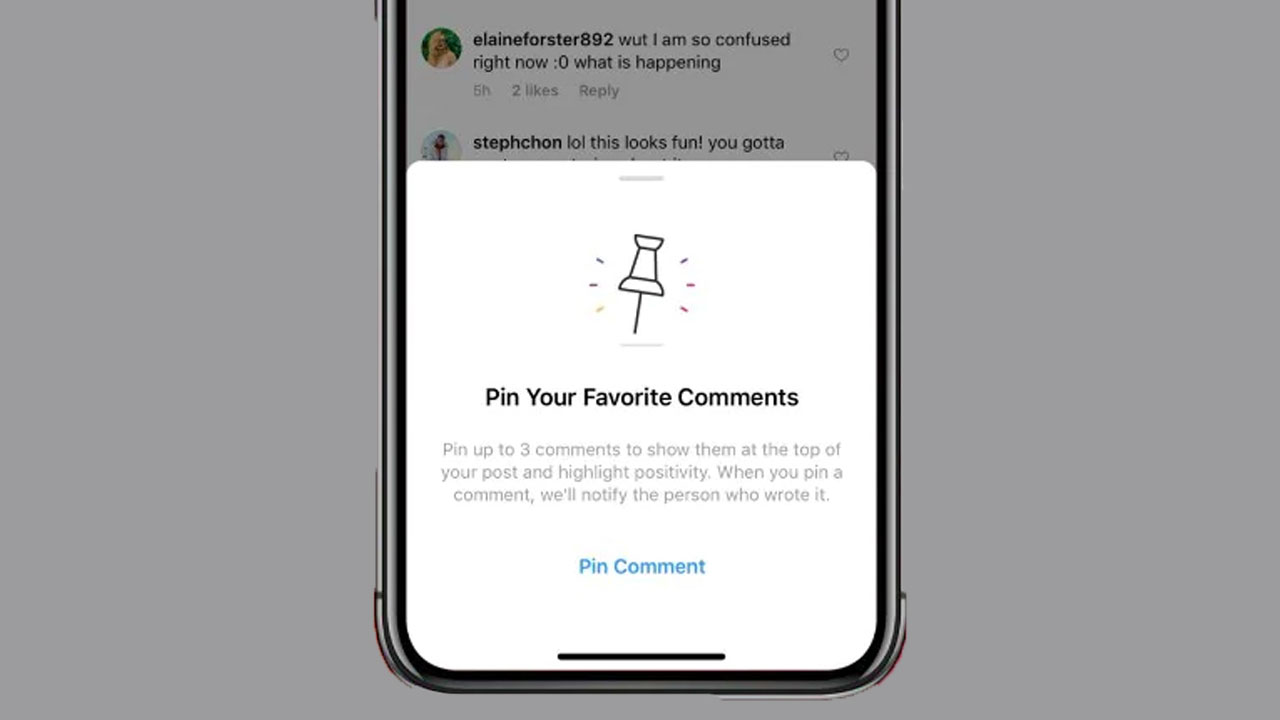
Why are Instagram comments significant
If you would like to get reactions and interactions, you need comments to reach more people and increase your followers. There are several reasons why Instagram comments are important, but you can understand their importance with a few explanations.
- Comments build community: Comments are the only way to communicate with your followers in a public way.
- A ranking signal for Instagram’s algorithm: If you would like to improve and increase your account, you need comments as an interaction tool.
- Comments are a customer service tool: If you are a seller on Instagram, comments are the most important and easiest way to get in touch with your customers.
- Comments show how you are real: Comments will be a scale for your followers. If you have thousands of followers but only 3 or 5 comments on your posts, it won’t seem your followers are real.
How to pin a comment on Instagram
Instagram allows you to pin up to three of the comments on your posts to the top of the comment section. When you pin a comment, people will see it at first as pinned. You can pin your favorite comments, the most popular ones, or the best ones. These pinned comments may get more interaction from other followers.
- On the post, tap the Speech bubble under your the post to see the comments.
- Choose the comment you want to pin.
- Tap Pin (the thumbtack icon).
- Click Pin comment. You should now see Pinned underneath the comment.
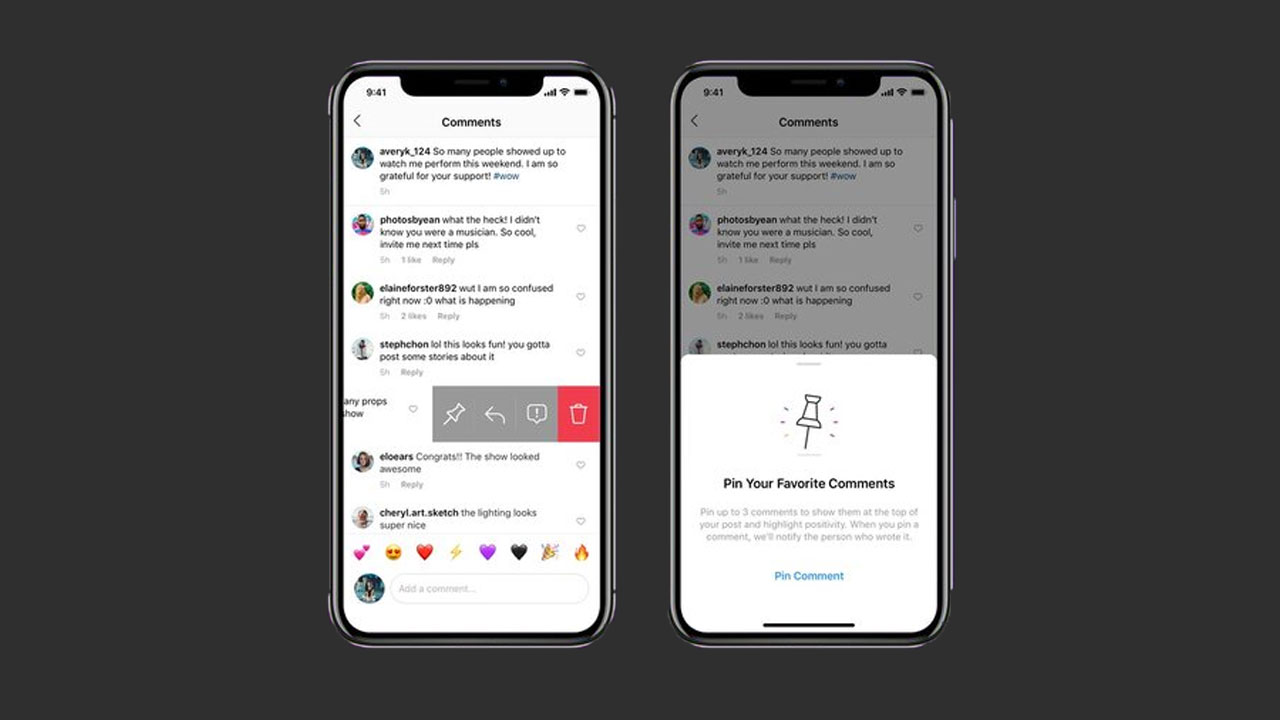
Control your Comments
The social media platform allows you to control your Instagram comments. Instagram offers you a lot of options such as visibility, blocking, and more. You can also choose comments you want to see and delete them or block them or pin them. You can follow these ways to manage your comments:
- Go to the comments and tap the three-dot menu.
- You’ll see different options under For this post and For all posts. To disable all comments, tap Turn off commenting. For more options, tap Hide offensive comments.
- Tap Hide comments to automatically filter for potentially offensive comments. These comments will appear in a separate section that can’t be seen by anyone else. You also have the option to enable Advanced comment filtering and Hide message requests with offensive content. Tap Manage list to add specific words and phrases that you wish to filter.
If you pinned three comments on your post, you can’t pin more. You need to unpin one of the three first, then you can pin another comment. Additionally, the platform doesn’t allow you to pin your comments like other platforms.
















