Instagram is a free photo and video-sharing application for social media, first developed by Kevin Systrom and Mike Krieger for iPhone in October 2010, which quickly became very popular with its quality filters and social networking features. The app allows users to upload media. Media can be edited with filters, hashtags, and geotagging. Posts can be shared publicly or with pre-approved followers. Users can browse other users’ content by tags and location and view trending content.
How to repost an Instagram Story
First of all, you need to be tagged in the Story. Also, the account you’re reposting from must be public. Instagram won’t give you the option to repost a Story if these two things aren’t in place. When someone mentions you in their Story, you’ll get a notification where you’re given the option to “Add this Post to your Story”. Click this button and you’ll be able to edit the story. Remember to tag the original content creator so they get credit.
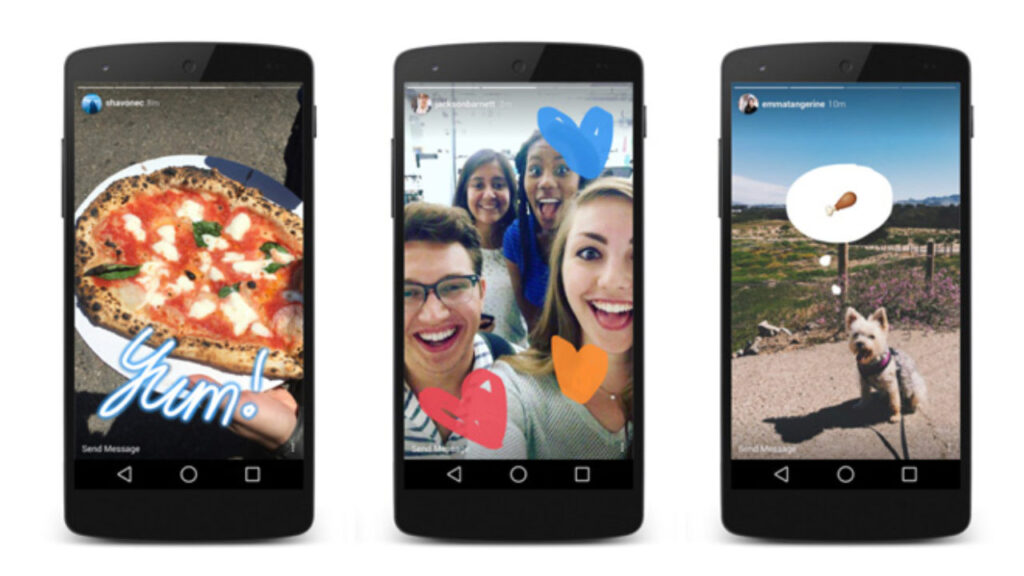
You can disable the feature by scrolling down a bit in the settings menu and selecting ‘Allow Resharing in Stories’. Also, there are some other methods you can use to share someone else’s story on your account. You don’t even need to be tagged by that person to apply these methods. These 3 methods allow you to share their story as your own, even if they haven’t tagged you. The methods are as follows:
- Take a screenshot of the story.
- Use the Instagram story download app.
- Use the Instagram story download site.
Taking a screenshot of a story
You can use this method only if the story is shared as a photo. If the person has not tagged you in the photo they shared as a story, you can open that person’s story, take a screenshot and share the story in your own story.
Using the Instagram story download apps
You can download iStory for Instagram on iOS/iPadOS and Instore on the Play Store. You can also use Instore without logging in to your account, but if you choose to do so, you can only download stories from public accounts, not from private accounts. Of course, using such apps may not always be the best option. After all, you need to sign in to your account and apps ask for a lot of permissions. It is better to be careful.

Using the Instagram story download sites
You can use the StorySaver website. By following the necessary instructions, you will be able to download stories from the site. Of course, using such sites may not always be the best option. It is useful to be careful regardless of whether you are using an app or a website.
What to do if there’s a problem sharing someone else’s story on Instagram?
On Instagram, if you are tagged but cannot share a particular user’s story, ask that user to make their account public. To do this, follow the steps below:
- Open Instagram. Go to Profile.
- Press the three horizontal lines in the upper right corner.
- Enter settings.
- Enter the “Privacy” section.
- Turn off the “Private Account” option.

If the person’s account is already public, the Instagram user should follow the steps below:
- Enter Instagram. View your profile.
- Tap the three horizontal lines in the top right corner and enter settings.
- In the “Privacy” section, tap on “Story”.
- Scroll down to the “Sharing” section.
- Activate the “Allow Sharing in Story” and “Allow Sharing in Messages” options.
Where does Instagram’s name come from?
Before the digital world, the technology world boasted of “instant” cameras that took instant photos. The second part of Instagram’s name, gram, comes from Telegram. Telegram was also a form of sending. When we look at the word “Instant Telegram”, it means instant (photo) sending. This is how the name Instagram was born.













