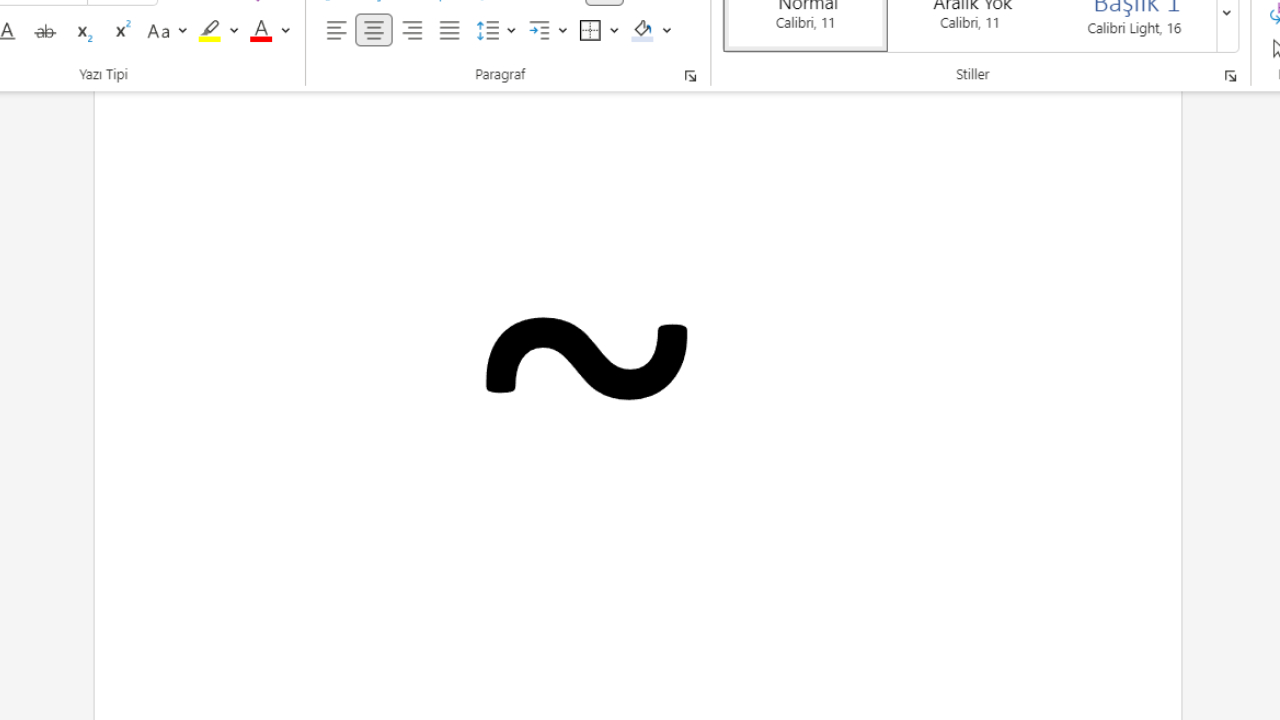Computer keyboards provide various letters and symbols that we may need while typing. However, less frequently used symbols like the pound (#) and dollar ($) signs are not directly available on the keyboard because they are designed based on usage frequency. This aims to make it easier for users to access more commonly used characters.
Of course, keyboard manufacturers do not make less frequently used characters impossible to type. Usually, keyboard shortcuts or specific key combinations are used to type these characters. For example, there is a combination for typing the tilde () symbol, also known as the tilde sign. So, how is the tilde () symbol typed on a computer keyboard and which keys need to be pressed? Here’s the answer:
Typing the Tilde (~) Symbol on a Computer Keyboard
Tilde symbol, although not frequently used today, is still an important symbol. It is used, especially in mathematical and scientific studies, to indicate approximation when a value is close to but not exactly equal to another. So, without further ado, let’s move on to the steps for typing the tilde symbol on the keyboard.
For Windows: To type the tilde (~) symbol on a Windows computer keyboard, first, you need to press the ALT key and then, without releasing your finger, press the numbers 0126 sequentially on the right side numpad. Additionally, there is a second method.

Windows Tilde (~) Symbol Combination: ALT + 0126
The second method involves using the “Character Map” application. Type “Character Map” into the search box on the Taskbar and open the first result from the search results. Set the “Font” option to “Arial” within the application. Then, check the “Advanced view” option.
Change the “Character set” option to “Unicode.” Finally, type “007E” into the adjacent search box and press Enter. Once you find the tilde symbol, you can click on it to copy it.
For Mac: To type the tilde (~) symbol on a Mac computer keyboard, you only have one option. Press the “Option” key and then, without releasing your finger, press the “N” key.

Mac Tilde (~) Symbol Combination: Option + N
In this content, we have explained how to type the tilde (~) symbol on a Windows or Mac computer keyboard.