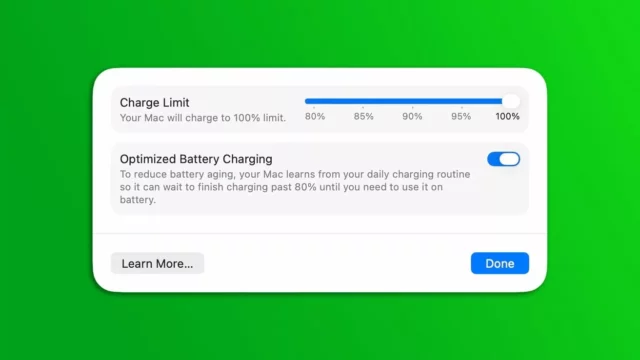How to update AMD and NVIDIA graphics cards? If you want to experience a good gaming performance with high frame rates, you need to have powerful hardware. However, powerful hardware alone is not enough; you also need well-optimized software. In this regard, keeping the drivers of your hardware, especially the graphics card, up to date is of critical importance. Here’s a guide on how to update your graphics card!
How to update AMD and NVIDIA graphics cards? Finding the graphics card driver
You can update your graphics card in two different ways. If you are using an up-to-date operating system like Windows 10 or 11, all you need to do is go to the Settings menu, navigate to the Updates section, and click on the Check for updates option to access the latest driver.
Updating the graphics card driver directly
- On Windows 10, click on the Start Menu icon located in the lower-left corner; on Windows 11, it is located in the middle.
- Type “Device Manager” in the search bar and click on the search result.
- In the Device Manager, click on Display adapters among the devices connected to your computer.
- Your connected graphics cards will appear just below.
- Right-click on the graphics card you want to update and click on the “Update driver” option that appears first.
- Finally, on the opened page, select “Search automatically for drivers” to let it find and install the software for you.
- If your graphics card is already up to date, it will be indicated here.
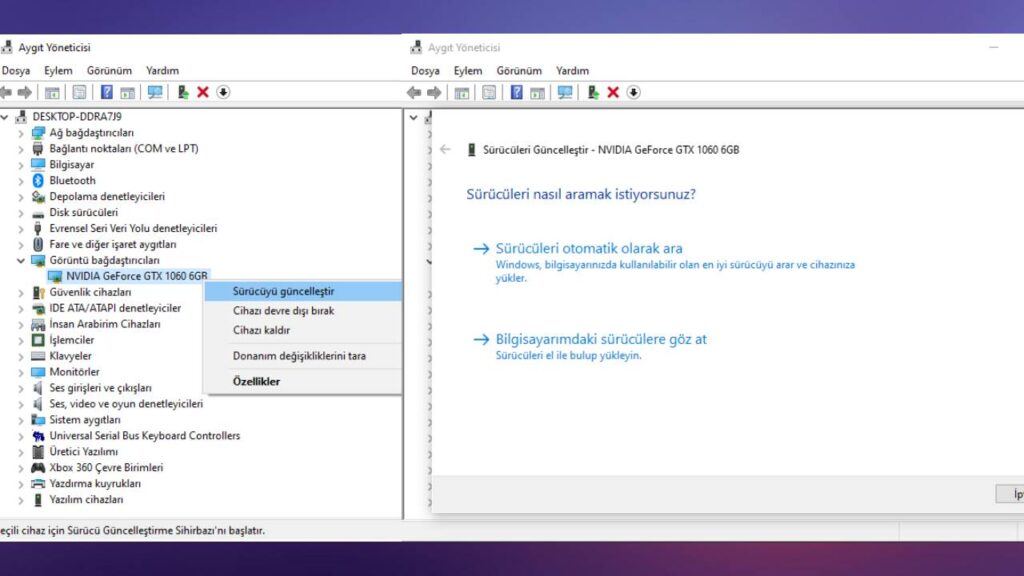
Manual update and finding the graphics card driver
- If you have an NVIDIA graphics card, click here.
- If you have an AMD graphics card, click here.
- On the opened page, manually select your graphics card model.
- Then, download the latest available version.
- Open and install the downloaded file on your computer.
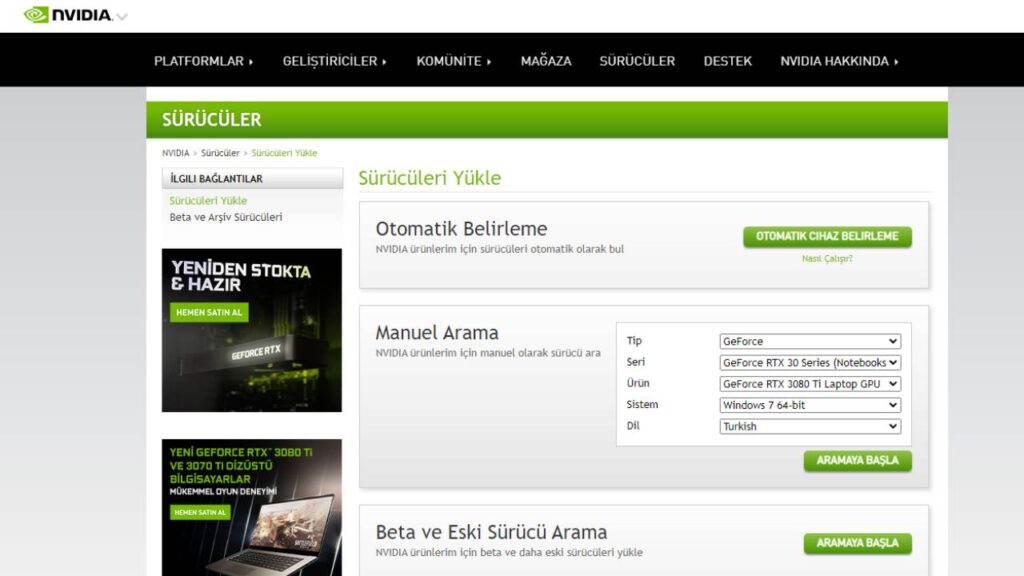
Note: If you have NVIDIA or AMD’s own applications installed, you can also perform the download and installation process automatically through these programs.
We have answered the question of how to update AMD and NVIDIA graphics cards. What are your thoughts on this? Don’t forget to share your opinions with us in the comments!


![How to update your graphics card? [AMD/NVIDIA]](https://en.shiftdelete.net/wp-content/uploads/2023/05/how-to-update-your-graphics-card-1.webp)