YouTube Music, introduced by YouTube a few years ago, continues to be developed with new features. Although not as popular as Spotify, it is preferred due to its ad-free access to YouTube applications through YouTube Premium. Additionally, access to most songs on the video platform also contributes to the popularity of the Music application. With the newly announced feature, finding songs on YouTube Music is now easier. Here’s the new search feature on YouTube Music:
YouTube Music Facilitates Song Search with “Hum to Search” Feature
Last October, YouTube announced several mobile features such as steady volume and humming to search. According to recent announcements, the company is bringing the song search feature to the popular music streaming app, YouTube Music. With this new feature, currently available on Android devices, all you need to do to find a song in the app is hum it.
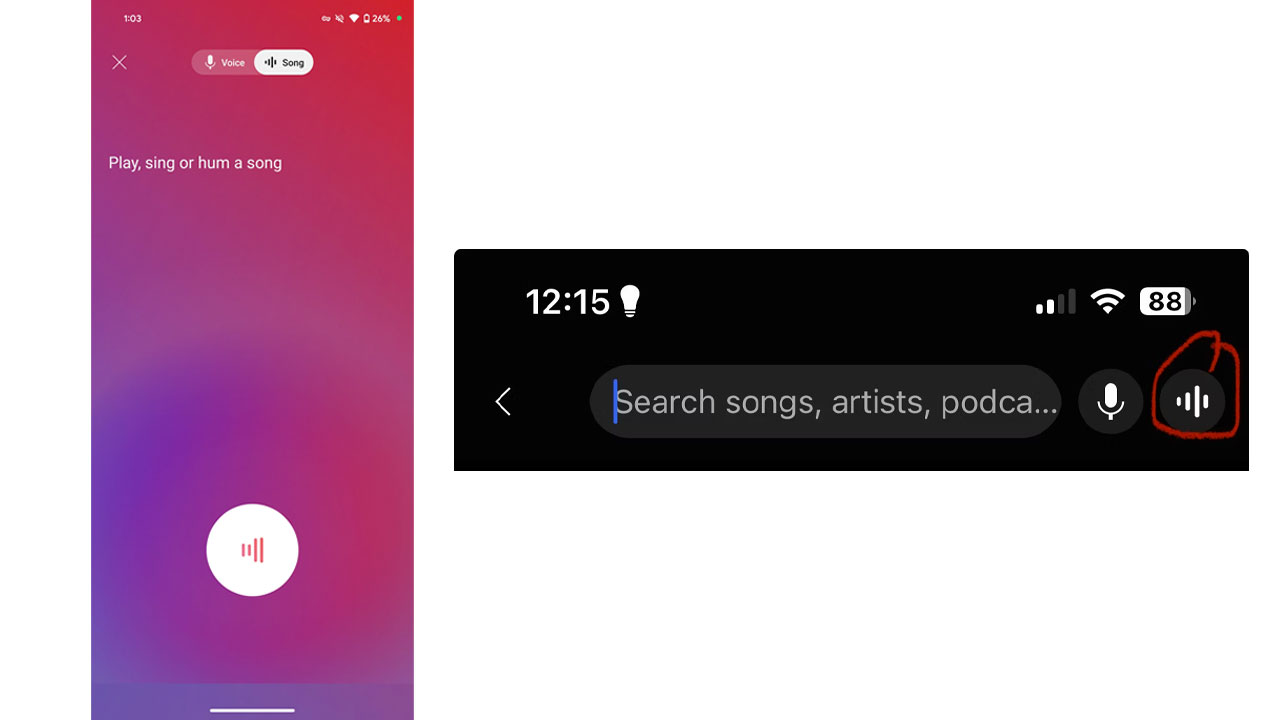
We used to be able to find a song on YouTube even by typing its rhythm. This was made possible thanks to the platform’s advanced search features. Now, the company, which has further developed the system, allows you to find the song by humming or vocally singing a part of it. It’s worth mentioning that here, too, we see the power of artificial intelligence.
According to statements made by YouTube, the platform uses artificial intelligence to match the given sound with the original song, and when you hum, this AI helps you find the most accurate result. Now, when you press the search button, you will see a special button next to the microphone. With this button, you can access the ‘Play, sing, or hum a song’ feature.

The feature is currently in testing and has not been rolled out to all Android devices yet. It is expected to be available on iOS devices soon. Now let’s see how you can find a song on YouTube Music together.
- Open the YouTube Music app.
- Tap on the search icon.
- Select ‘Search for a song.’
- Hum, whistle, or sing for about 10-15 seconds.
- Browse through the matches provided by YouTube Music.
Do you use YouTube Music, and do you like this feature? Don’t forget to share your thoughts with us in the comments.














