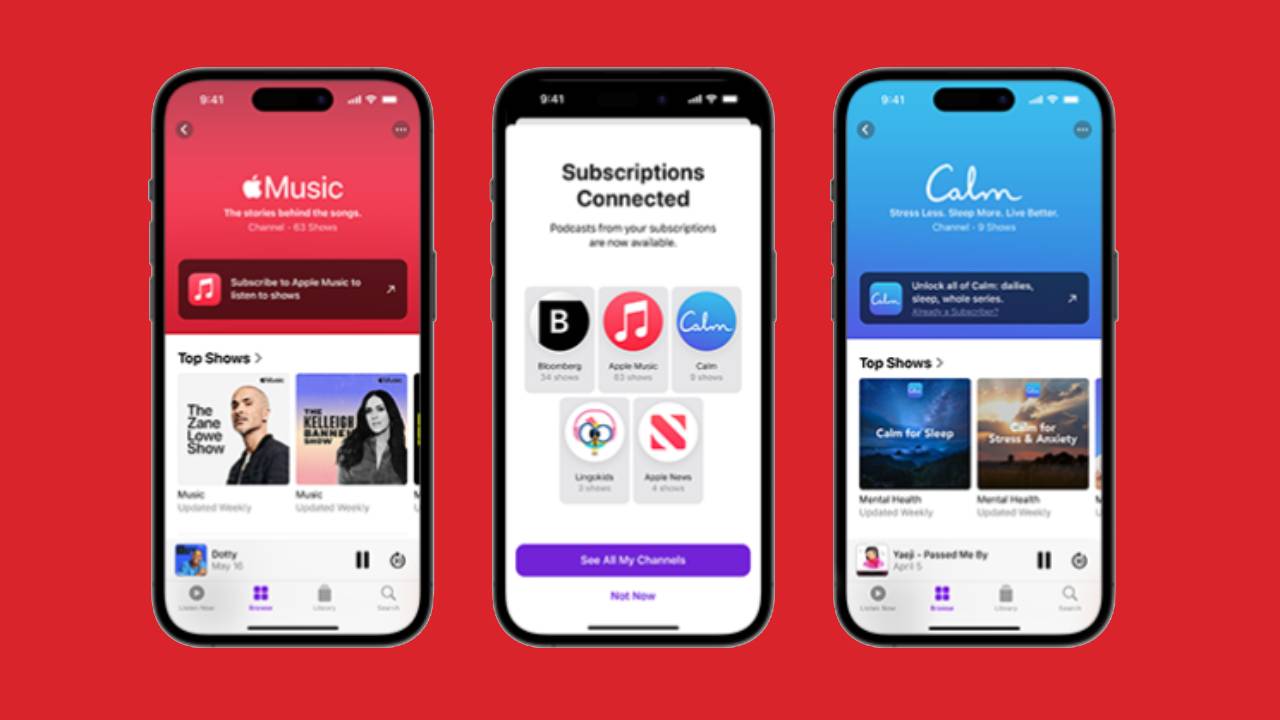Apple introduced its new operating systems, computers, and virtual reality goggles at the WWDC 23 event held earlier this month. Due to the limited time, some significant developments couldn’t be emphasized. One of these is the upcoming enhancements for iOS 17 and Apple Podcasts. Here are the details…
What does iOS 17 bring for Apple Podcasts?
iOS 17 introduces a refreshed “What’s Playing?” experience for the Apple Podcasts app. Additionally, it offers several new features such as queuing, search filters and linking subscriptions with popular apps like TikTok on the App Store.

With iOS 17, listeners can simply tap the “Next” button to see the upcoming episode they want to listen to. They can also tap the More menu (…) or long-press an episode and select “Add to Queue” to add a new episode to the queue.
Once an episode is added, the “Next Up” feature creates a new Queue section that makes it easier to reorder and clean up episodes. When you’ve finished listening to all the added episodes, it continues playing the episodes in the “Next” section.
With the new update, Apple Podcasts starts supporting episode artwork for all shows. We can now get more information about the topic of each episode through an original drawing, graphic, or photograph displayed on the new “Now Playing” screen and in the Queue.
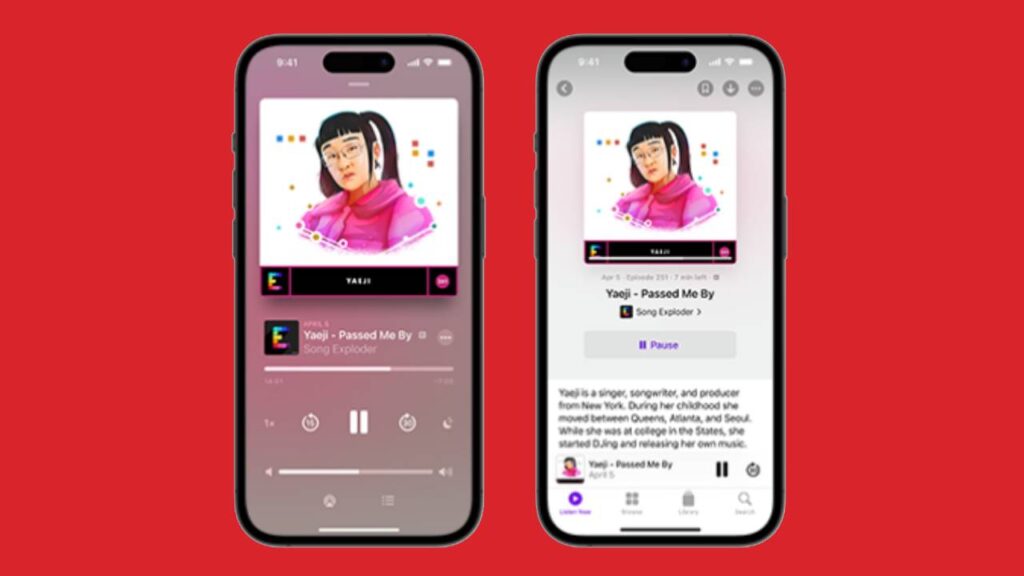
Another development is seen in the search filters. Listeners will be able to find the podcasts they are looking for more easily with new filters for “Top Results,” “Shows,” “Episodes,” and “Channels.” Additionally, search results will provide more information, such as the remaining duration of an episode or whether an episode has been saved to the Library.
Another anticipated enhancement is the option to connect with other applications. Starting from the upcoming autumn months, after iOS 17 is released, Apple Podcasts users will be able to connect with news apps like Bloomberg, The Economist, The Times, The Wall Street Journal, and The Washington Post, as well as fitness and health apps like Calm and children and family apps like Lingokids.
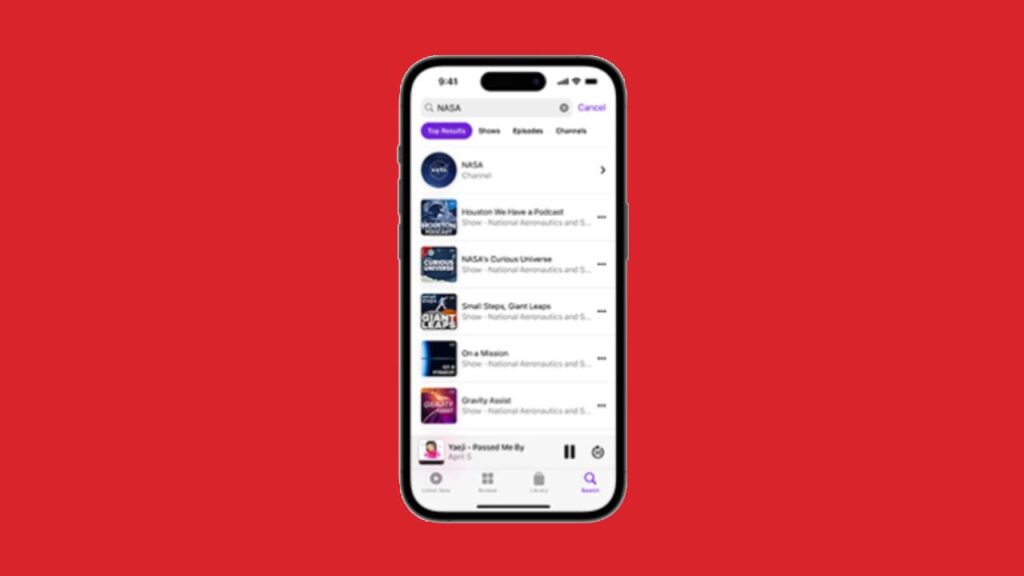
This way, Apple Podcasts will automatically recognize these App Store subscriptions and add the relevant channel or show to the Library.Lastly, listeners will encounter a new design that makes it easier to preview, play, and follow podcasts, episodes, and channels. Additionally, let’s mention that these updates come with several bug fixes, resulting in a faster and more synchronized experience.