Apple’s upcoming iOS 17, iPadOS 17, and macOS Sonoma are poised to make browsing more private and secure. Notably, Safari will now automatically eliminate tracking parameters from URLs while in Private Browsing Mode. This move aims of iOS 17 to curb cross-website tracking, ensuring a higher degree of privacy for users.
Safari takes on trackers: The process explained
When Safari detects a tracking parameter as you’re browsing or copying a link, it systematically removes these identifiers from the URL. However, it retains the rest of the URL intact, which means links will continue to work as expected, only without unique identifiers attached.
Apple dubs this privacy-boosting feature as Advanced Tracking and Fingerprinting Protection. It’s not just limited to Safari; it extends its functionality to the Messages and Mail apps as well. Plus, you can enable it for regular Safari browsing.
User control: Personalize your privacy settings
You can activate this feature on your iPhone by going into the Settings app, selecting Safari, then Advanced, and finally, Advanced Tracking and Fingerprinting Protection. Under this setting, choose All Browsing. Users can also opt to turn off the feature in this menu if they prefer not to use it.
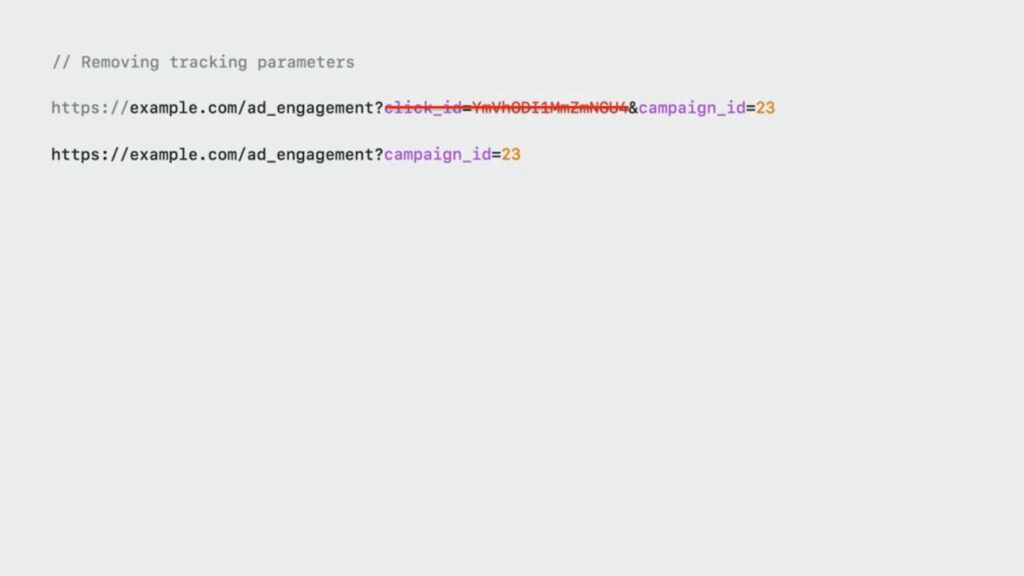
In a developer-centric video released at WWDC 2023, Apple demonstrated a URL before and after the removal of tracking parameters. The original URL contained a unique “click_id” parameter, which advertisers could use for tracking a user’s activity across different websites. However, Safari will automatically strip this parameter, safeguarding the user’s privacy.
Beta testing: A sneak peek into iOS 17
The final versions of iOS 17 and macOS Sonoma will be released later this year. But for those who can’t wait, both are currently available in beta for users with an Apple developer account. With these updates, Apple continues its commitment to enhancing privacy measures, ensuring users feel safe while using their devices.
We’re curious to hear your thoughts on this new privacy feature introduced by Apple. How important do you find these enhanced measures for securing your online privacy? Share your thoughts with us in the comment section below!












