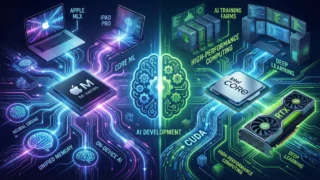Apple has released the iOS 18.4 update for iPhone users. The new version includes Apple Intelligence improvements, Apple News updates, new emojis, CarPlay innovations, and various bug fixes.
iOS 18.4 update is officially live
The update has been rolled out to all devices that support iPhone 18.4. However, Apple Intelligence features can be actively used on the entire iPhone 16 series, iPhone 15 Pro, and iPhone 15 Pro Max models.

Users can install the update by entering the General tab of the Settings application and using the Software Update option. It was stated that the distribution may take a few hours to reach all devices.
Innovations that come with iOS 18.4 include Priority Notifications, new drawing options, the Apple Vision Pro application, Apple News+ improvements, and various editing options in the Photos application.
The priority notifications feature allows the user to react faster by highlighting important notifications. The Sketch mode added to Image Playground allows users to create more creative drawings. Apple Intelligence support has been expanded with eight new languages and two additional English regional options.
A new app is also coming for Apple Vision Pro users. This app will provide more information about the device and quick access to features.

A recipe section has also been added to Apple News+, allowing users to access, scan and save recipes from around the world, and prepare meals with step-by-step instructions. It also includes content on restaurants, kitchen tips and healthy eating.
On the other hand, new filters have been added to the Photos app, allowing you to view content in albums more organized. In the Library view, options are also provided to hide or show items that are not in albums or not synced from Mac and PC.
Users can now sort collections from oldest to newest or newest to oldest. In addition, if the Photos app has face recognition enabled, private photos will not be transferred to a Mac or PC.
Safari is improving search suggestions, making it easier for users to quickly return to previous queries. The family sharing system will offer faster setup and age-appropriate default settings for child accounts. The Screen Time feature ensures that set app limits are maintained even if children uninstall and reinstall an app.
In addition, user reviews on the App Store are summarized, allowing for faster information. App updates and downloads can now be paused and resumed. In addition, new widgets have been added for Podcasts, providing easy access to followed programs and library sections.
The Ambient Music feature added to Control Center will provide quick access to custom playlists. Apple Fitness+ collections can now be added to the library. Matter-compatible robot vacuums can be integrated into the Home app and controlled with scenes and automations.
New emoji options include a tired face, fingerprint, leafless tree, root vegetable, harp, shovel, and splash effect.
On the CarPlay side, the home screen has been updated to show three rows of app icons in vehicles with sufficient screen size. A new API allows sports apps to reflect scores directly to the Now Playing interface.
In addition to new features, the iOS 18.4 update also includes various bug fixes and performance improvements. So what do you think about this issue? You can share your opinions with us in the comments section below.