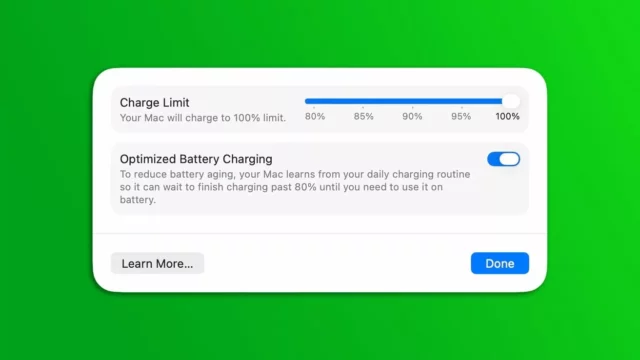With iOS 18.5, Apple’s Mail app offers the opportunity to return to the old look that many users missed. Features such as the new categorization system and the addition of contact photos were considered unnecessary by most users. Fortunately, these features can now be disabled.
iOS 18.5 update will improve the Mail app
Apple Intelligence features caused excitement with the iOS 18.2 update. However, this update also brought some annoying changes to the Mail app’s interface. The AI-powered category system, the appearance of contact photos, and a structure similar to Gmail negatively affected users’ experience.

Although Apple stated that it made these changes to make emails easier to manage, many users claimed that this new view made the Mail app more complicated.
However, some settings could still be changed manually. For example, categories could be disabled and the priority emails option could be removed with the “List View” option from the three-dot menu in the upper right corner. However, it was not possible to turn off some features such as the appearance of contact photos in the list.
With iOS 18.5 beta 1, Apple added a new option that allows users to turn off these contact photos as well. This feature, which is currently only available in the beta version, will be available to all users when the stable version of iOS 18.5 is released.
Even without the update, categories can be removed by selecting “List View” from the three-dot menu in the Mail app, and AI sorting can be turned off by disabling the “Show Priority” option. You can also save battery by disabling Apple Intelligence completely.
So what do you think about this? You can share your thoughts with us in the comments section below.