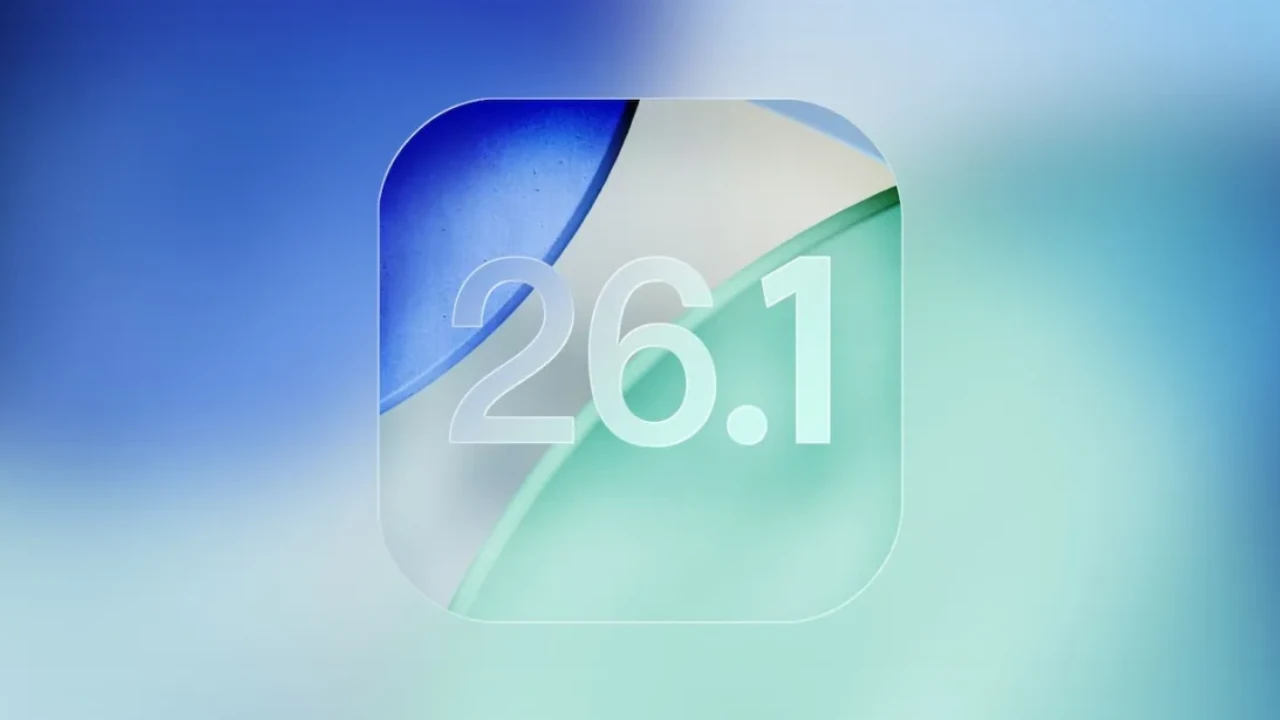Apple has officially released the highly anticipated iOS 26.1 update and release notes for iPhone users. This new version brings significant changes to the Liquid Glass setting and also updates to the Apple Music app and AirPods functionality.
iOS 26.1 update official release notes
Apple explained the improvements coming with iOS 26.1 in its release notes as follows:
The new Liquid Glass setting gives users the option to choose between the default transparent look and a new colored look that increases opacity in apps and Lock Screen notifications. Live Translation with AirPods now supports Chinese (Simplified and Traditional), Japanese, Korean, and Italian.

Apple Music MiniPlayer has a new swipe gesture to skip to the next or previous track. Additionally, Apple Music AutoMix support is available via AirPlay. On the audio front, gain control has been added for external USB microphones when recording locally, and these files can now be saved to a specific location.
The update adds the ability to record manual workouts directly from the Fitness app. Additionally, the ability to swipe from the Lock Screen to open the camera can now be disabled through a new setting. Apple has also improved FaceTime audio quality in low-bandwidth conditions.
New security for child accounts
Communication Safety and web content filters that restrict adult websites are enabled by default for existing child accounts aged 13-17 (age may vary by country). As always, Apple noted that there are minor changes and tweaks not covered in the release notes.
Apple has also added Turkish language support to the AI feature used on iPhone 15 Pro and later models. You can install the update from Settings > General > Software Update. Make sure your battery is charged to more than 50 percent before installing the update.
So, what are your thoughts on the iOS 26.1 update? Share your thoughts with us in the comments!