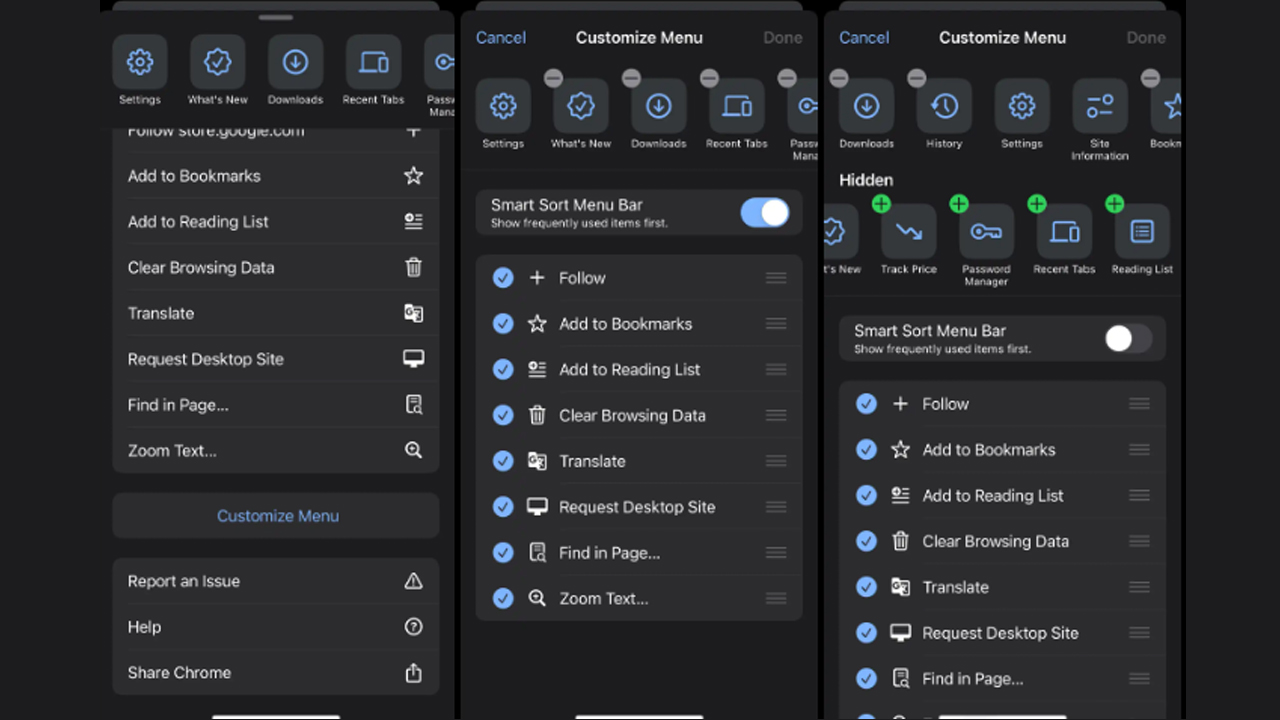Google has brought an important update to the Chrome browser for iPhone and iPad. Users can now customize the menu bar and sliding menu according to their preferences. This innovation allows users to personalize the browser experience, making it more practical to use.
Chrome is now more customizable on iPhones and iPads
When you click on the three-dot menu in the top right corner of Chrome, there is now a “Customize Menu” button. This option allows users to customize the slider and list in the menu by selecting their favorite items.

Previously, there was an option to “Show favorite items first” in the sliding menu. However, this could negatively affect users’ muscle memory as it was constantly changing. Now, you can turn off the “Smart Sort Menu Bar”.
Apart from Settings and Site Information, you can remove all items from the sliding menu: Bookmarks, Downloads, History, Password Manager (with a nice widget that lets you search for saved credentials by opening the keyboard on the home screen), Reading List, Recent Tabs, Price Tracker and What’s New.
You can also reorganize and uncheck the action list:
– Follow
– Add to Bookmarks
– Add to Reading List
– Clear Scan Data
– Translate
– Request Desktop Site
– Find on Page…
– Zoom Text…
This menu bar customization option is now available in Chrome 125 for iPhone and iPad. Users can start exploring this new feature now to make their browsing experience more personalized and efficient.
This new feature of Chrome allows users to further customize the browser and aims to provide a more comfortable and faster browsing experience. What do you think? Please don’t forget to share your thoughts with us in the comments section below.