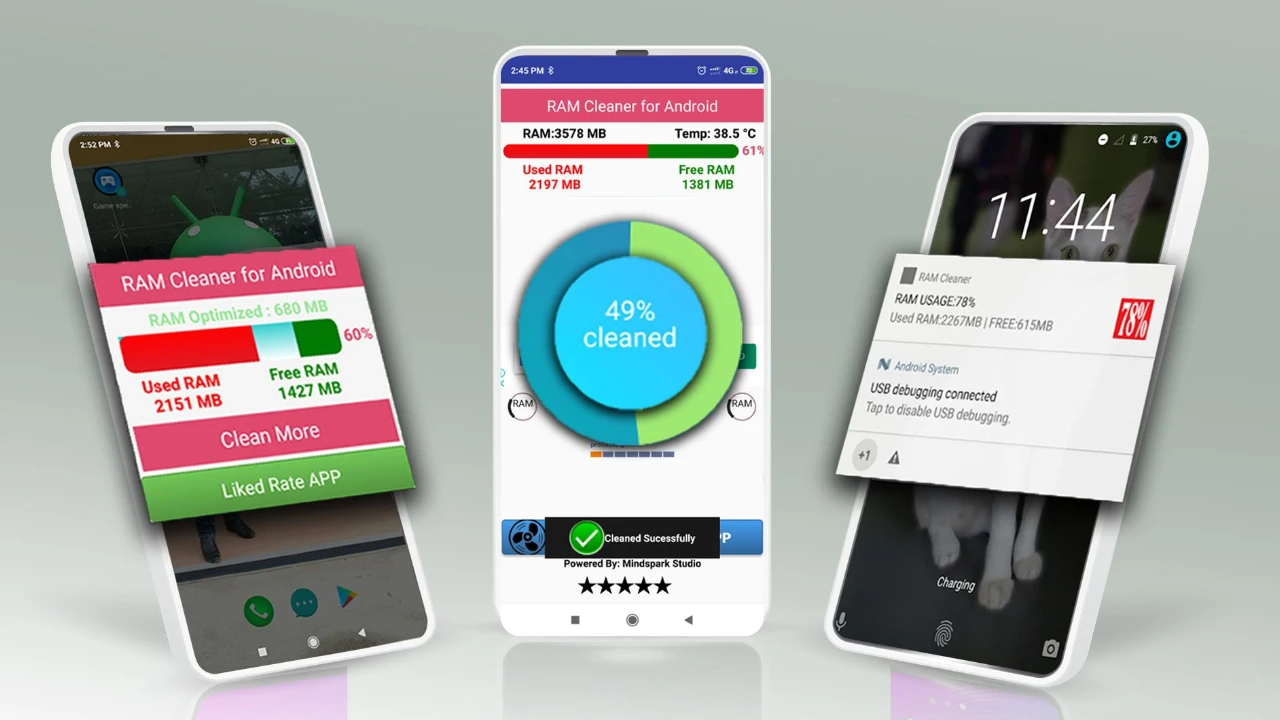If you’re complaining about your phone losing its original fluidity and experiencing annoying lags when switching between apps, you’ve probably come across one of the most common recommendations in the digital world: Clean up your Android RAM and your phone will be rocket-fast!
The Google Play Store and App Store are full of booster and cleaner apps that promise to give your device a flying start with a single tap. So, does this RAM cleaning ritual, which millions of users cling to with hope, actually work, or is it one of modern technology’s biggest urban myths? According to experts, the answer is clear: clearing your RAM does more harm than good to your phone, draining your battery life and hindering its performance.
Does Android RAM cleaning really work?
Modern Android and iOS versions use incredibly smart algorithms for RAM management. The system learns your usage habits, predicts the apps you open most frequently, and prioritizes them in RAM. While it might give you a false sense of speed by creating a gap in RAM, it actually triggers a series of negative effects.

Battery Consumption: If you want to reopen an app you’ve cleared a few minutes later, your phone will have to reload it from permanent storage to RAM. This “fetching tools from storage” process requires significantly more processing power than if the app were already sitting at the table, which is why This directly drains your battery faster. Constantly clearing your RAM creates a vicious cycle that makes your phone even more reliant on an outlet.
Performance: Herein lies the biggest irony. Trying to speed up your phone actually slows it down. Waiting for apps to reload from scratch each time takes much longer than instantly switching to an app already waiting in RAM. This negatively impacts your device’s overall user experience and fluidity.
Security and Performance Risks: Many of the third-party RAM cleaner apps on the market are not innocent. These apps often display aggressive ads and run in the background, consuming your phone’s resources and draining your battery. Worse yet, some can be used as a front to collect your personal data or infect your device with malware.
What’s the Real Solution? When Should You Intervene?
So, are we helpless when our phone slows down? Of course not. But the solution isn’t to mindlessly clear all the RAM. There’s only one scenario where clearing RAM makes sense: when a specific app freezes, slows down abnormally, or constantly crashes. In this case, the solution is to shut down the entire system. Instead of “cleaning,” simply closing the problematic app is the best way to do this. You can do this by going to your phone’s recent apps menu and swiping up on the problematic app, or by finding it in Settings > Apps and using the Force Stop option.
If you’re experiencing general slowness on your phone, instead of resorting to “cleaner” apps, you can follow these steps:
- Restart: Restarting your phone is much more effective than temporarily clearing RAM. This process restarts the operating system and all background services from scratch, fixing potential system bugs and memory leaks.
- Check Your Storage: One of the biggest causes of slowness is your internal memory filling up. As a general rule, try to keep at least 15-20% of your storage free.
- Update: Updates for both the operating system and apps typically include performance improvements and bug fixes.
- Uninstall Unused Apps: Every app installed on your phone can consume some resources in the background. Uninstalling unused apps and “boosters” can help you keep your device running smoother. It will be a relief.
In conclusion, clearing RAM is a habit left over from older, resource-poor devices. On modern smartphones, this practice is an urban myth that causes more harm than good. Trust your device’s intelligent operating system and let it do its job.