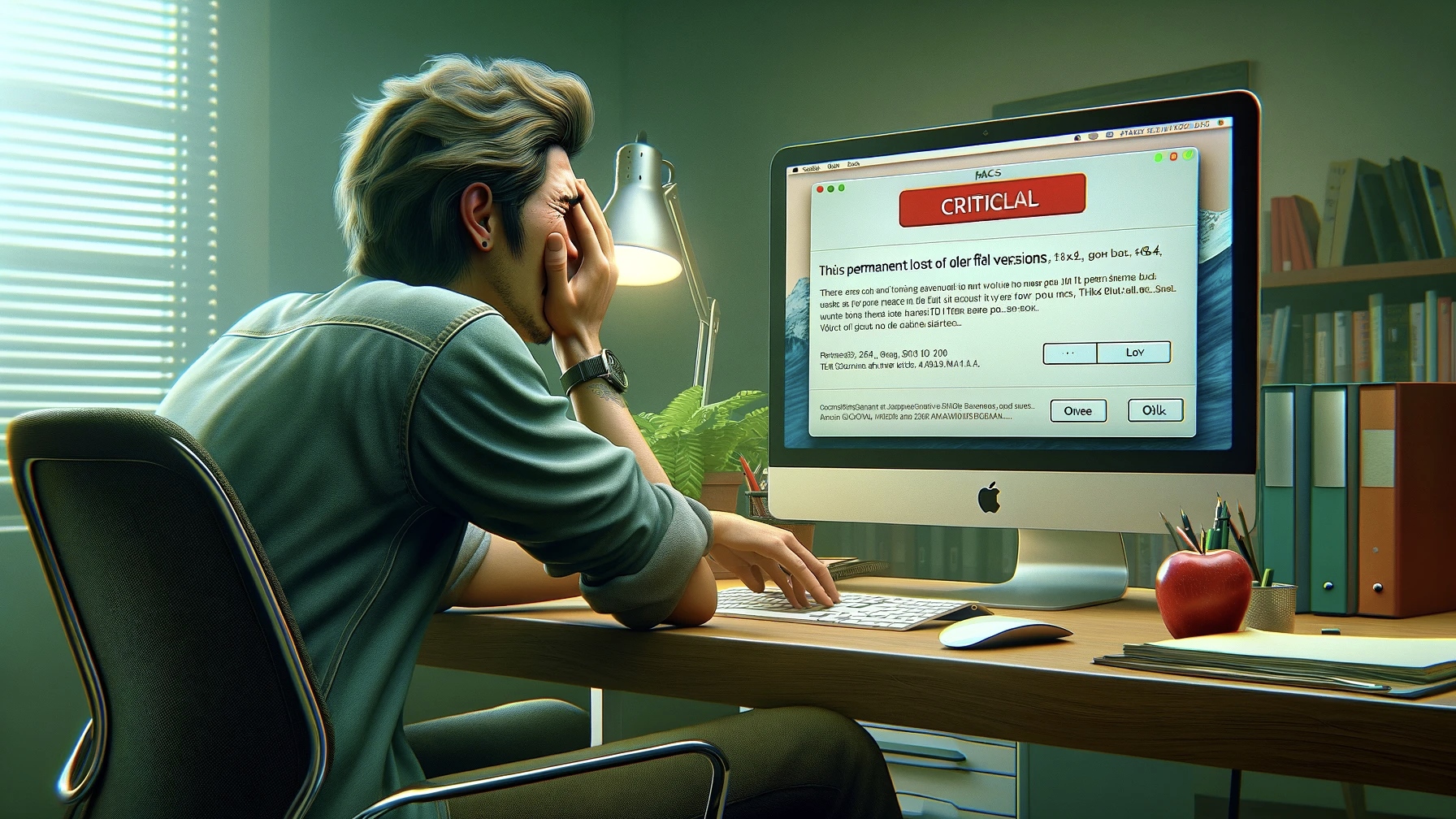An unexpected issue has emerged with the macOS Sonoma 14.4 update. A bug that deletes older versions of files stored in iCloud is causing concern for users who place significant importance on their work and data management.
macOS Sonoma 14.4 iCloud error: Makes rolling back to previous versions impossible
The macOS Sonoma 14.4 update contains a bug that deletes previous versions of files re-downloaded from iCloud. This affects not only the most recent file versions but also the earlier ones saved by the operating system, leaving no option for users to revert to an older version.
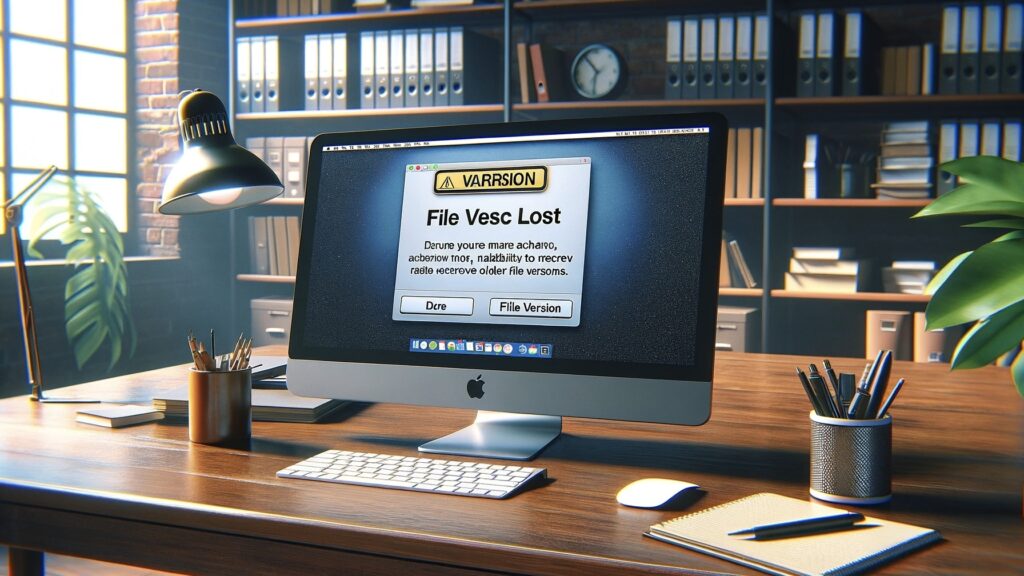
Reports indicate that these file versions cannot be restored, highlighting that this issue is specific to macOS Sonoma 14.4, as earlier macOS versions allowed file restoration.
According to reports, the bug appears under certain conditions:
- The device must have macOS Sonoma 14.4 installed.
- There must be a file in iCloud with multiple versions, like a Pages document.
- The “Optimize Storage” feature must be enabled in iCloud Drive.
If a file in iCloud Drive with multiple versions is removed locally via the “Remove Download” button accessible through right-click context menu, all versions except the “current ones” are permanently deleted.
This bug related to iCloud in macOS Sonoma 14.4 raises significant concerns about data management and reliability. For users, losing crucial file versions can disrupt their work and create serious worries about data security.

This situation underscores the need for more careful testing and verification processes in Apple’s operating system updates and necessitates more comprehensive measures to prevent similar errors in the future.
This error could lead to significant data losses for users and increase concerns about the reliability of macOS Sonoma. How Apple will address this issue and what measures it will take to prevent such errors in future updates is a matter of interest.
What are your thoughts on this issue? Share your views in the comments section below.